Top 10 simple home design software
Simple home design software is a great assistant for people who do not have much experience in design and construction. Many simple home design software were created to serve human needs. Below are the top 10 simple home design software for you!

1. Roomeon
- Difficulty: 1/10

Roomeon home design software is loved by many people because it is simple and uses like 'Instant Noodles'. For Roomeon software, users just need to drag and drop objects using the pre-designed tools in the software to use. Roomeon's database is large, containing many different objects from basic household appliances to small decorations. Although simple, Roomeon's graphics quality is very high, even supporting Real-time (real-time viewing).
2. Roomstyler 3D Home Planner
- Difficulty: 2/10

Roomstyler 3D Home Planner provides simple and easy-to-use home design tools. The highlight of Roomstyler 3D is that users can create their own floors according to the desired size, suitable for everyone and all different house sizes. Besides, the Roomstyler 3D tool also has a large data warehouse, providing many different objects to help make design simpler than ever. To design the interior, you just need to select the appropriate piece of furniture and drag and drop it into the workspace.
3. Sweet Home 3D
- Difficulty: 3/10

Sweet Home 3D home design software supports Vietnamese so it is suitable for everyone to use. Sweet Home 3D home design software has many furniture, diverse designs and is simple to use. When using Sweet Home 3D, users just need to select and drag and drop to the desired location to complete a simple interior drawing for the house. Sweet Home 3D software is released for free, is lightweight and compatible with all different Windows computers. Sweet Home 3D tool brings a lot of convenience to people who want to design houses but do not have too much experience.
4. CooHom
- Difficulty: 2/10
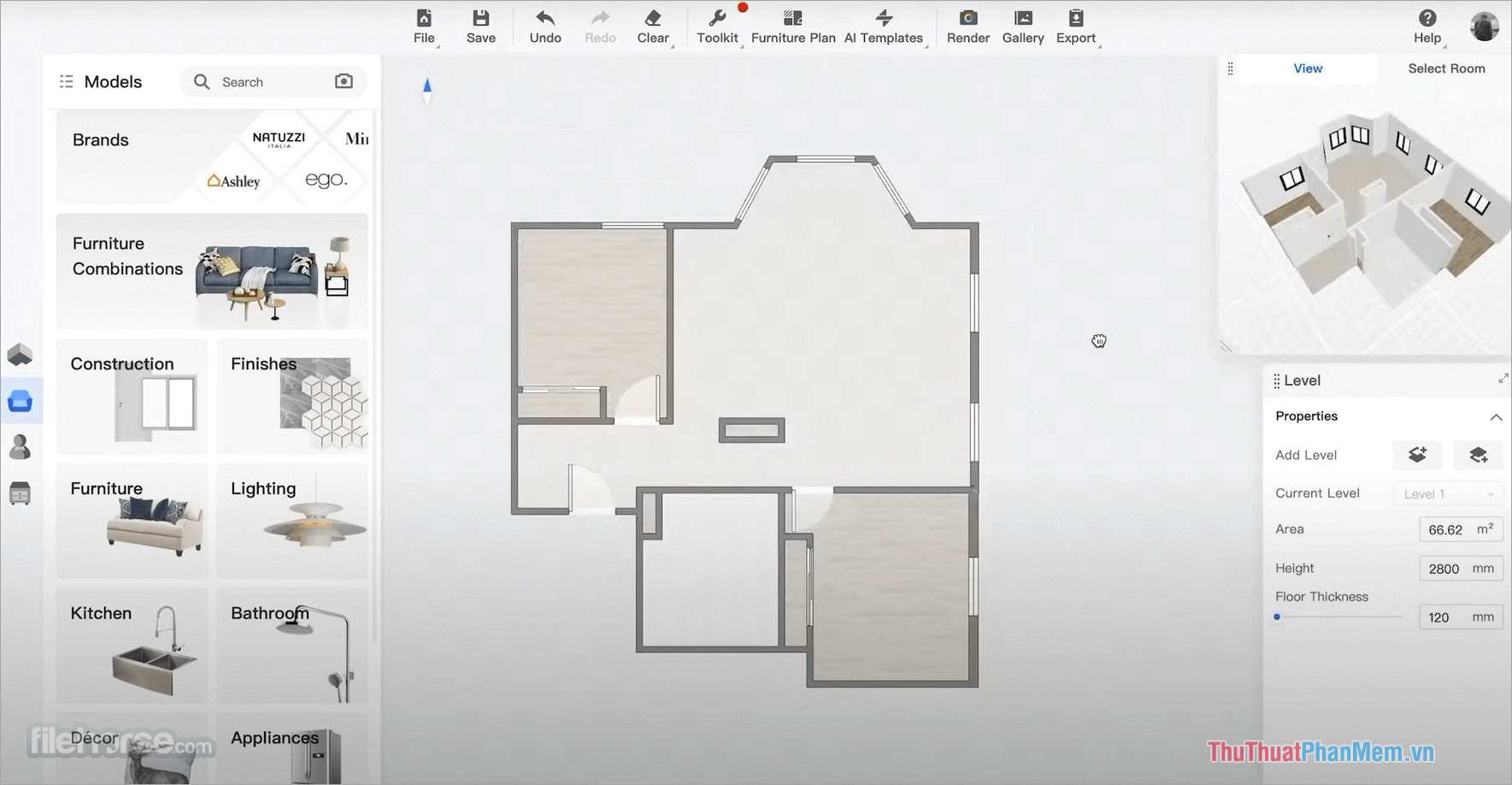
CooHom has a beautiful interface with the most modern tools in the world but is very easy to use. CooHom software supports floor plan design and interior design for houses quickly and conveniently. To use CooHom, you just need to drag and drop furniture into the drawing and move them accordingly. All objects, furniture, doors, and architecture are provided, you just need to coordinate them to be most suitable and beautiful.
5. SketchUp
- Difficulty: 8/10

SketchUp is a diverse 3D design software that can be used for all different work needs. In terms of home design, SketchUp has an extremely powerful set of 3D volume creation tools and an open data warehouse shared by unlimited users. If you don't know 3D modeling, you can download 3D models from other users and apply them to your house. The features in SketchUp are extremely powerful, they are continuously updated over time to increase performance and user experience.
6. Floorplanner
- Difficulty: 4/10
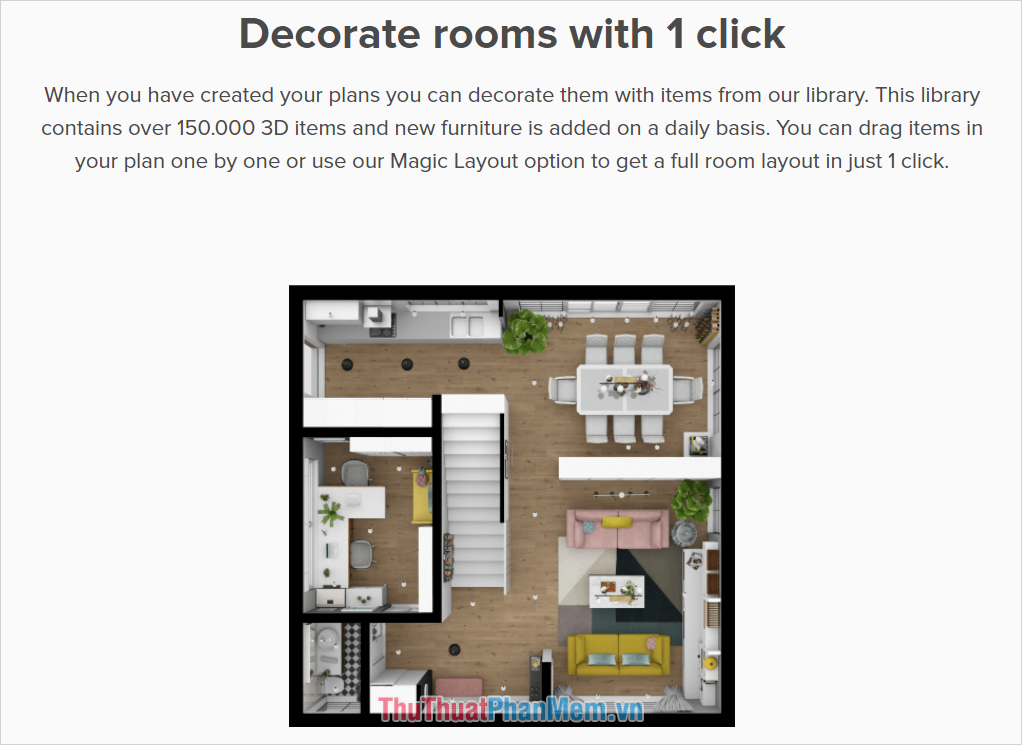
Instead of having to manually design product models for the house, Floorplanner only requires you to choose available product models and drop them into your house. The operations on Floorplanner are extremely simple, you just need to choose the things you like and add them to your house and you're done. This is a specialized tool for people who love interior design but do not have too much experience with 3D models. Floorplanner software is currently available for free and is continuously updated to add more 3D models.
7. SmartDraw
- Difficulty: 5/10

SmartDraw provides you with all the necessary things to design a house, including: Walls, doors, floors, cabinets, shelves, etc. Your task is to find the right resources and arrange them in the house accordingly. In general, SmartDraw is similar to simple home design software, you just need to exploit the available resources well to get a beautiful product. In addition, you will not need any knowledge related to home design.
8. Planner 5D
- Difficulty: 6/10

Planner 5D is offered on many different platforms, including phones and mobile devices running IOS / Android operating systems. Planner 5D's toolkit is not too difficult, they mainly focus on arranging the resources provided on the system into a floor designed with a custom area. If you don't have much time to design your home, the Planner 5D tool will be the perfect choice.
9. HomeByMe
- Difficulty: 7/10

HomeByMe will help you create simple homes with modern and eye-catching interiors. The HomeByMe home design tool has a huge store of resources and users just need to exploit them well to create beautiful homes. However, HomeByMe will cost you a lot of time due to its large resource pool and no filtering by product group.
10. AutoCad
- Difficulty: 10/10
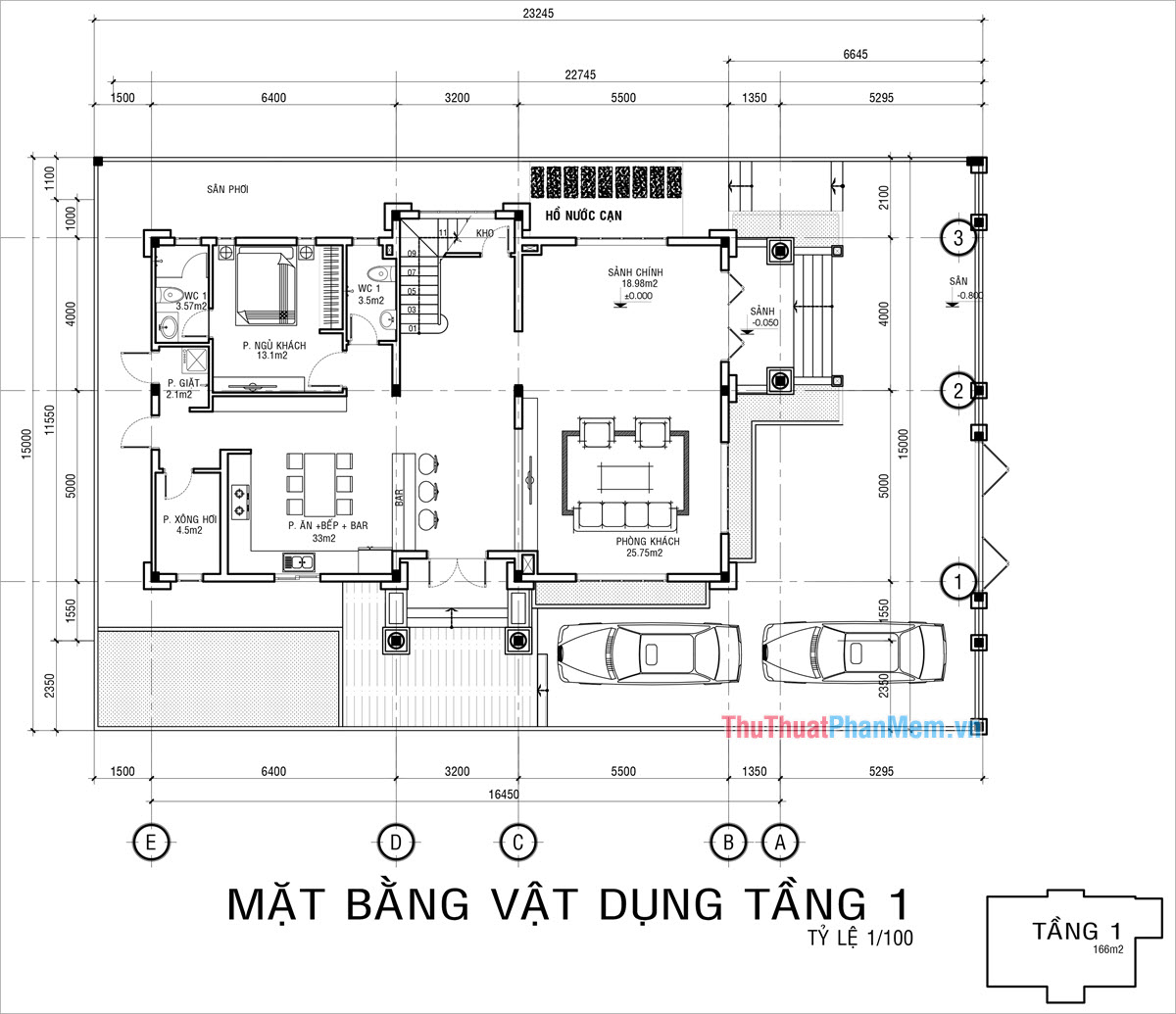
AutoCad software is known as the most professional home design software on computers and is used by all architects to develop plans and structures during construction. However, AutoCad software is relatively complicated, to work on AutoCad you will have to learn a lot of different things, especially the tools in the software to be able to deploy everything quickly. If you master AutoCad, you can create high quality drawings and can even sell them for money.
In this article, Tipsmake has shared about the Top 10 best simple home design software today. Have a nice day!