Things to know when playing FPS mode on Rules of Survival
For those who like FPS shooting, the Rules of Survival manufacturer has updated this feature to give them the pleasure of participating in battle, especially in aiming and attacking main opponents. more accurate. During the game, if you want to change to the first shot mode, it is easy to do. However, applying FPS mode to Rules of Survival also has a number of points that players need to pay attention to.
- How to switch first-view mode Rules Of Survival PC
- How to log in Rules of Survival with Facebook
- How to change the player's name on Rules of Survival
- How to connect to Rules of Survival account with Facebook
The note for FPS mode on Rules of Survival
1. Set FPS mode defaults
Once you have downloaded the first-person view of the game, you will now see two shooting modes, including the third view mode (TPS), and the first view mode (FPS) for you to choose.
If you choose FPS, you will be able to view shooting angles in the game by default. If you click on TPS, you can change the angle from the first to the third (behind the back) depending on the needs of fighting. This toggle button will be placed in the bottom right corner of the screen.
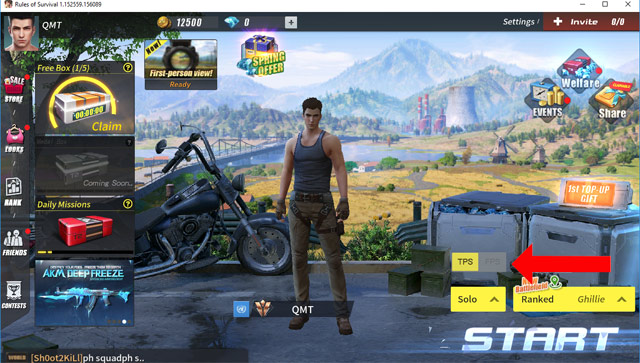
2. Skydive and drive still in TPS view
Currently the first firing mode is being applied with shooting and melee to adjust the shooting angle, aim more accurately. With skydiving and driving, the game player still uses the TPS third mode, even if you set the FPS mode from before. In fact, this will also help players to easily observe the situation around them, ensure safety when landing, or drive.

3. Not optimized FPS when installing 8x viewfinder
Although it is said that FPS is used in shooting and melee but there is one point that will make the player not satisfied, that is to use the viewfinder in FPS mode. If you install an 8x or 4x viewfinder, the gun size will increase greatly, occupying a large area on the monitor screen.

This will definitely make the observation of gamers difficult, especially when moving. To fix this error, carefully observe the target, or select TPS mode to change the shooting angle with these situations. With the use of a new viewfinder, this situation is very easy, with a handgun or a submachine.
4. Limit some features when enabling FPS
If the setting is shot at the first view, you will not be able to switch to 360-degree view for panoramic view, the side-to-side tilting feature is also locked.
The solution is also to select the initial TPS mode and then alternately depending on the specific case.
Not all features, or updates of Rules of Survival will be perfect, and so will the FPS shooting mode. However, it is easy to solve the problem when choosing TPS mode to change to FPS mode when needed.
See more:
- Shortcuts control the Rules of Survival game
- How to reduce lag when playing Rules of Survival on a weak configuration machine
- Summary of 10 good offline games for PC and download link
- How to fix errors hanging game Rules of Survival
Hope this article is useful to you!