Review Lenovo ThinkPad E520
ThinkPad E520 has a stronger metal shell and configuration using Core i 2011 chip, but the speaker system sounds bad.
Lenovo ThinkPad Edge E520 is one of the Edge's most notable new models in 2011 from Lenovo with many significant upgrades. This model has a rugged metal chassis and a luxurious lumpy plastic instead of simply plastic like the Edge series in 2010. In addition, it also comes with a more robust configuration with Intel Core i processor. second generation.

Lenovo ThinkPad Edge E520.
Lenovo ThinkPad E520 has not been officially distributed and sold in Vietnam. But on the portable market, the machine appeared with two optional configurations using Core i3 or i5 processors with reference prices of about VND 14.85 and VND 16.85 million respectively.
Both versions are equipped with anti-glare screens with a size of 15.4 inches resolution of 1366 x 768 pixels, 4 GB of RAM memory, Intel HD Graphics graphics chip, fingerprint recognition, weighing 2.5 kg, 6 cell battery included and pre-installed Windows 7 Professional 64 bit operating system.
The cheaper version is equipped with a 2.1-GHz Core i3-2310M chip, and a 320 GB hard drive while the more expensive version is 2.3 GHz Core i5-2410M and a 500 GB hard drive.
Digitized version tested in the article using Core i5 processor.
Here are some reviews, details of this form (click on each section to see details).
Part 1: Design, keyboard, touchpad Part 2: Screen, performance. Part 3: Sound, heat sink, battery life. Part 4: Compare with some other models.
General assessment.
* Advantages :
- Solid metal cover
- Good configuration and many features compared to models of the same range
- Touchpad has good quality
- Anti-glare screen
* Disadvantages :
- Poor quality speakers
- The keyboard is not good
- Machine is a bit heavy
Part 1: Design, keyboard, touchpad
Design.

Solid metal plastic cover. (Photo: Tuan Hung).
Under the Edge line, the E520 has a lot of changes compared to previous models. Instead of using plastic, this version used alloy shell and lumpy plastic coating similar to the ThinkPad X or T. series, however, the E520 still has fairly modern lines with the upper face. curled upward instead of flat like his seniors.
The exterior of the machine is covered with white plastic and a stylized crossover edge. Edge E520 blends both modern and classic business, so users will be wider than last year's Edge line as well as previous ThinkPads.
The Edge E520 also has a pretty big armrest due to the design of up to 4 mouse buttons (these two use for red trackpoit between the keyboard). The speaker system of the machine is also placed at the front edge instead of above the keyboard near the hinge as most other popular models.

Next to the right machine with the optical drive.

Left edge with USB, eSata, HDMI connections .
E520 equipped quite push enough connection port, from USB 2.0, USB 3.0 (with yellow highlights instead of blue in most other laptops), HDMI, eSATA, VGA ports. Particularly, LAN port is designed to the rear edge. The E520 also uses two heat exit slots, one on the right side, and the other on the back.
Particularly, the VGA port of the machine is arranged quite well when there is a certain distance to the two sides because the connection pins of this type have large size easily occupied when used. This is a small but essential advantage that many current models often "forget " to include.
Keyboard, touchpad.

Red trackpoint, highlights across all ThinkPad models.

With a large 15.4-inch screen, the E520 has a keyboard with full number keys.
Much change in style and material used, but the E520 keyboard has no change compared to the previous Edge series. However, it is easy to see that this type of keyboard is quite difficult to get used to. When using a regular keyboard on a desktop computer like Misumi's or HP's, the keyboard on the E520 feels quite entangled. The feeling of typing is not really "real" despite the moderate key action and good bounce. This may be due to the effect of the circular stylized key design below.
Like the traditional ThinkPads, the E520 uses the Fn function key on the outside, outside of the Ctrl button. This is also a very difficult design to familiarize with ordinary users. The wrong press often occurs during the first time of use. In addition, function keys such as F1, F2, F3 . also become secondary keys, ie if the user wants to press these keys, press the Fn key simultaneously. Default custom keys for functions such as volume up and down, screen brightness .

Touchpad is of good quality.
In contrast to the keyboard, the quality of the touchpad is quite good. Moderate roughness helps users drag their hands without slippery and quite accurate. Trackpoint is also easy to use and controls the mouse speed well. All four mouse buttons are very responsive, but when pressed feels a bit light.
Part 2: Screen, performance. Part 3: Sound, heat sink, battery life. Part 4: Compare with some other models.
Part 2: Screen, performance
Screen.

Anti-glare screen on E520.
An interesting point is that the E520's screen can flip 180 degrees, suitable for many users who need to use it in special cases such as presentations or introductory workshops. The E520 uses a 15.4-inch screen with a resolution of 1,366 x 768 pixels against glare. This screen can be used well under sunlight when increasing the maximum brightness. However, the sharpness of the image is slightly lost compared to the mirror screen, which has the advantage of being blurred when there is a light source behind.
The camera view gives good images about 30 degrees above the perpendicular to the screen. When the viewing angle is larger, the screen will darken away. If there is an inverted light source, this far will still be slightly glazed.
Performance performance.
The ThinkPad E520 version is used to test equipment configuration including 2.3 GHz Core i5-2410M processor, 4 GB RAM, Intel HD Graphic graphics chip and 500 GB hard drive.
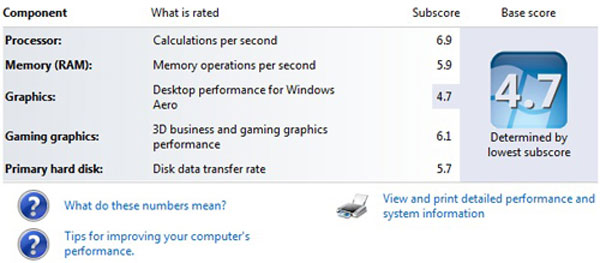
Scoring with PC Mark Vantage.
With hardware like this, this model reached 4.7 points (get the low score is due to graphics capabilities) when marked by the Windows Experience Index system on Windows 7 Professional 64 bit operating system preinstalled. On a scale of detail, microprocessor reached 6.9 points, RAM memory was 5.9 points while graphics capability was 4.7 points and game graphics reached 6.1 points. Hard drive speed reached 5.7 points.
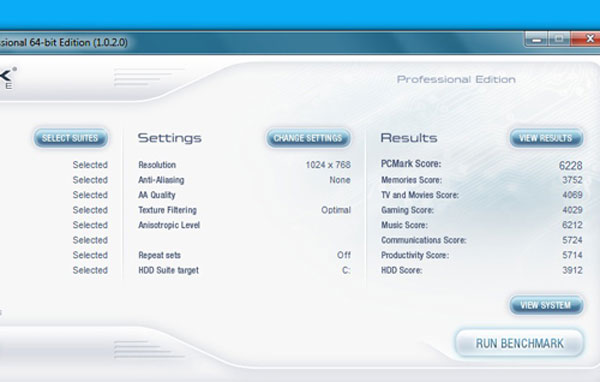
Evaluate with PC MarkVantage program.
Using PCMark Vantage program to evaluate overall power, Sony ThinkPad Edge E520 reached 6,228 points, the average score compared to other 15-inch laptops with the same price in the market. The memory point is 3/752, the score for the game is 4,029 and the hard drive is 3,912.

Score with 3D Mark 06.
Not using discrete graphics card but replaced with Intel HD Graphics integrated graphics chip with Core i processor second generation, 3D Mark 06 score is still quite good with 3,579 points. Slightly higher than the second generation Core i3 models is about 3,100 points.

Microprocessor scoring.
Continue using the Cinebech 11.5 program to evaluate the processor and try OpenGl. The results for the processor reached 2.55 points and the average graphics was only about 8.15 frames per second.
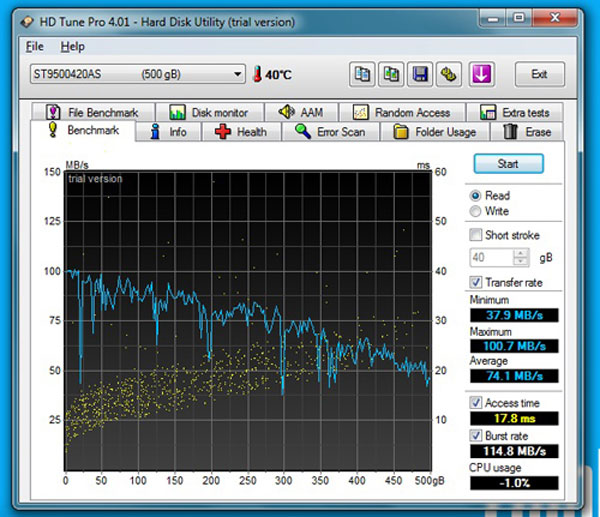
Large hard drive.
The E520 uses a 500 GB hard drive with a speed of 7,200 rpm. The speed of this hard drive when tested with HD Tune Pro 4.01 is 74.1 MB / sec. Equivalent to other hard drives with the same speed of 7,200 rpm.
Part 1: Design, keyboard, touchpad Part 3: Sound, heat sink, battery life. Part 4: Compare with some other models.
Part 3: Heat dissipation, battery life, sound
Radiators.
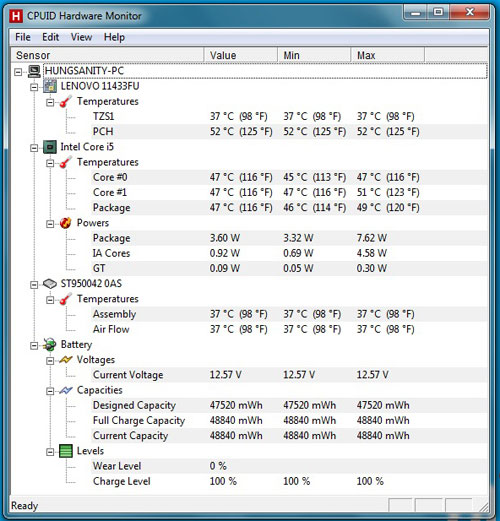
The temperature of the components of the machine when it first started.
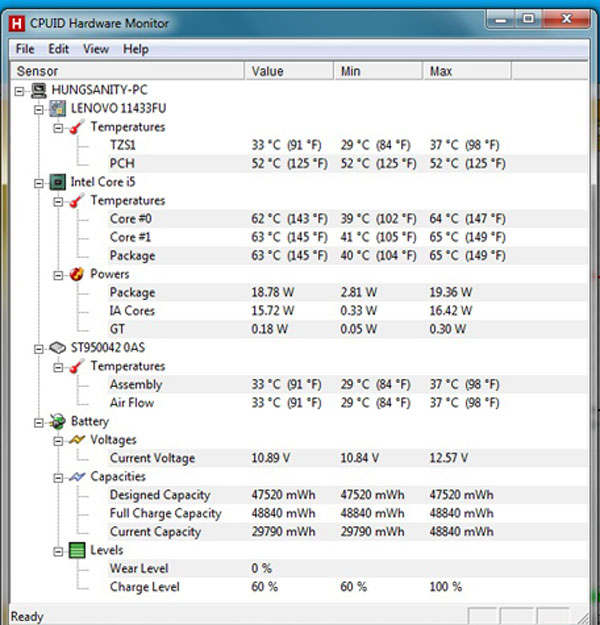
The temperature after running the machine full-load (using 100% CPU) after about 30 minutes.
The E520 uses a well-heated metal cover, plus a thick design and up to two heat exit slots. One on the left side and one on the back, so the cooling capacity of this model is quite good. When using text and surfing the web for more than 3 hours, the device is only slightly warmer on the underside when used in rooms with an average temperature of 25 degrees C.
In the test for the CPU running full-load 100% in about 30 minutes, the average temperature inside the machine did not increase much just from about 33 degrees Celsius to 37 degrees C. The processor increased from 47 degrees C to 63 degrees C.
Battery life.
Use 48.8 Wh capacity 6 cell battery. It takes more than 2 hours to fully charge if not in use and for more than 3 hours if both charging and using.
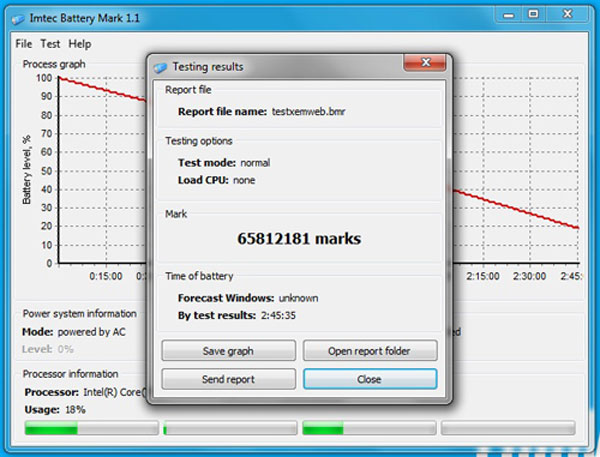
Test the time when surfing the web.
Experimental open Firefox loads 10 web pages and automatically reloads every 15 minutes, opens an online music player page and gives continuous playback, using headphones instead of the speakerphone and leaving the volume level at 70%. 50% light for the machine running until about 20% battery is 2 hours 45 minutes.
While testing the device to run a standard 720p HD movie and play it back continuously until it is off, turn off the Wi-Fi connection, use a headset instead of the speaker and put it at a volume of 70% (negative Windows Media Player program bar to 100%), 50% brightness for the device to run until it is turned off (with 5% battery level), this time reaches 3 hours and 10 minutes.
Battery life is equivalent to that of Core i 2011 laptops this year, about more than 3 hours.
Sound.

Speaker system at the front edge.
The speaker system of E520 is arranged at the front edge of the machine. Like the Edge line, the speaker is a . minus point of the E520. The quality of this speaker is only average, the sound is much more in bass with the volume just enough for a 15-square-meter personal entertainment. The treble sound is not outstanding, so it is almost impossible to use for real entertainment.
Part 1: Design, keyboard, touchpad Part 2: Screen, performance. Part 4: Compare with some other models.
Part 4: Compare with some other models
Compare with models of the same price range.
ThinkPad E520 Model Dell Vostro V3550 15.4 inch 15.6 inch screen Speed i5-2410M Core Chip 2.3 GHz Intel Core i3-2310M speed 2.1GHz RAM 4 GB DDR3 4 GB DDR3 Intel HD Graphics Intel Graphics HD Graphics 500GB hard drive (7200 rpm) 500 GB (5,400 rpm) The port connects 2 USB 2.0 ports, 1 USB 3.0 port, 1 USB / eSATA combo port, HDMI, card reader, VGA. 3 USB 2.0 ports, HDMI, card reader, VGA, eSATA Weight of 2.49 kg2,3 kg
Part 1: Design, keyboard, touchpad Part 2: Screen, performance. Part 3: Sound, heat sink, battery life.