Microsoft started 'cramming' ads into the Windows 11 Start menu
Microsoft recently released the latest Windows 11 Insider build 22635.3495 to Beta channel members, and announced that it will skip Canary or Dev channels. In the changelog content of build 22635.3495, one of the most notable changes is that Microsoft will begin testing inserting ads displayed in the Windows 11 Start menu - something the company has mentioned many times in the past. past.
According to Microsoft, ads will be displayed automatically in the Windows 11 Start menu interface for users on the Beta channel who have installed the latest Windows 11 Insider Preview build, starting with users in the United States. However, the company also emphasized that ads will not display on commercial devices (devices managed by organizations and businesses).
Normally, Microsoft displays "Pinned" apps above a series of "Recommendations". In particular, suggestions often contain frequently used files or apps, and also show apps you've recently installed. Now with the new change, the "Recommendations" section now includes recommended apps from the Microsoft Store as ads.
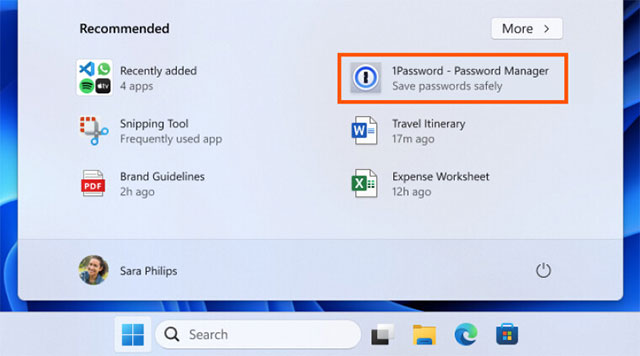
It's unclear whether app developers will have to pay to display ads for their products in the Windows 11 Start menu. On the other hand, Microsoft enjoys preferential treatment for applications distributed through its Store.
The good news is that you can completely turn off ads in the Windows 11 Start menu quite easily. Just follow the steps below:
- Press the Win + I key on the keyboard to open the Settings application .
- Select Personalization from the left pane.
- Scroll down and click Start .
- Turn off the Show recommendations for tips, app promotions, and more option .
Microsoft seems to be confused about whether to add a button dedicated to advertising and promotions on Windows 11 or not. The company introduced a Settings menu toggle that allows users to enable/disable new apps, tips, ads, shortcuts, etc., in the suggested section, which was later adjusted to include " application advertising".
This is not the first time Microsoft has shown ads in Windows. In 2022, the company started showing ads in File Explorer of Windows 11 Insider builds but later had to cancel due to negative reaction from the user community. Let's wait and see if this scenario will once again repeat ads in the Start menu!
You should read it
- Microsoft has declared Windows 8.1, but is still waiting without upgrading to Windows 10
- Microsoft confirms Windows 10X is dead
- An advertisement that Microsoft tried to insert into the system caused a recent Taskbar error on Windows 11
- Microsoft claims Windows 11 will save companies millions of dollars
- Microsoft is about to bring Windows 11's new app store to Windows 10
- The chart for the 10 most amazing versions of Windows
 Android will grow at 'twice the speed of iOS' by 2024
Android will grow at 'twice the speed of iOS' by 2024 Tesla laid off 14,000 employees globally
Tesla laid off 14,000 employees globally Compare Snapdragon 7+ Gen 3 and Snapdragon 8 Gen 2 benchmarks
Compare Snapdragon 7+ Gen 3 and Snapdragon 8 Gen 2 benchmarks Realme P1 and P1 Pro launched!
Realme P1 and P1 Pro launched! Microsoft adds a page to manage devices sharing the same user account on Windows 11
Microsoft adds a page to manage devices sharing the same user account on Windows 11 Is an Adobe Creative Cloud subscription really worth it if you're not an expert?
Is an Adobe Creative Cloud subscription really worth it if you're not an expert?