Microsoft released the Windows Defender extension for Google Chrome and Firefox browsers to protect the device
In order to protect users from potential dangers when accessing the Internet, Microsoft recently released the Windows Defender extension - Application Guard Extension for Google Chrome and Firefox browsers. This new Application Protection feature will make users' devices more secure when accessing websites that contain internal dangers by automatically redirecting access to a separate version on Microsoft browsers. Edge.
Specifically, the utility uses hardware-based quarantine methods to ensure untrusted sites are opened inside a secure area not in the operating system through Hyper-V virtualization technology. , similar to Windows Defender protection software. In this way, the device and user data will be protected.
In addition, the Application Protection feature can also be used to censor content on strange links before official use.

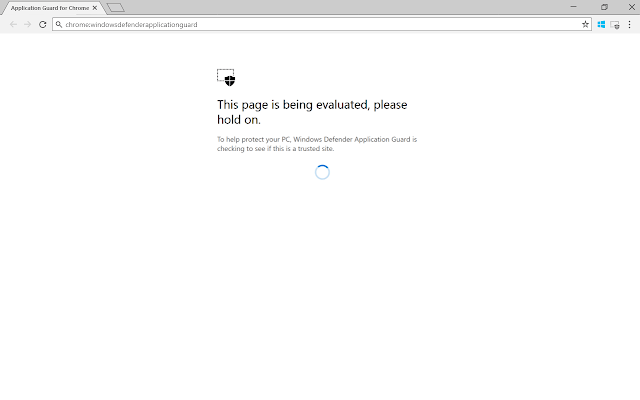

Note: When installing this extension, users will have to accept the License Terms from Microsoft. You can access the link below for details on its License Terms.
https://go.microsoft.com/fwlink/?linkid=2038109
Download link:
- Google Chrome: Windows Defender Application Guard Extension
- Mozilla-Firefox: Windows Defender Application Guard Extension
- Windows Defender Application Guard Extension - Microsoft Store (required to install the Windows Defender application included from Micronoft Store with a browser-specific extension).
You should read it
- ★ How to turn off the Windows Defender Summary notification on Windows 10
- ★ How to add exceptions in Windows Defender on Windows 10
- ★ How to fix errors cannot open Windows Defender on Windows 7/8/10
- ★ Use Windows Defender with Command Prompt on Windows 10
- ★ How to kill viruses with Windows Defender Offline on Windows 10 Creators