Microsoft Edge is an alternative browser for Internet Explorer
The browser, formerly known as Project Spartan, will be called Microsoft Edge and will replace Internet Explorer with death.
In January 2015, Microsoft first announced a completely new web browser for Windows 10 code-named Project Spartan . Two months later, the company decided to death Internet Explorer, integrating Spartan for the operating system. And in the Build 2015 event last night, Project Spartan officially got a new name: Microsoft Edge . Microsoft chose Edge because this is the term used to name the new page engine (EdgeHTML) that they use for building their browser.
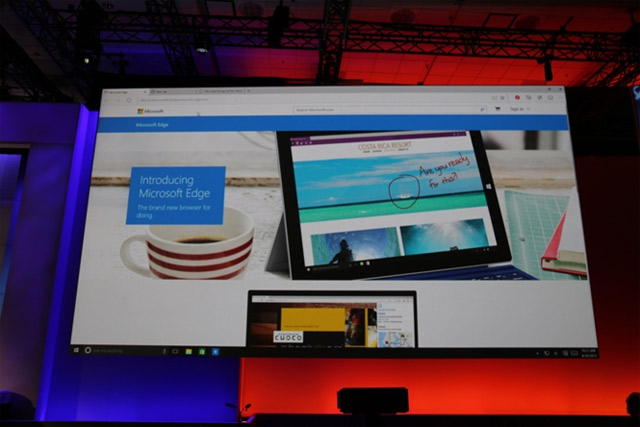
Although Microsoft Edge will be the successor to Internet Explorer , Microsoft retains Internet Explorer for business customers in response to compatibility issues. Edge will be like an investment for the future, with a host of new features that we have known before: integrating Cortana virtual assistant, allowing notes right on the website . Edge will be the default browser Windows 10, and will be the browser that most users will use to surf the Web in Microsoft's next operating system.

You can run Firefox and Chrome extensions
Also in its Build 2015 event, Microsoft said Edge browser will support Firefox and Chrome extensions. This is not too surprising information. Microsoft under the new CEO is shifting to become a multi-platform application and service development company instead of just focusing on one platform of its own.
Belfiore, a Microsoft representative, said Edge is "the browser that serves end-user needs" , and that means it will support extensions that users are familiar with on Chrome and Firefox (however, extension will have to be modified to fit Edge's function). The extension will be in the browser toolbar. However, it is not clear how users can install these extensions.
Video introducing Microsoft Edge:
You should read it
- ★ How to enter the saved password on Internet Explorer to Edge browser
- ★ Microsoft started deploying new Edge on Windows 10 this week
- ★ Instructions for viewing and managing passwords saved on Edge and Internet Explorer browsers
- ★ 3 ways to change the default browser in Windows 10
- ★ Knowing these 21 shortcuts you will be able to use Edge browser fluently