Learn about the dpupdchk.exe process
If you read this article, you are wondering what the dpupdchk.exe process is, dpupdchk.exe is and why it runs on the computer, what task it does in Task Manager. This article will explain the dpupdchk.exe process and how to remove it.
What is the dpupdchk.exe process?
dpupdchk.exee is an automatic update program for Microsoft IntelliPoint. If you are using Vista, you can right-click the process and select Open File Location .
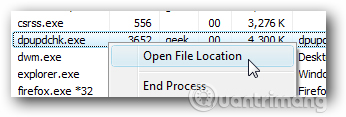
This will open the directory containing the process, so you can learn about it by viewing the properties. However, this process does not have any information in the properties dialog box.
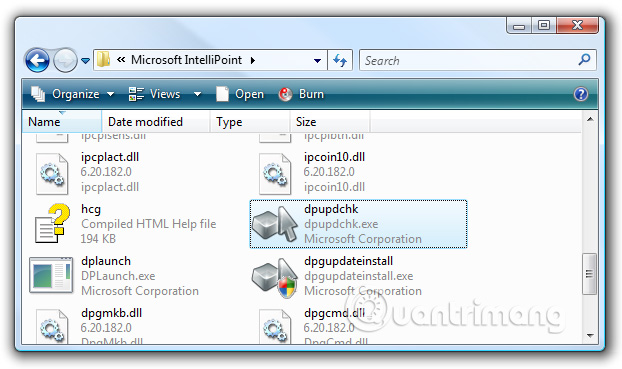
Continue to 'investigate' by accessing the registry and using the Process Monitor utility from Sysinternals, you can determine that this process has queryed a registry key named "Intellipoint Pro Auto Update". This shows that the dpupdchk.exe process is responsible for performing updates.
Microsoft IntelliPoint is a peripheral device driver for hardware mice. Dpupdchk.exe runs in the background and monitors the update process for Intellipoint packages. This is not an essential Windows process and can be disabled if it causes an error.
Microsoft IntelliPoint supports additional hardware peripherals for buttons. This software provides an interface for setting up and configuring these devices so disabling or deleting it can lead to peripheral devices operating as standard devices. Microsoft Intellipoint supports Microsoft Windows platform.

Many people found in the Start menu have a shortcut that uses the self icon with this dpupdchk.exe process called Check for Updates. This is one of those special shortcuts and can't explain why Windows left two identical icons confusing the user.
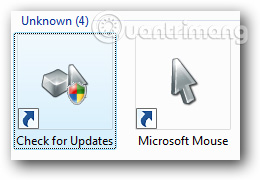
How to delete the dpupdchk.exe process
Note that removing Microsoft software without understanding them can cause problems. However, in the case of the dpupdchk.exe process, you can remove it if it detects an error as mentioned above.
- 5 default Windows files and folders should not be touched
There are two ways to remove this process:
1. Uninstall IntelliPoint in Control Panel (lost additional mouse functionality)
2. Replace the dpupdchk.exe file with the failed file.
The problem is that if you delete the dpupdchk.exe file, each time you open the mouse control panel, you will have a problem. For that reason, the best way is to create a pseudo executable file with no function to replace the dpupdchk.exe file.
First, browse through the following directory (adjust to your installation path)
C: Program FilesMicrosoft IntelliPoint
Now rename the current dpupdchk.exe file to anything (use Take Ownership script if needed to access it).
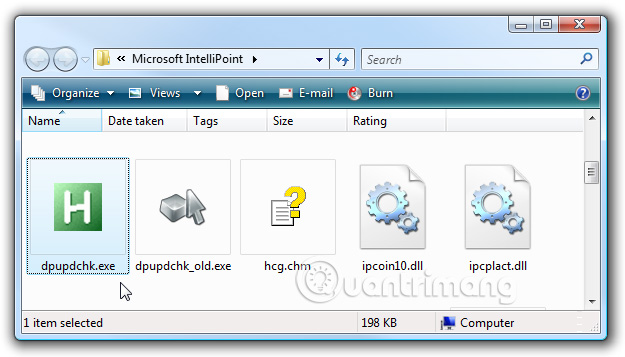
When you rename the file, replace it with the fake dpupdchk.exe file. It is an empty executable file, if you are not sure you can scan it with the antivirus tool to make sure.
I wish you all success!
See more:
- Learn about the process wmpnscfg.exe and wmpnetwk.exe
- What is CTFMON.EXE and how to delete it
- Learn about the rundll32.exe process
 The command reg add in Windows
The command reg add in Windows Edit command in Windows
Edit command in Windows Common Adobe Illustrator shortcuts
Common Adobe Illustrator shortcuts Reg command compare in Windows
Reg command compare in Windows Endlocal command in Windows
Endlocal command in Windows Cmd command in Windows
Cmd command in Windows