How to fold a laptop without turning off the phone, still listening to music
Usually when a user folds a laptop, it means putting the device into different modes, completely shutting down the Shutdown command, or still leaving the device running, but in sleep or hibernation with Sleep and Hibernate. When using these modes, all programs running on the computer will stop working, save battery power consumption, and will be rerun when we start the computer.
However, what if you want to listen to music even when you fold your laptop? The implementation is extremely simple, you just need to change some settings on your computer without installing any other program. This will help us close the laptop without turning off the device, so that we can still hear the music. In the article below, Network Administrator will guide you how to set up listening to music when folding laptop screen on Windows.
Note to users , the following article proceeds to fold the laptop without shutdown on Win 10. Other operating system versions you do the same.
Step 1: Go to Control Panel
First of all we click on Control Panel . On Windows XP and Windows 7, go to Start and select Control Panel.

On Windows 8 and Windows 10 there are many ways to access Control Panel. You can press the Windows + X key combination and then click Control Panel in the list, or you can enter the Control Panel keyword in the Search Windows bar.
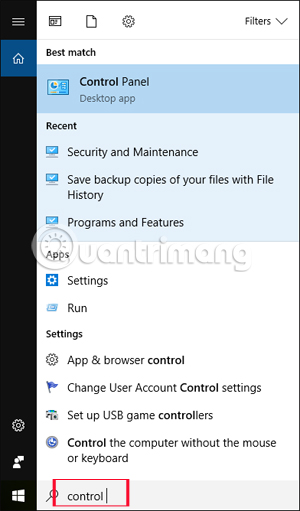
Step 2: Go to Power Options
Switch to the next interface. Here you will change View by into Large icons . Then on the list below click on Power Options .

Step 3: Set up in Choose what closing the lid does
In this new interface, continue to click on the setting Choose what closing the lid does , in the list on the left of the interface.
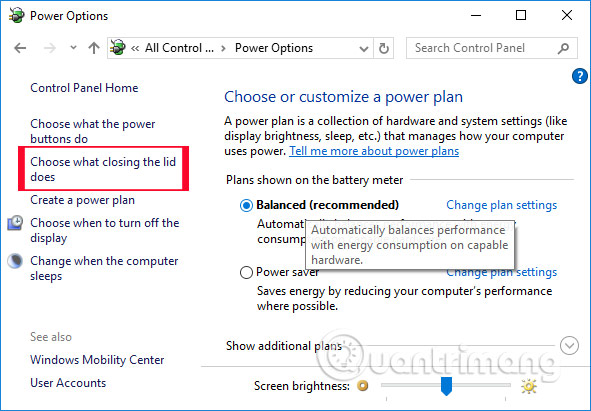
Step 4: Adjust in System Settings
In the System Settings interface, go to When I close the lid section , select Do nothing in the drop-down menu list in the column On battery and Plugged as shown. Finally, click Save changes below to save the changes.
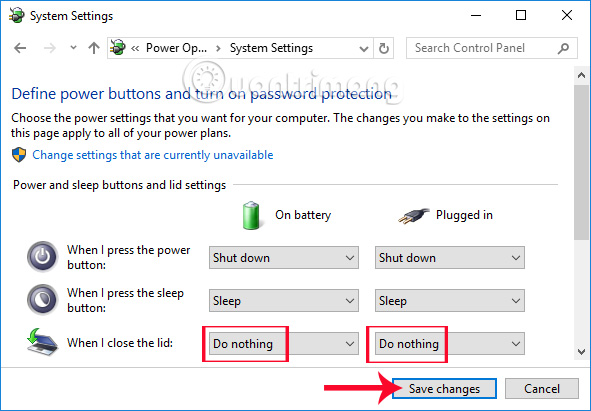
Step 5: Restart the dock to complete
Finally, we need to restart the computer for the changes to take effect. Now try playing a song and folding your laptop to listen to music.
With just a few simple steps to customize the Control Panel, you can listen to music even when you fold your laptop. If you want to go back to the same settings, you just need to follow the same steps as above, then switch Do nothing back to Sleep or Hibernate mode.
Note: Folding the machine without turning it off should not be overused, as it will cause it to heat up, especially if you leave it in a backpack and move for a long time.
I wish you all success!
You should read it
- ★ Actual photo of Windows 10X on ThinkPad X1 Fold
- ★ Phone is not enough, Samsung will develop folding screen laptop
- ★ Laptop screen does not turn off automatically when folding the device, why and how to fix it?
- ★ This is the world's first Lenovo ThinkPad X1 folding screen computer
- ★ Will Apple launch a folding phone soon?