Instructions for installing Android on HP Touchpad
On the tablet market today, HP's Touchpad product line is one of the devices with the lowest price at a price of less than $ 100, and the interesting point of this tablet is there. can run many different operating systems .
Before embarking on the process, you need to pay attention to a few points as follows:
- This is a multiboot system that allows users to run webOS or Android operating systems by restarting the device.
- This is the pre-alpha version of the software, and certainly still has errors in the process of operation, so you should consider carefully before proceeding.
- There may be a conflict between hardware and software when running Android operating system on Touchpad device.
- This application works on Android 2.3 version not for tablet because Google does not announce the official source code of Android 3.0 - Honeycomb . This also means that software designed for Android 3.0 also does not work.
- The process may cause the device to be under warranty.
Download and install Palm Novacom on your computer, we can do it by installing the SDK of webOS completely free. This application works on Windows, OS X, or Linux. We do not need to install Virtualbox or Java but only SDK .
If you choose Custom mode - Custom , select novacom or Command Line Interface Tool:

Next, download moboot - do not extract this file, and CyanogenMod 7.1.0 ALPHA 1 - do not extract this file. And finally the ACMEInstaller.
Copy file to TouchPad:
Launch the TouchPad into webOS and connect to the computer via microUSB cable, when the device reception is complete, we choose the sharing function via USB Drive mode :

After that, create a new folder and name it cminstall , copy the compressed file of CyanogenMod , ClockworkMod and moboot here:
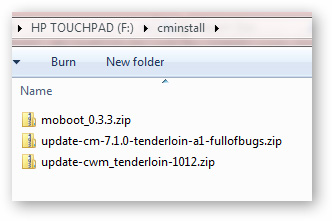
Before proceeding, make sure that the hard disk space is at least 2GB because CyanogenMod will need at least 2GB to extract and store the necessary system files. Disconnect the connection mode from the TouchPad to the computer, but keep the cable connected:
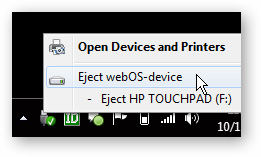
Installing Bootloader:
Turn off TouchPad by holding the Power button and selecting Shut Down:
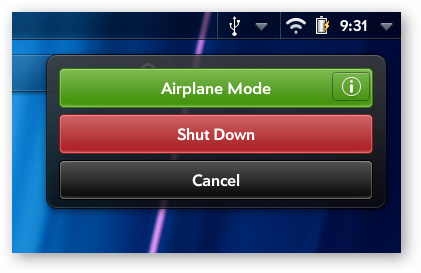
Next, turn on TouchPad and press the Volume button until you see the USB icon on the screen as follows:

Unzip the ACMEInstaller.zip file to the folder c: Program FilesPalm, Inc (store novacom 's executable file) (for Linux and OS X it will be different):
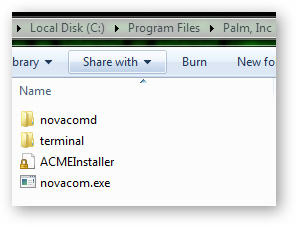
Open the Command Prompt on the computer, use the cd command to go to the directory folder and transfer the ACMEInstaller file in the previous step. Then type the command:
novacom.exe boot mem:

The TouchPad will reboot in seconds and we will see the familiar boot screen of Linux as shown below:

The next boot process of TouchPad with the following interface:

Alpha version of CyanogenMod 7.1
Return to webOS:
To return to the operating system selection screen, we just need to reboot the device and use the newly installed bootloader feature, select the operating system using the Volume and Home buttons:

Install Google Market:
In fact, CyanogyenMod doesn't come with any official Google applications or can access Google Market . Android users may get bored because there are no supported applications like this, and below is how to fix it.
First, we need to download Google Apps support packages from CyanogenMod . Download the CyanogenMod 7 package but do not need to unzip it quickly, connect the TouchPad to the computer, move to the cminstall folder created earlier, then copy the gapps . zip file (as shown below) into this folder and restart TouchPad :
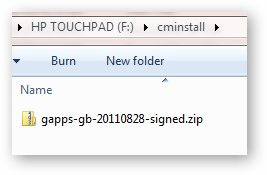
When moboot is displayed, select ClockworkMod and press the Home button:
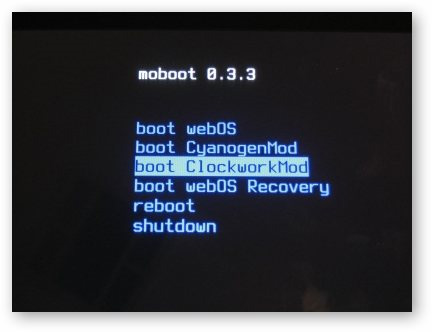
Use the Volume button to select Install zip from SD card , then continue to press Home :

Go to the cminstall folder and select the file gapps . zip:

After that, go back to the main screen and reboot the device. At this point, you will have to go through the basic Android setup process, but we will be allowed to access Google Market , including some basic support applications such as Google Maps, Gmail .:

Good luck!