Instructions for downloading AI Vintage filter on TikTok
TikTok currently has many AI filters for you to experience in many different styles such as the AI Anime effect on TikTok or the AI Vintage filter on TikTok. With this AI Vintage filter on TikTok, you will transform into a classic Vintage style. Below are instructions for downloading the AI Vintage filter on TikTok.
How to download AI Vintage filter on TikTok
Step 1:
At the interface on TikTok, users click on the magnifying glass icon to search for effects. Now you enter the keyword AI Vintage and then click on the AI Vintage poster effect to use.

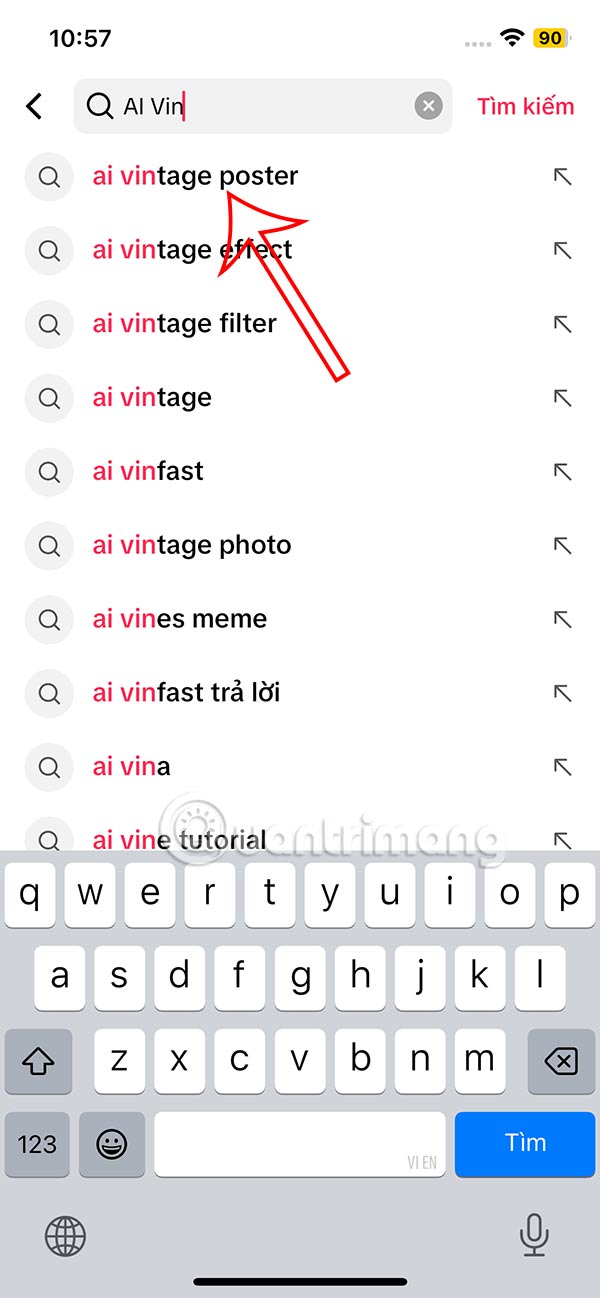
Step 2:
Show some Vintage AI effects on TikTok, you click on the Vintage AI filter as shown to record a video. Continue to click on Use this effect to use.
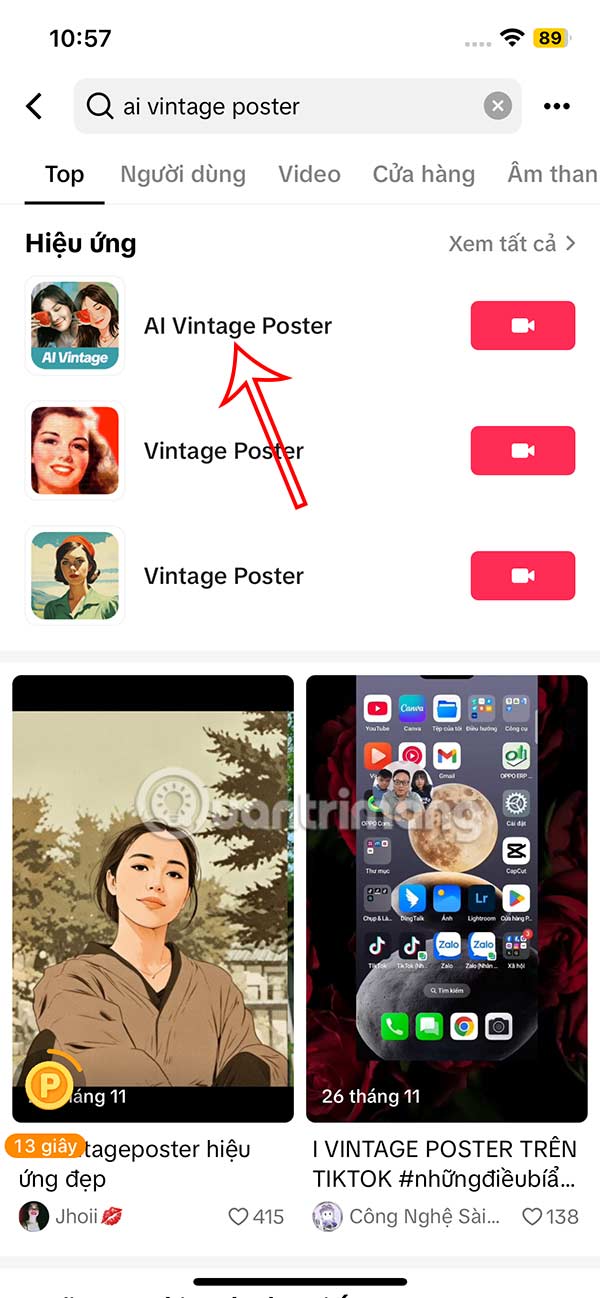
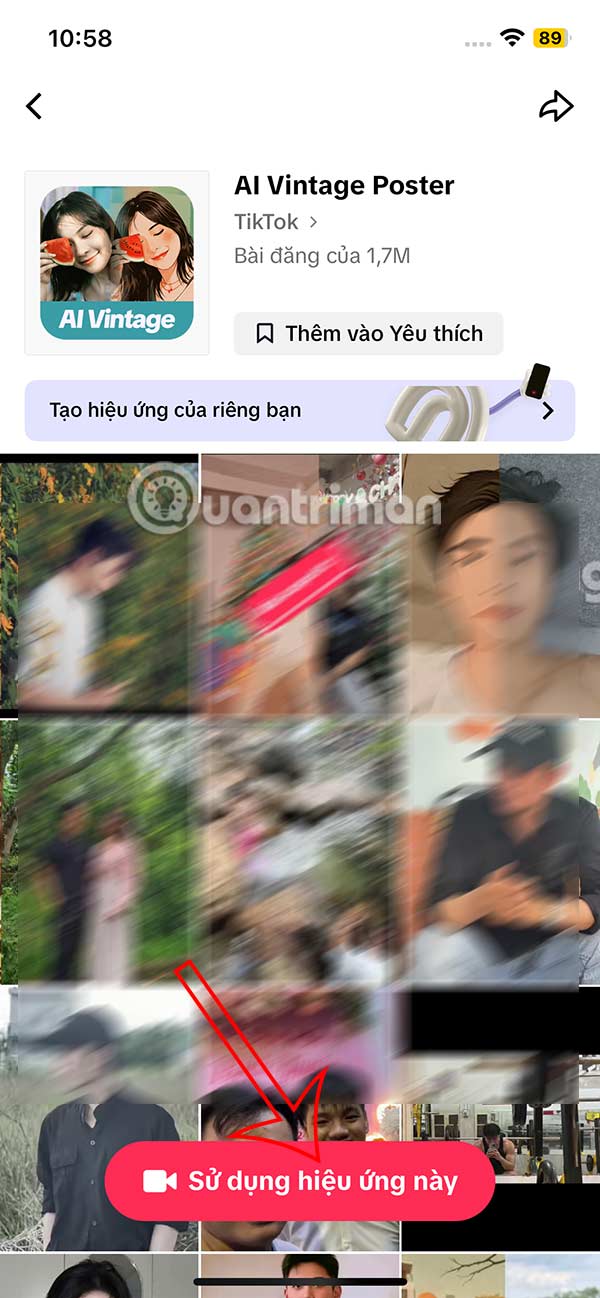
Step 3:
Now display the AI Vintage filter on TikTok for us to proceed to record the video, press the round button in the middle to record as usual. You will see the AI Vintage effect applied immediately to the video as shown below.
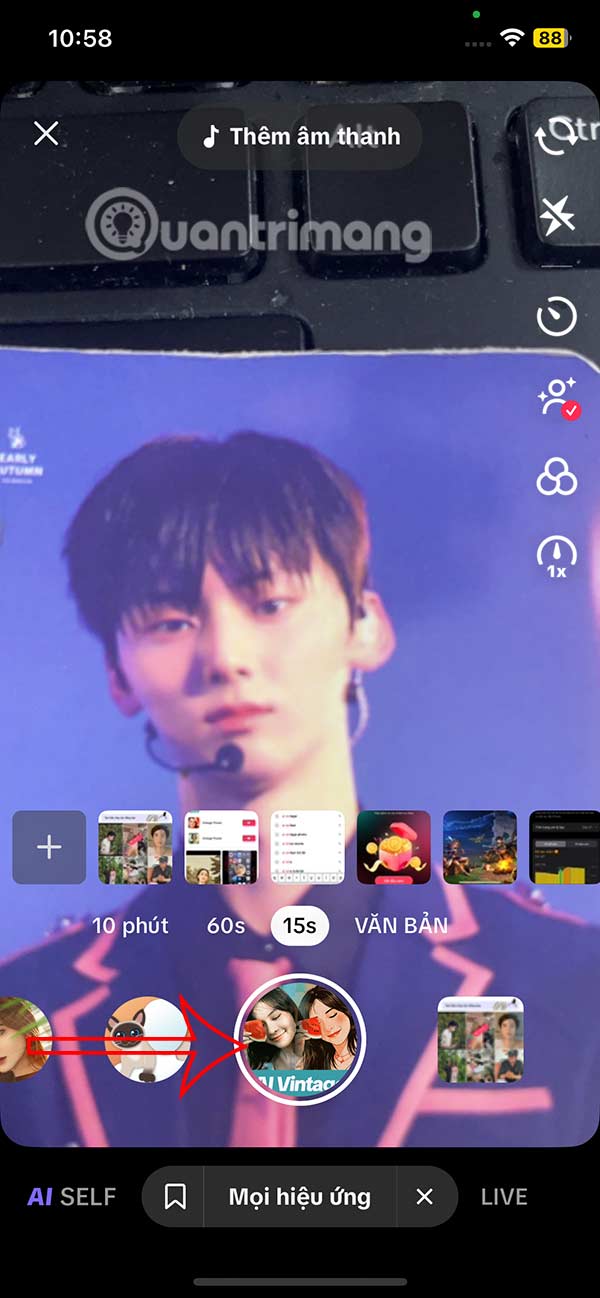
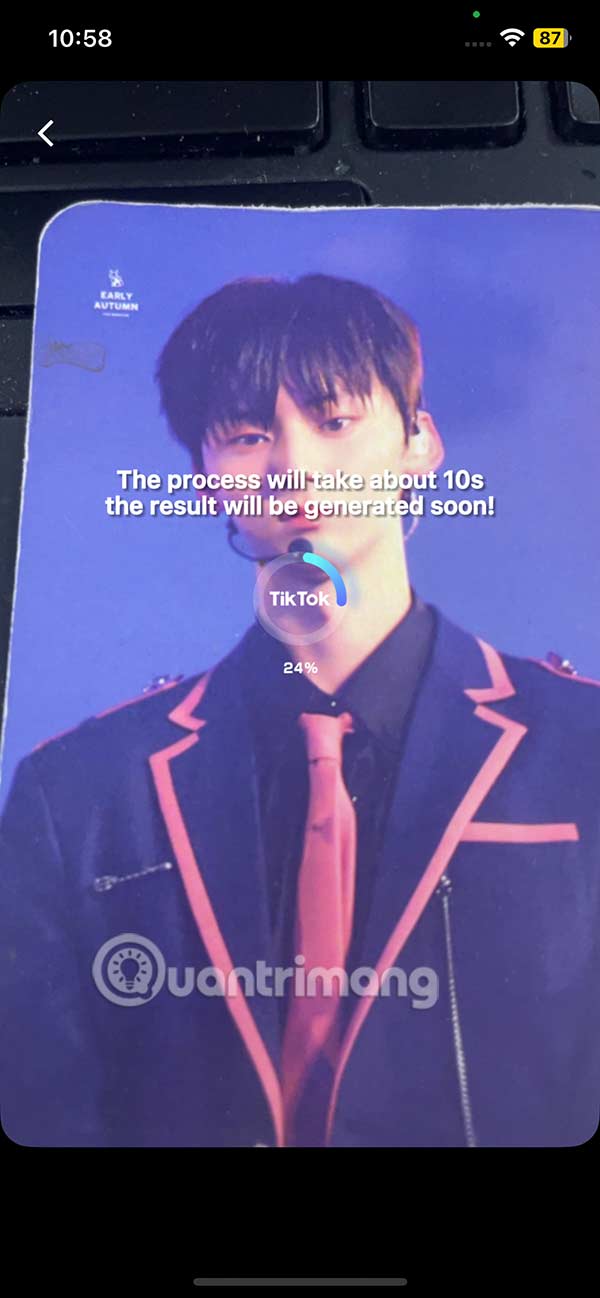
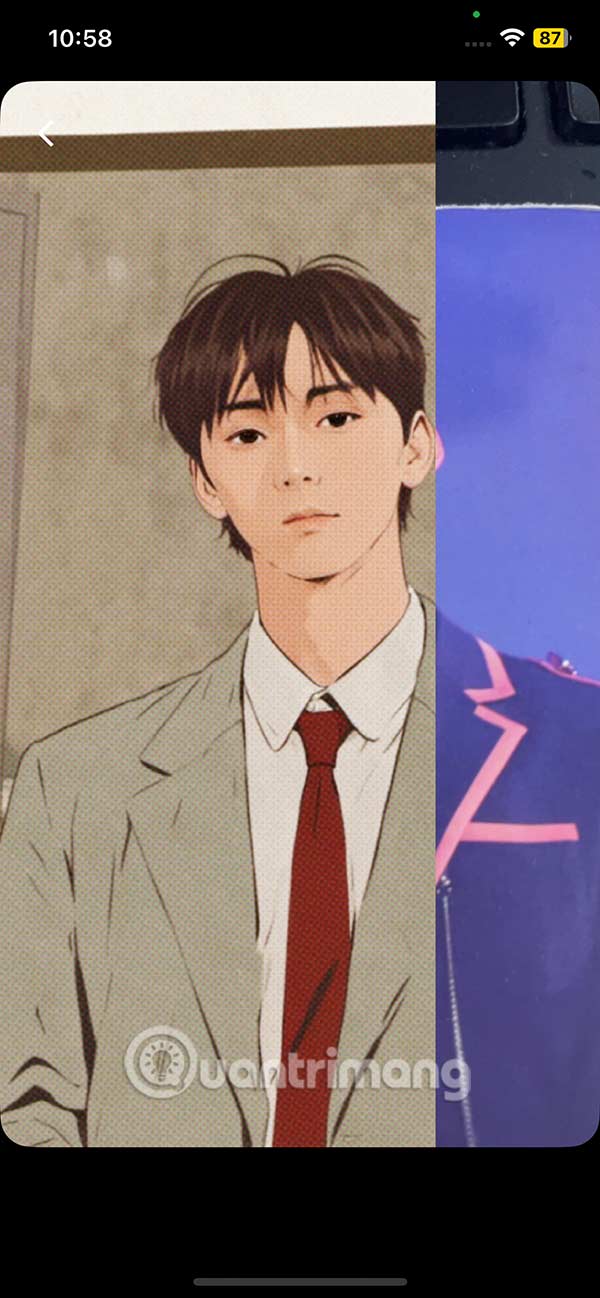
Step 4:
After finishing filming the AI Vintage filter video on TikTok, we continue to edit the video with other effects or content.
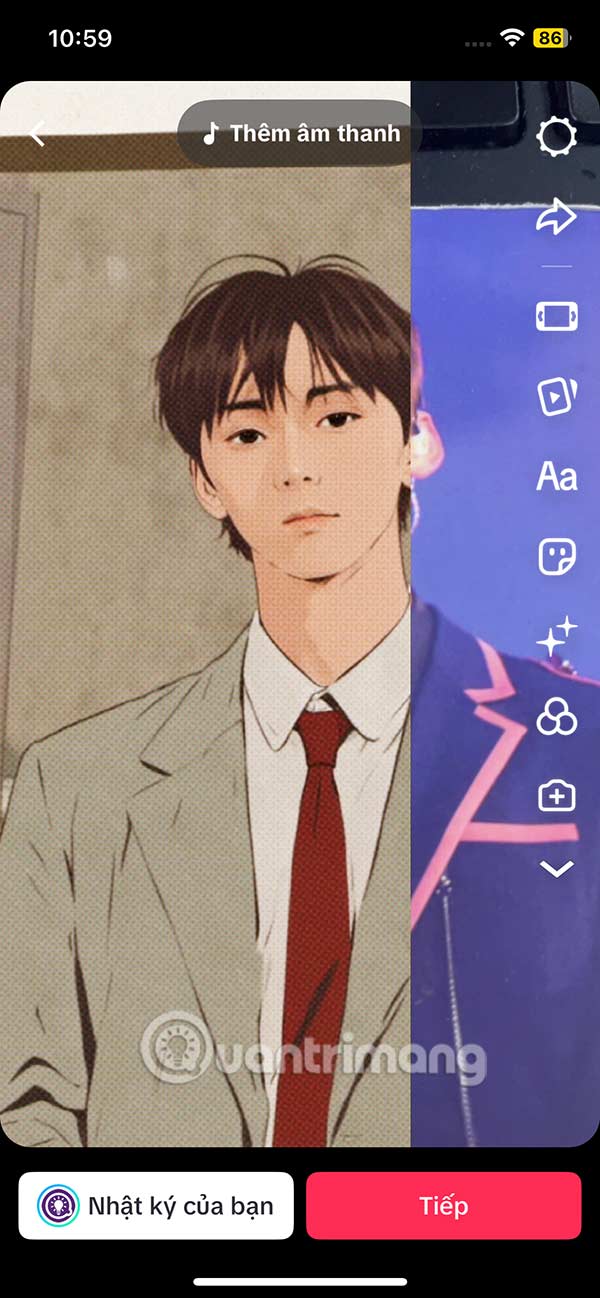
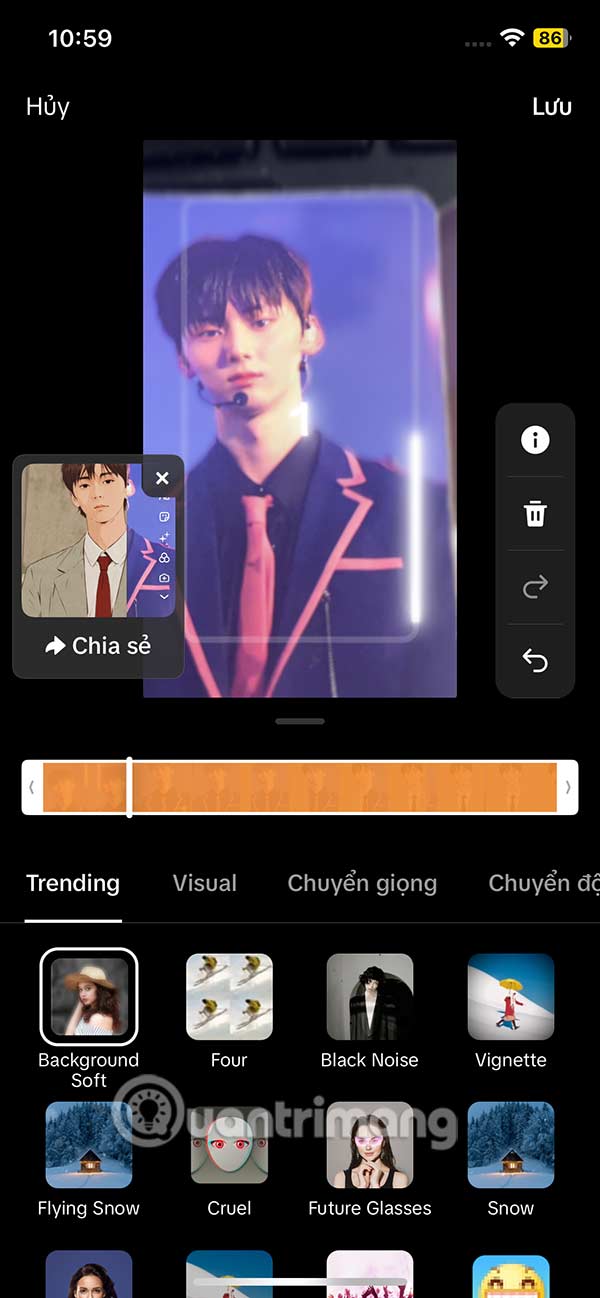
Finally you post AI Vintage filter video on TikTok
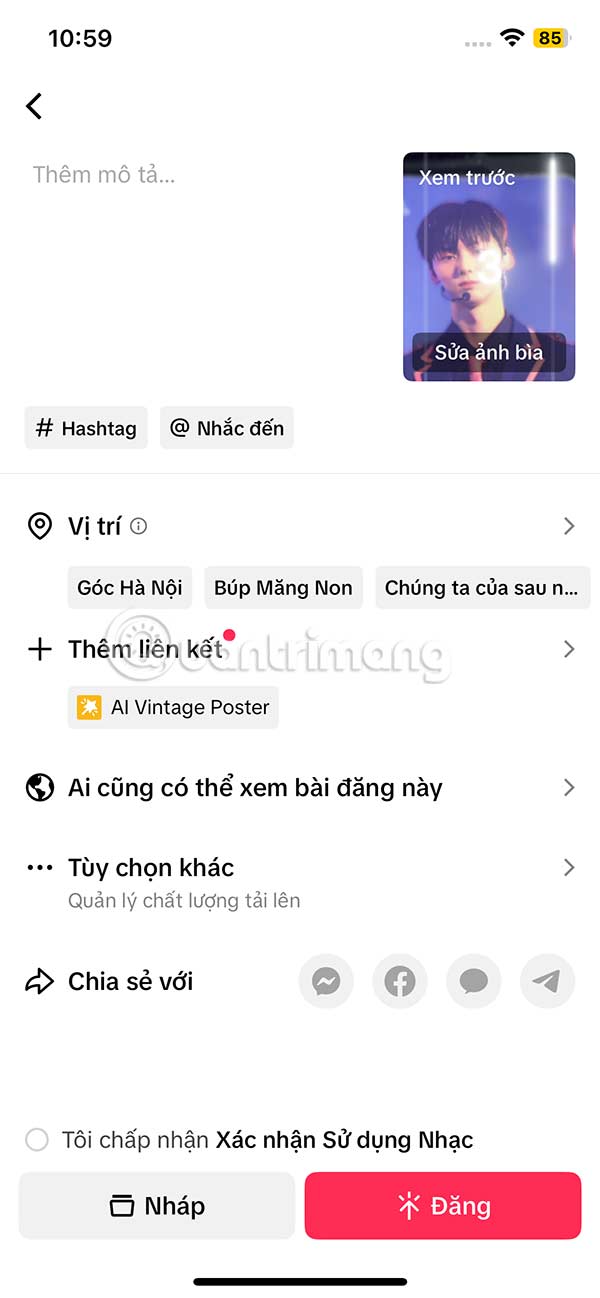
 What does Google Photos Recap 2024 have?
What does Google Photos Recap 2024 have? What color is a mirror? Interesting facts about mirrors that not everyone knows
What color is a mirror? Interesting facts about mirrors that not everyone knows 7 Windows Recovery Options to Make System Recovery Easy
7 Windows Recovery Options to Make System Recovery Easy Light Shop: Evaluating the pros and cons of a film that is expected to be as successful as Moving
Light Shop: Evaluating the pros and cons of a film that is expected to be as successful as Moving How to edit background in photos on smartphone
How to edit background in photos on smartphone Mozilla finds a new way to make itself the default browser of Windows 11
Mozilla finds a new way to make itself the default browser of Windows 11