Inside MacBook Retina 2015: Exquisite design, very difficult to repair
iFixit is one of the technology sites specializing in opening devices to assess the difficulty of repair as well as details of internal components. This time the iFixit page device rated the MacBook Retina 2015, the result of Apple's new computer score of 1/10 calculated on the level of repair.

First of all, change the charger of the MacBook Retina 2015, using Type-C USB port, detachable cord other than the charger of the previous MacBook Pro or MacBook Air. The picture is a 10-watt iPad charger, a 29-watt MacBook Retina and a 60-watt MacBook Air Magsafe, respectively from the left.

The keyboard with a new mechanism called the butterfly mechanism, is more stable, reducing the thickness by up to 40% so that the thickest part of the 2015 MacBook Retina is only 13.1mm . New Touch Touchpad Mouse Touch Touchpad, with different touch levels.

2015 MacBook Retina is equipped with 13.3-inch screen, resolution of 2560 x 1600 pixels , 227 ppi pixel density, IPS LCD panel, you can see the enlarged image from the screen above.

Same as on MacBook Air or MacBook Pro, to be able to remove the bottom cover to open the 5-pointed star-shaped screws ( pentalobe ).

Quite a lot of cables connect between the two details, because the battery and the main board of the MacBook Retina 2015 are placed on the lower back cover, unlike the MacBook Pro Retina, which is merely aluminum.
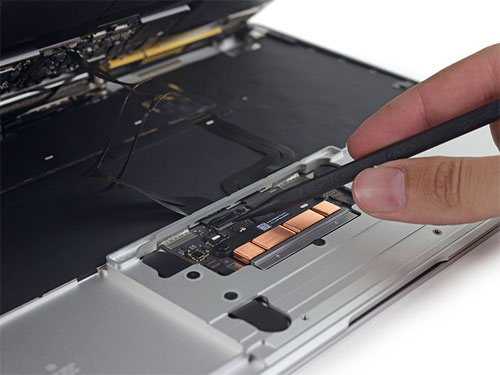
After using specialized tools to remove the connecting cable, you can separate the 2 parts of the MacBook Retina 2015.
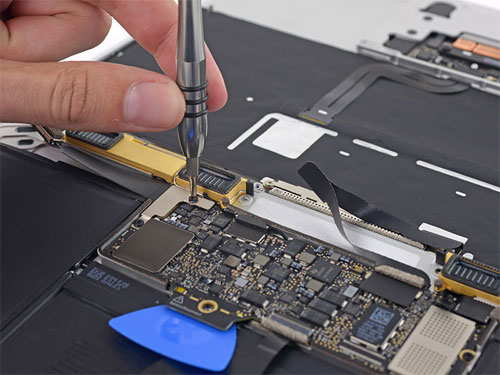
The main board of the MacBook Retina 2015 is small in size, it must use specialized tools such as plastic cards, picks, 3-edge screwdriver . so removing the details is not simple.
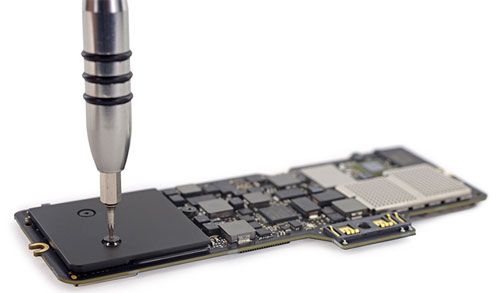
Removing the main board, which is small in size, this is especially the first Apple computer to not use a cooling fan, partly because of the Intel Core M processor clocked at 1.1 GHz or 1.2 GHz dual-core ( can choose 1.3 GHz processor with less heat generated.
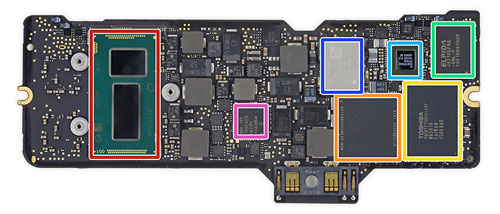
The main board is designed with two sides, the first side includes:
- Red part: Intel Core M Processor
- Yellow part: Toshiba TH58TFT0DFKLAVF 128 GB MLC NAND Flash
- Light blue part: Broadcom BCM15700A2 can be network chipset.
- Dark blue part: Murata 339S0250 ( capable of similar Wi-Fi module 339S02541 in iPad Air 2 )
- Pink part: 980 YFE TM4EA231 H6ZXRI 49AQN5W GI
- Orange part: SK Hynix H9TKNNN4GDMRRR-NGM 4 Gb ( 512 MB ) LPDDR3-SDRAM
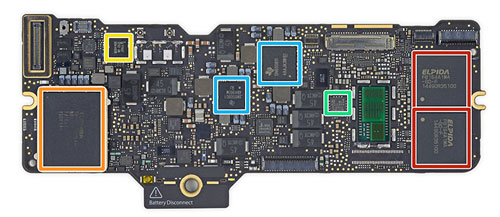
The second side of the main board includes:
- Orange part: Toshiba memory chip TH58TFT0DFKLAVF NB2953 128 GB MLC NAND ( The side also includes a 128GB memory chip, a total of 256GB ).
- Yellow part: NXP microcontroller 11U37, 128 kB flash, 10KB SRAM
- Green part: SMSC 1704-2 temperature sensor
- Red part: RAM 8 GB LPDDR3 - Elpida / Micron FB164A1MA-GD-F
- Blue part: Texas Instruments SN6508
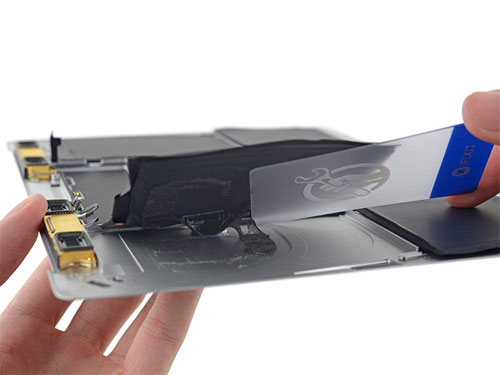
Next is to remove the battery from the bottom cover of the MacBook Retina 2015, the battery is glued with glue so must use a new device can be separated, it will be difficult to remove and replace when necessary.

Apple has taken full advantage of the internal space, the aluminum frame is also milling details to apply layer battery technology, providing an additional 35% of the battery capacity.

Then to the speaker, according to iFixit can be coated with dielectric. And if this is a dielectric layer, some of Apple's recent patents might suggest that the company is using speaker clusters to form a dual antenna, which helps optimize the hardware.

Next is the Force Touch Trackpad force-sensing table, using glue to attach the details inside.

Again, Apple uses glue, but this time it is used to mount a plastic layer underneath the keyboard of the MacBook Retina 2015.

The keyboard with the new mechanism is called the butterfly mechanism.
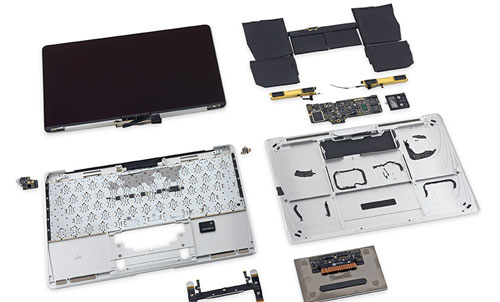
Full image details inside MacBook Retina 2015.

In conclusion, the iFixit rated MacBook Retina 2015 is one of the hard-to-remove and repair devices, with a score of only 1 on a 10-point scale. The details that make MacBook Retina difficult to remove and replace repair:
- Exclusive pentalobe screw, need specialized tool to open
- Connection cables also interfere with device removal
- USB-C port fixed by screw, placed below the display frame, complicated to replace.
- Batteries are mounted with glue, also need specialized heat equipment to separate, difficult to replace.
- Details like the processor, RAM, and flash memory are soldered to the board.
- The screen does not have a separate protective layer, but a fixed cluster, when replacing the cost will be high.