How to Work at Microsoft
Part 1 of 3:
Making Your Resume Stand Out
-
 Highlight transferable education, experience, skills, and activities. Microsoft recruiters have stated that if you have limited experience, then focus on any skills that are transferable on your resume. Just because your past jobs aren't exactly the same as the jobs you want to apply for doesn't mean that you haven't acquired relevant skills. Don't leave off experience just because it's not a perfect match.[1]
Highlight transferable education, experience, skills, and activities. Microsoft recruiters have stated that if you have limited experience, then focus on any skills that are transferable on your resume. Just because your past jobs aren't exactly the same as the jobs you want to apply for doesn't mean that you haven't acquired relevant skills. Don't leave off experience just because it's not a perfect match.[1]- If you've developed apps for fun, started a blog, or done academic research or projects, these are all things you can include on your resume to show your passions.
- There are jobs at Microsoft in everything from customer service to software engineering, so there is no single type of education or experience that is 100% guaranteed to secure you a job at Microsoft.[2]
- Microsoft hires experienced professional, new graduates, students, and people who are changing careers and starting over in something new. In other words, there are opportunities for everyone at Microsoft.
-
 List the names of technologies and programming languages you've used. Microsoft recruiters will search for candidates based on specific keywords that are relevant to the position. List all technologies, programming languages, and other tools you've used in a skills section on your resume.[3]
List the names of technologies and programming languages you've used. Microsoft recruiters will search for candidates based on specific keywords that are relevant to the position. List all technologies, programming languages, and other tools you've used in a skills section on your resume.[3]- For example, if a specific position requires a candidate to use Java programming, a recruiter may search for resumes with "Java" in the body of the resume.
- You should tailor this skills section to each job that you apply for, and leave off non-relevant skills to avoid clutter.
-
 Describe your accomplishments in detail on your resume. Microsoft recruiters prefer to focus on how you helped improve or positively impact the companies you have worked for in the past. Write about major achievements, how you did them, and why they mattered, as opposed to listing your daily tasks and duties in each job.[4]
Describe your accomplishments in detail on your resume. Microsoft recruiters prefer to focus on how you helped improve or positively impact the companies you have worked for in the past. Write about major achievements, how you did them, and why they mattered, as opposed to listing your daily tasks and duties in each job.[4]- Include information about projects you developed or implemented into your previous roles, as well as unique methods you used to complete particular tasks or handle specific challenges.
-
 Use clean and simple formatting. Choose a resume format that has a balanced layout, design, size, and font style. Your resume should be easy to read and digest to give Microsoft recruiters a quick snapshot of you.[5]
Use clean and simple formatting. Choose a resume format that has a balanced layout, design, size, and font style. Your resume should be easy to read and digest to give Microsoft recruiters a quick snapshot of you.[5]- You can even use a resume template from Microsoft Office as a starting point.
- Use wide margins, leave white space, and use bullet points instead of large blocks of text to allow information to stand out on your resume.
Part 2 of 3:
Applying for Jobs
-
 Go to the Microsoft Careers website. All available Microsoft positions in the world are accessible on the Microsoft Career website. There is also information about company culture and all of the different types of professions at Microsoft.[6]
Go to the Microsoft Careers website. All available Microsoft positions in the world are accessible on the Microsoft Career website. There is also information about company culture and all of the different types of professions at Microsoft.[6]- You can visit the Microsoft Career website at https://careers.microsoft.com/us/en.
- You can get ideas from the Microsoft Careers website for sprucing up your resume before you apply to any jobs so it aligns with Microsoft's culture and professions that interest you.
-
 Browse or search all of the available Microsoft jobs. Search for jobs for experienced professionals or students and recent graduates based on your professional level. Use the search bar to search with keywords, or search by location or profession to find jobs that suit you.[7]
Browse or search all of the available Microsoft jobs. Search for jobs for experienced professionals or students and recent graduates based on your professional level. Use the search bar to search with keywords, or search by location or profession to find jobs that suit you.[7]- For example, if you want to work in software engineering, click on 'Professions', and then select the 'Engineering' option to see a list of available software engineering jobs. Alternatively, enter 'software engineering' in the search bar and click the 'Find Jobs' button.
-
 Apply to entry-level jobs if you're a student or recent graduate. Microsoft offers everything from internships for active students to full-time positions for recent graduates. Select from the career website's drop-down of locations to see and apply for jobs that interest you.[8]
Apply to entry-level jobs if you're a student or recent graduate. Microsoft offers everything from internships for active students to full-time positions for recent graduates. Select from the career website's drop-down of locations to see and apply for jobs that interest you.[8]- Once you click on the 'Apply now' button on a job description, follow the on-screen prompts to create your profile, fill out personal info, and upload your resume.
-
 Look for upper-level positions if you're an experienced professional. Microsoft has open roles for experienced professionals in 15-20 professional categories at any given time. Select the field that applies to you, read the available job descriptions, and apply to any that you are interested in.
Look for upper-level positions if you're an experienced professional. Microsoft has open roles for experienced professionals in 15-20 professional categories at any given time. Select the field that applies to you, read the available job descriptions, and apply to any that you are interested in.- The Microsoft Careers website will allow you to apply for any number of positions, so don't limit yourself!
- After you finish applying for jobs, your resume will be sent to Microsoft recruiters. They will review your information to determine if you qualify for the positions you applied for, and may reach out to you about any other jobs you might be a fit for.
Part 3 of 3:
Interviewing for Jobs
-
 Research the role, team, and location for the job you applied for. Microsoft is known for having a difficult interview process. You will be more prepared to provide strong answers and ask relevant questions when you have solid background knowledge of the role and Microsoft.[9]
Research the role, team, and location for the job you applied for. Microsoft is known for having a difficult interview process. You will be more prepared to provide strong answers and ask relevant questions when you have solid background knowledge of the role and Microsoft.[9]- Use the Internet to search for and read about upcoming Microsoft projects, products, or applications you may be working on, as well as details about any competitors that are developing similar products.
-
 Ask questions about Microsoft and the role you are interviewing for. Ask specific questions about the role you are applying for to show that you have done your homework about the position. Include some general questions for your recruiter as well to show your interest in working at Microsoft because of the company's culture and reputation.[10]
Ask questions about Microsoft and the role you are interviewing for. Ask specific questions about the role you are applying for to show that you have done your homework about the position. Include some general questions for your recruiter as well to show your interest in working at Microsoft because of the company's culture and reputation.[10]- For example, if you are applying for a software development position, you could ask specific questions about the programming languages that you will be using to demonstrate your knowledge and familiarity with most languages.
- Some examples of more general questions that hiring teams at Microsoft like to hear include: What does the hiring team love about their jobs? What makes them stay at Microsoft? What excites them about their work?
-
 Relax, be yourself, and trust in your skills. Microsoft hiring managers have said that your skills and experience are what get you to the interview process, so now is the time that they want to get to know you as a person to see if you would be a good fit for the team. Let your personality shine, try not to overthink, and let yourself relax as much as possible during the interview.[11]
Relax, be yourself, and trust in your skills. Microsoft hiring managers have said that your skills and experience are what get you to the interview process, so now is the time that they want to get to know you as a person to see if you would be a good fit for the team. Let your personality shine, try not to overthink, and let yourself relax as much as possible during the interview.[11]- It's normal to be nervous for any type of interview, but allowing yourself to relax will help you be yourself, enjoy the interview experience, and both answer and ask questions better.
-
 Be prepared for some odd questions and adapt. Microsoft interviewers are known for some weird questions that make you think outside-of-the-box. These questions won't seem related to the job, and they aren't meant to be. They are meant to see how you think on your feet and how you demonstrate self-awareness.[12]
Be prepared for some odd questions and adapt. Microsoft interviewers are known for some weird questions that make you think outside-of-the-box. These questions won't seem related to the job, and they aren't meant to be. They are meant to see how you think on your feet and how you demonstrate self-awareness.[12]- Microsoft hiring managers want to see how confident you are and how you adapt to unexpected questions on the spot.
-
 Send a brief thank-you email to each hiring manager you interview with. This is a simple way to follow up with each interview and to demonstrate your appreciation for the time. Not as many people do it as you might think, and it's an easy way to leave a good impression.[13]
Send a brief thank-you email to each hiring manager you interview with. This is a simple way to follow up with each interview and to demonstrate your appreciation for the time. Not as many people do it as you might think, and it's an easy way to leave a good impression.[13]- The thank-you email doesn't need to be long or take a lot of time to write, just address the interviewers, thank them for their time, restate your interest in the position, and tell them you look forward to hearing back about the opportunity.
-
 Follow up with your Microsoft recruiter. Do this even if you don't get the job. Recruiters are often happy to pass your resume on to their colleagues, or talk to you about other options.[14]
Follow up with your Microsoft recruiter. Do this even if you don't get the job. Recruiters are often happy to pass your resume on to their colleagues, or talk to you about other options.[14]- Sometimes, you might not be the perfect candidate for a particular role, but that doesn't mean that there aren't other jobs at Microsoft that you are suited to. Stay in contact with your recruiter and be persistent to try to find a role that is a match for you!
5 ★ | 1 Vote
You should read it
- How to write an effective application under the 'standard' formula of Google
- To have an impressive English CV you should not give the following words
- New Vietnamese Facebook has a quick job search section
- Invite download Profile template Curriculum vitae, job application, ... extremely professional from Microsoft
- Write a more professional CV with LinkedIn's new Resume Assistant feature
- How to 'Resume download' when downloading files is interrupted in Google Chrome
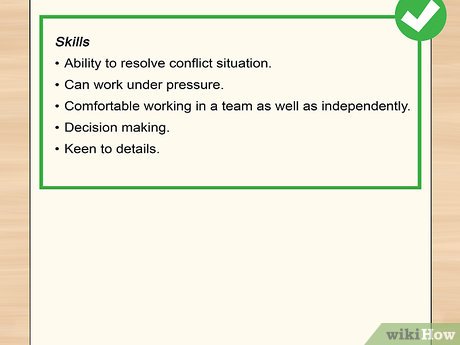


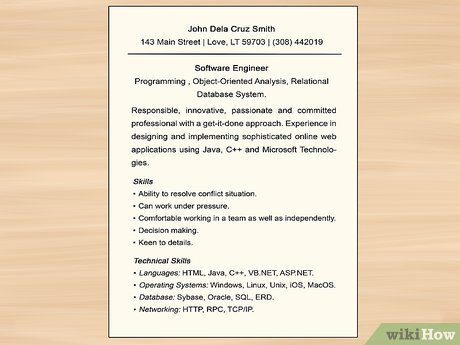
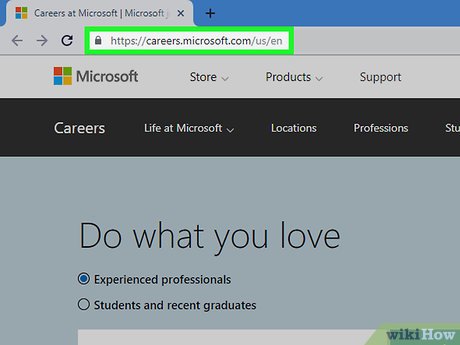
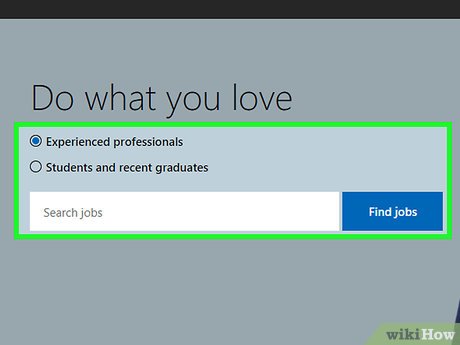

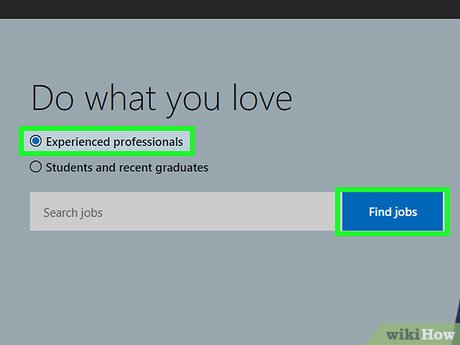
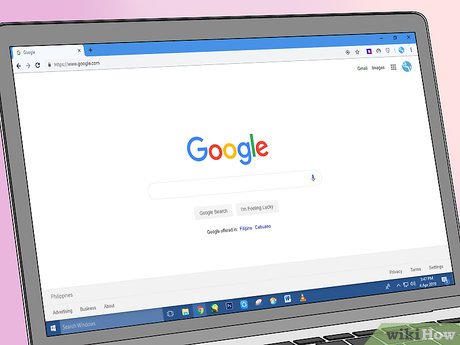



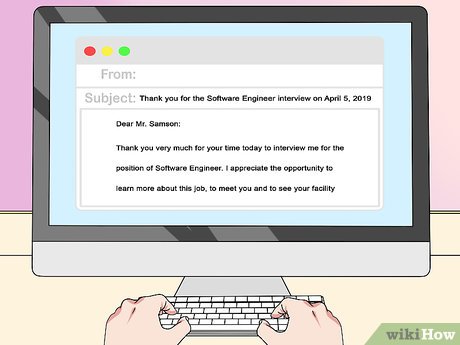

 How to Get a Job in Computers
How to Get a Job in Computers How to Become a Mobile Application Developer
How to Become a Mobile Application Developer How to Be a Systems Administrator
How to Be a Systems Administrator How to Become a Web Developer
How to Become a Web Developer How to Become a Network Administrator
How to Become a Network Administrator How to Become an IT Manager
How to Become an IT Manager