How to use the Alliance to examine the League of Legends players information
The Starlight Alliance is an online website that allows users to check the player's information including the date of account creation, the total number of IPs earned, the number of hours played.
League of Legends (LOL) is currently one of the super games that owns for itself the number of loyal fans and always ranks first in the game rankings worldwide. Therefore, good information or even applications related to League of Legends is a lot of hunters. For example, to combine photos into the League of Legends rating frame, create cover photos of generals in LOL with Ephoto application that Network Administrator has introduced to you.
And recently, the Vision Alliance website has added new features that are Statistics, providing basic information of a LOL account. Accordingly, we can know the account creation date, the total number of IPs earned and the number of hours of that account, by searching for that account name on the Exam Alliance website interface. Together with the Network Administrator look for information of any playing account LOL according to the article below.
- Download League of Legends game
- Download League of Legends game on Garena
Step 1:
First, visit the website of the Vision Alliance under the link below:
- Alliance examines
Step 2:
At the main interface, we will enter the name of the player who wants to search into the box right at the top of the interface. Soon, we will see the account below.

In case you want to enter Vietnamese name, just turn on the tool to support typing Vietnamese on your computer like Unikey, Vietkey is.
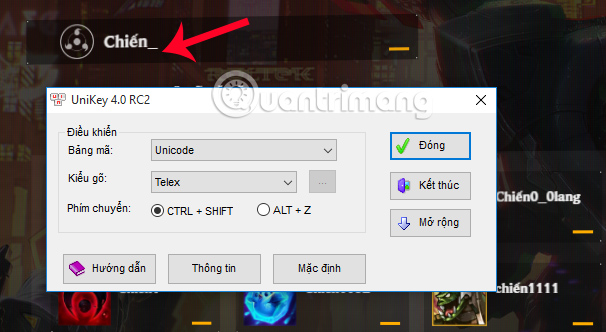
Step 3:
Also at that interface when you look to the right of the screen you will see some information about the account you want to check, including the Summoner ID and Account ID. Click on the View details button for more information about this account.
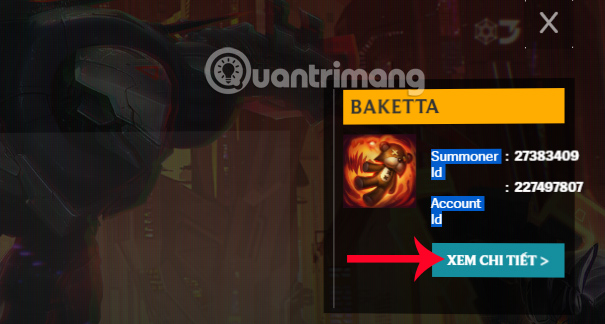
Step 4:
For the first time, we have more information about the KDA, the player's Elo rating in the game.
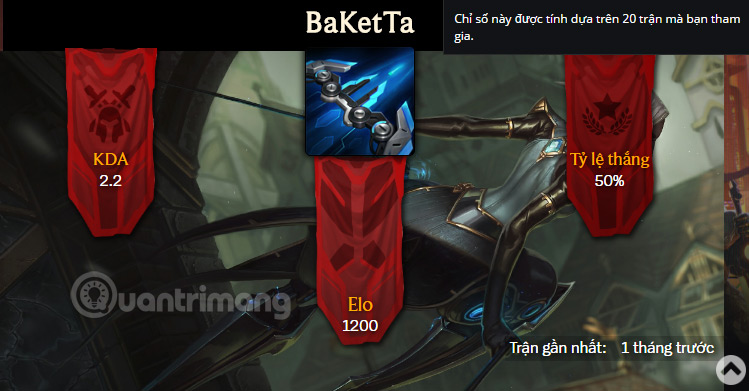
Next, you will learn about the details of this LOL play account through the sections including Profile, Participating Match History, Jade Table, Supplementary Table and Statistics. Now you can see more information, index on LOL play account through these items.
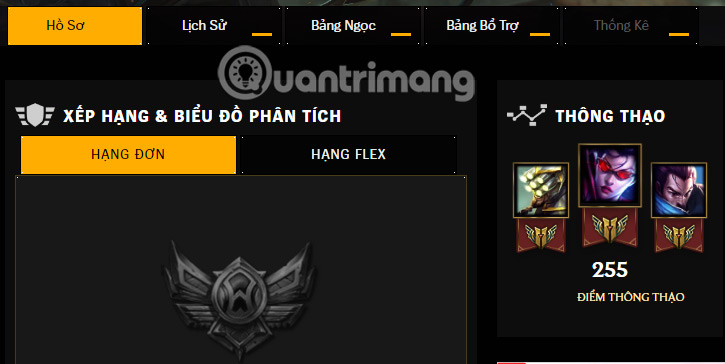
With this new Statistics feature, each gamer can know the most accurate information of any specific player, especially knowing the opponent in matches, from strengths, weaknesses to get to I strategically fight properly to win as well as other attractive rewards.
Wish you all have fun playing games!
You should read it
- ★ How to increase FPS League of Legends game to play smoothly on all computers
- ★ Wi-Fi is 'a meaningless term'?
- ★ How to fix the error is not connected to the patch when updating the legendary Alliance
- ★ Some rookie tips in AxE Alliance vs Empire
- ★ Google founded the App Defense Alliance, which will have to bypass more censorship rounds before appearing on the Play Store