How to use Memory Cleaner to release RAM
System optimization problem, freeing RAM will now be solved by Memory Cleaner software, with easy to use and easy to use interface and interface. This is a new and unfamiliar issue that is extremely familiar to anyone who uses computers.
After using the computer when installing a lot of software, especially the game will make the computer fall into a sluggish state, start up slower, affect the work. One of the ways to speed up the computer, optimize the system, is to free up RAM. Memory Cleaner has a small capacity, does not occupy much system space. The following article will guide you how to use Memory Cleaner on your computer.
- 8 easy ways to free RAM make the machine run faster
- Free your computer RAM with just 4 effective commands
- Some tips to free up Windows 10 computer hard drive space
Instructions for using Memory Cleaner to optimize your computer RAM
Step 1:
We download Memory Cleaner software according to the link below and proceed to install the software. The process of installing Memory Cleaner is very simple.
- Download Memory Cleaner PC software

Step 2:
Before proceeding to install, the software will ask if you want to install a new version of Memory Cleaner, click Yes to automatically.

Step 3:
Finally click Accept to agree to the terms of the manufacturer.

Step 4:
The Memory Cleaner installation process will take place the following day at a fast and simple speed.

Step 5:
Show main Memory Cleaner interface with basic options to free up computer RAM. Here users will have 2 options to optimize the computer system.
- Trim Processes' Working Set : this option will reduce the amount of fragmented RAM, application processes that run on the system, and increase the amount of system memory to make the computer work more smoothly.
- Clear System Cache : this option will retrieve the amount of RAM from the background programs, some tasks, the program does not use, but still occupy the system capacity to make the computer more stable.
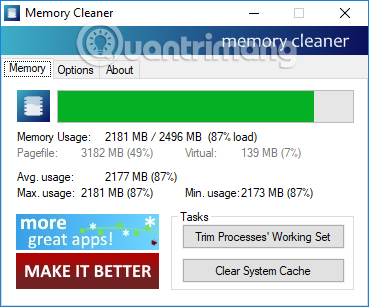
Step 6:
When clicking on Options , Memory Cleaner software also provides additional options;
- Trim processes' working set khi sử dụng với 80%: the software will automatically reduce the amount of software that is consuming memory when using in excess of 80%. For computers with 2GB of RAM, 4GB should be used.
- Xóa sạch bộ nhớ hệ thống khi sử dụng qua 80%: the software will automatically clean the cache, cache when using more than 80%.
- Trim processes' working set every 5 minutes: set auto function to reduce RAM capacity every 5 minutes.
- Clear system cache every 5 minutes: automatically frees up the amount of computer RAM every 5 minutes.
- Start Memory Cleaner with Windows: automatically launch the software when the computer is running.
- Do not run Memory Cleaner in the background: do not run Memory Cleaner software in the background on the computer.
Depending on the computer status, the user selects the options above.

In addition, when clicking the Memory Cleaner icon in the system tray, we will have the options to release memory as shown below.

Memory Cleaner has basic options, focusing on freeing up computers, freeing up RAM, optimizing the system. The software also provides many other options for users to choose to customize the software.
See more:
- Summary of tips to fix computer errors Windows 10/8 / 8.1 / 7 and Windows XP running slowly
- How to use CCleaner software effectively
- 5 tips to free up hard drive space
I wish you success!