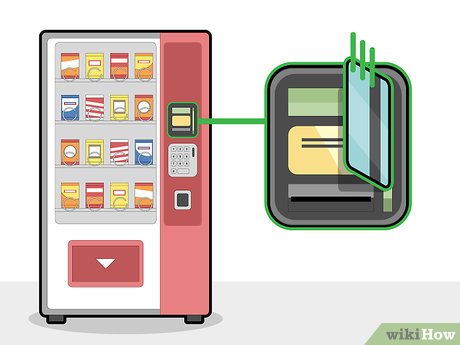How to Use a Vending Machine
Method 1 of 2:
Operating the Machine
-
 Find the price and code underneath the item you wish to buy. Look underneath the item you want to buy for the code and price. The code will either be a series of numbers, letters, or both that you type in to get the item. Each row will start with a different number or letter. The price is usually to the right of the code.[1]
Find the price and code underneath the item you wish to buy. Look underneath the item you want to buy for the code and price. The code will either be a series of numbers, letters, or both that you type in to get the item. Each row will start with a different number or letter. The price is usually to the right of the code.[1]- If the vending machine isn't transparent and only has images of the items, press the button for what you want. The price should appear on the screen next to the money slots or it will tell you that it's out of stock.
-
 Insert the correct amount of money for the item. Smooth out any bills that you're inserting into the machine first so they're wrinkle-free. Look at the sticker next to the bill slot to find the correct way to feed the bill in. If you're using coins, put them in the coin slot. The amount of money you feed into the machine should be listed on the machine's screen.[2]
Insert the correct amount of money for the item. Smooth out any bills that you're inserting into the machine first so they're wrinkle-free. Look at the sticker next to the bill slot to find the correct way to feed the bill in. If you're using coins, put them in the coin slot. The amount of money you feed into the machine should be listed on the machine's screen.[2]- Avoid using any bills with rips or tears since the machine may not accept them.
- Many vending machines do not accept bills over $5 USD.
-
 Swipe your credit card if it's a newer machine. Newer models of vending machines also let you pay with a credit or debit card if you don't have any cash on you. Locate the credit card reader next to where you insert bills. Swipe your card to apply it towards your purchase.[3]
Swipe your credit card if it's a newer machine. Newer models of vending machines also let you pay with a credit or debit card if you don't have any cash on you. Locate the credit card reader next to where you insert bills. Swipe your card to apply it towards your purchase.[3] -
 Type in the code or press the button for your item. Double check the code for the item you want and put it in correctly. If you make a mistake, press the clear or cancel button on the keypad. If the machine you're using doesn't require a code, then just press the button for your item. Once the code is typed in, the machine will dispense your item so you can take it out.[4]
Type in the code or press the button for your item. Double check the code for the item you want and put it in correctly. If you make a mistake, press the clear or cancel button on the keypad. If the machine you're using doesn't require a code, then just press the button for your item. Once the code is typed in, the machine will dispense your item so you can take it out.[4]- Some drink vending machines dispense the bottles in a canister on the side of the machine.
-
 Check the coin chute for any change. Look for the coin chute below where you insert the money. If you put in more money than what your item cost, lift the flap and take your change.[5]
Check the coin chute for any change. Look for the coin chute below where you insert the money. If you put in more money than what your item cost, lift the flap and take your change.[5]Tip: Check the coin chute before you order anything from the vending machine to see if there are any coins left over from the last person that used it.
Method 2 of 2:
Getting Items If They're Stuck
-
 Open and close the door on the machine if the item is near the bottom. Push the flap open to create suction inside the machine. If your item is loose enough, the suction will pull it down so you can grab it.[6]
Open and close the door on the machine if the item is near the bottom. Push the flap open to create suction inside the machine. If your item is loose enough, the suction will pull it down so you can grab it.[6] -
 Rock the machine to the side to try and knock your item down. Put your hands on the sides of the vending machine and grip it firmly. Push the machine slightly to one side and then let it drop. Anything that's loose or stuck should drop down to the bottom.[7]
Rock the machine to the side to try and knock your item down. Put your hands on the sides of the vending machine and grip it firmly. Push the machine slightly to one side and then let it drop. Anything that's loose or stuck should drop down to the bottom.[7]- If you can't move the machine with your hands, try standing on one side of the machine and pushing your body weight into it.
-
 Call the phone number listed on the machine to get a refund. Find the phone number next to where you insert money. If you can't get your item out of the machine, contact the vending company and let them know your issue so they can mail you a refund.[8]
Call the phone number listed on the machine to get a refund. Find the phone number next to where you insert money. If you can't get your item out of the machine, contact the vending company and let them know your issue so they can mail you a refund.[8]- Avoid using the vending machine where items get stuck in the future so you don't keep losing money.
Share by
Micah Soto
Update 24 March 2020
You should read it
- ★ The necessary precautions when using a front-loading washing machine
- ★ Work with the library item in Adobe Dreamweaver CS6
- ★ Fix 'Could Not Find This Item…' error in Windows 10
- ★ How to delete items from the New Item menu in File Explorer
- ★ What is welding machine? Classification of welding machines