How to upload and delete phone contacts on Facebook
Facebook does a great job of predicting people you know in real life and introducing them in friend suggestions. However, Facebook cannot recommend everyone you've ever met, so some people will be ignored.
To get to know other people you might know on this social network, you should use your phone contacts.
In this article, TipsMake.com will explain how to find phone contacts on Facebook, how to upload contacts to Facebook, and then how to delete them when you are finished.
How to upload phone contacts to Facebook
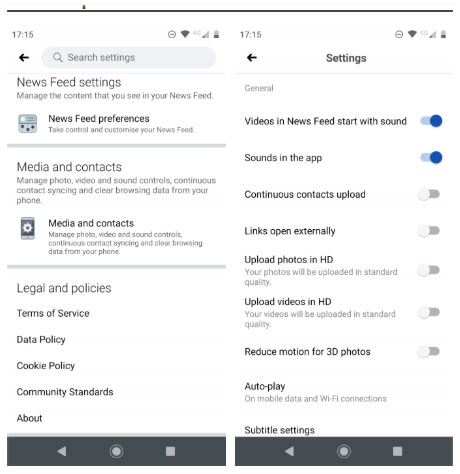 Upload phone contacts to Facebook
Upload phone contacts to Facebook The process for uploading contacts to Facebook is the same for both Android and iOS. Just follow the instructions below.
1. Click the Menu icon (three horizontal lines).
2. Scroll down to Settings and Privacy> Settings .
3. Click Media and Contacts .
4. Locate the installation labeled Continuous Contacts Upload .
5. Slide the switch button to the On position .
All your phone contacts will start automatically uploading. Friend suggestions based on phone contacts will start to appear in the Find Friends section of the application ( Menu> Find Friends ).
How to delete phone contacts from Facebook
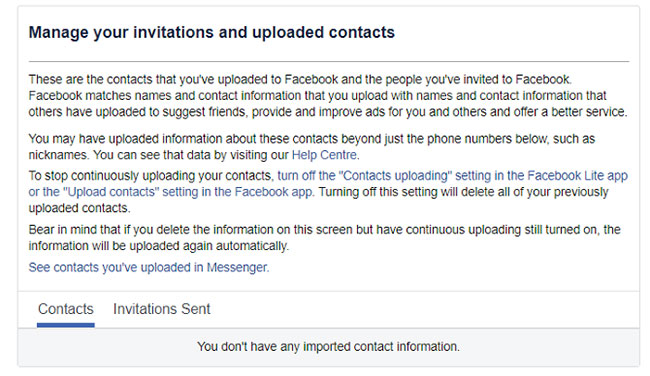 To delete an existing uploaded contact, go to the Manage invites and imported contacts page
To delete an existing uploaded contact, go to the Manage invites and imported contacts page If you change your mind, you can reverse the process. First, you need to make sure Continuous Contact Uploading is turned off. You need to do this on any device that you have enabled. To turn off Continuous Contact Uploading , repeat the steps listed above.
To delete an existing uploaded contact, you need to use a web browser to navigate to the Manage invites and imported contacts page :
https://www.facebook.com/invite_history.phpAt the bottom of the screen, click Remove all contacts .
Remember, managing your Facebook contacts (as detailed in this article) is different from the process required if you've uploaded your contacts via Facebook Messenger. In that case, you need to go to the Manage your uploaded contacts page for Messenger:
https://www.facebook.com/mobile/messenger/contacts/. and click Delete All Contacts .
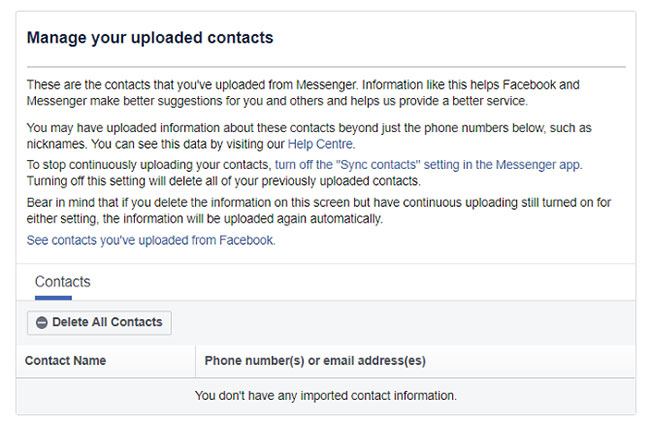 Click Delete All Contacts
Click Delete All Contacts What is Shadow Profile on Facebook?
What is Shadow Profile on Facebook? Experience Facebook Gaming on your phone
Experience Facebook Gaming on your phone When you can't refuse a friend request on Facebook
When you can't refuse a friend request on Facebook Why do you get stuck automatically tag friends on Facebook?
Why do you get stuck automatically tag friends on Facebook? Latest facebook software - Download Ultrasurf 14.04
Latest facebook software - Download Ultrasurf 14.04