How to Turn on the TV
By remote control

To turn on the TV using the remote, pick up the remote and press the power button.
Learn more about using your TV remote control to get a better understanding.
If you have additional speakers, game consoles or DVD players, etc., you will also need to turn these devices on one by one.
By remote control and cable box

Check to make sure the cable box is turned on first.
Look at the cable box. Is the device displaying numbers or is the screen blank? If a number is displayed, the device is probably already turned on.
Take the cable box remote control. Sometimes the TV and cable box use 2 separate remotes.
On the Comcast remote, you need to press the "All On" button. If this remote can control both the TV and the cable box, both devices will turn on at the same time. If the remote only controls the cable box, continue to the next step.
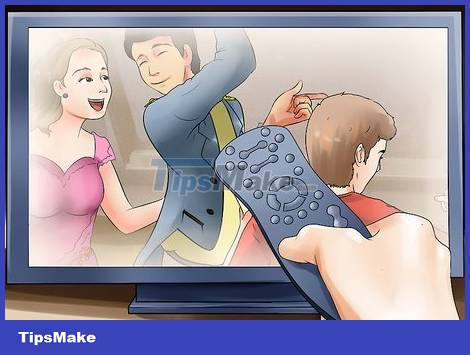
Press the power button on the TV remote control.
If the TV won't turn on, the problem may be with the remote control. Check the battery or press the "TV" button and then try the power button again (for universal remote control).
If the TV turns on but does not display channels (only a blue screen or the words "no signal"), you need to:
Check if the cable box is turned on.
Check that the TV is on the correct channel to receive the signal from the cable box. In many cases, this is channel "0".
In case there is no remote

To turn on the TV without a remote control, simply go close to the TV and press the power button. If you can't find the power button, do the following:
Read through the user manual that came with your TV if you still have it.
Check to see if the TV has a touch power button. Usually this button will be in the middle of the TV's bottom control panel.
Check the left, right and top of the TV, some TVs' power button will be in these locations. The power button is easy to recognize by its size, color, caption or power icon with a circle and vertical line.

Try to find or replace the TV remote control. You should first try to find it if the remote is lost. If you don't have a remote and you can't find the power button, buy a suitable remote for your current TV. If the remote is broken, you can read more online about how to repair the remote.
You should read it
- 3 ways to turn off the Windows 11 firewall, steps to turn off the firewall on windows 11
- Should fans be turned on when using air conditioning?
- How to turn off Siri on iPhone, iPad
- How to Turn off the phone speaker
- Instructions to block pop-ups in all browsers
- Summary of some ways to turn off Touchpad on Laptop
 How to Connect Two TVs to an Xbox
How to Connect Two TVs to an Xbox How to Watch Netflix on TV
How to Watch Netflix on TV How to Watch ESPN Online
How to Watch ESPN Online How to Turn Off Voicemail
How to Turn Off Voicemail How to Hang a Flat Screen TV on a Drywall
How to Hang a Flat Screen TV on a Drywall How to Connect Your Phone to a Samsung TV
How to Connect Your Phone to a Samsung TV