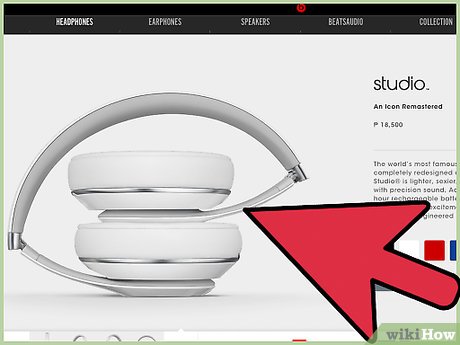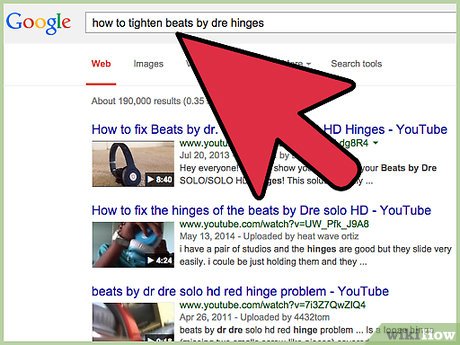How to Tighten a Beats by Dre Headphone
Part 1 of 2:
Tightening the Hinges
-
 Get the tools you need. You'll only need a long nose pliers for this. If you don't have one, you can purchase it for under $5 from your local hardware store.
Get the tools you need. You'll only need a long nose pliers for this. If you don't have one, you can purchase it for under $5 from your local hardware store.- You can also use any item with a durable, pointed metal tip if you don't want to spend money on the tool.
-
 Expose the hinges. Take your Beats by Dre headphone and expose the hinges by extending the ear muffs away from the headband.
Expose the hinges. Take your Beats by Dre headphone and expose the hinges by extending the ear muffs away from the headband. -
 Locate the pin of the hinge. Right on the point where the arms of the ear muffs are joining the headband, you'll see a short metal rod. This is the pin of the hinge.
Locate the pin of the hinge. Right on the point where the arms of the ear muffs are joining the headband, you'll see a short metal rod. This is the pin of the hinge. -
 Tighten the hinge. Get your long nose pliers and gently lift the both ends of the metal rod/pin towards the headband one at a time. This will tighten the hinge and keep it from wiggling around.
Tighten the hinge. Get your long nose pliers and gently lift the both ends of the metal rod/pin towards the headband one at a time. This will tighten the hinge and keep it from wiggling around.- Be careful not to damage the metal arm where the pin is place and the plastic part of the headband. Bend only the tip of the pin and not its entire body. Don't pull the pin off of the metal arm too. Do the same to other arm if it's also loose.
Part 2 of 2:
Testing the Headphone
-
 Extend the arms of the ear muffs. Pull the ear muffs away from the headband and extend it as long as it can go.
Extend the arms of the ear muffs. Pull the ear muffs away from the headband and extend it as long as it can go. -
 Fold out the arms. Spread out the earmuffs away from the body as if you're going to put it on. Hold it by the headband and gently shake it to see if the headphone will hold its position.
Fold out the arms. Spread out the earmuffs away from the body as if you're going to put it on. Hold it by the headband and gently shake it to see if the headphone will hold its position. -
 Tighten it more. If the earmuffs fold back into position just by gently shaking it, repeat Part 1 and tighten the Beats by Dre a little bit more.
Tighten it more. If the earmuffs fold back into position just by gently shaking it, repeat Part 1 and tighten the Beats by Dre a little bit more.
Share by
Marvin Fry
Update 24 March 2020
You should read it
- ★ Exotic metal knows 'transformations' back to the original shape no matter how deformed
- ★ 5 Casio watches cheap metal wire for men and women easy to use
- ★ Rhodium - The most expensive metal in the world is 5 times more expensive than gold
- ★ Scientists have created the world's first liquid metal lattice
- ★ This technology can turn metal surfaces into 'dead zones' with bacteria