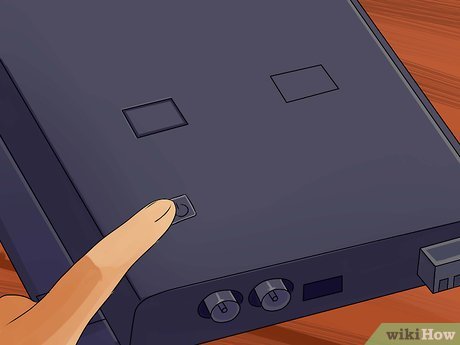How to Hook up a Crossover
Method 1 of 2:
Wiring a Passive Crossover
-
 Unplug your speakers. If there are speakers currently wired up to your stereo system, fully disconnect them.
Unplug your speakers. If there are speakers currently wired up to your stereo system, fully disconnect them. -
 Connect the amplifier output to the crossover. Using speaker wire or RCA cables (depending on your stereo system and crossover unit), connect the crossover to your amplifier just as you would a speaker.
Connect the amplifier output to the crossover. Using speaker wire or RCA cables (depending on your stereo system and crossover unit), connect the crossover to your amplifier just as you would a speaker.- The crossover should be the last piece of equipment in the chain before the speakers. Depending on your setup, this means your crossover could be wired directly between your amplifier and your speakers, or the crossover could be placed in line after a compressor or equalizer.[2]
- Depending on your crossover and stereo setup, you will probably need separate crossover units for the left and right channels of your stereo system.
- Connect the output of the amplifier to the crossover inputs by attaching speaker wires to the positive and negative terminals of your amplifier and the corresponding inputs of the crossover. Use the red wire for the positive terminal, black for the negative. Slide the exposed wire ends into place and tighten the terminals.
- Depending on your amplifier and crossover unit, this can be done either by flipping small switches above the terminals, or by tightening screws with either a screwdriver or allen wrench.
- If there is not enough exposed wire at ends of your speaker wires, you may need to strip off up to half an inch of insulation with wire strippers.
-
 Connect the crossover output to the speakers. Attach your speakers to the crossover using speaker wire, similarly to the previous step.
Connect the crossover output to the speakers. Attach your speakers to the crossover using speaker wire, similarly to the previous step.- Your crossover should have separate outputs for your woofers (bass speakers) and tweeters (treble speakers). Make sure to wire the correct speaker into the correct output.
- On many models of crossover, they will be labeled W+ and W- for the woofer positive and negative outputs and T+ and T- for the tweeter.
-
 Test it out. Once you've wired the left and right channels, play some music through your system. You should a clean sound from both channels.
Test it out. Once you've wired the left and right channels, play some music through your system. You should a clean sound from both channels.- If your crossover is adjustable and you aren't happy with the sound you're getting, try adjusting the frequency knobs, or consult the instructions for recommended settings.
Method 2 of 2:
Wiring an Active Crossover
-
 Unplug your speakers. If you have speakers already connected to your stereo, fully disconnect them.
Unplug your speakers. If you have speakers already connected to your stereo, fully disconnect them. -
 Mount the crossover. Active crossover units are larger than passive ones and need to be mounted in a stable location, ideally near your amplifiers.[3]
Mount the crossover. Active crossover units are larger than passive ones and need to be mounted in a stable location, ideally near your amplifiers.[3]- Do not mount your crossover directly to a metal rack, as this can cause buzzing and other sound problems.
-
 Connect the crossover to your receiver. Using the appropriate cables, wire your crossover into the receiver or preamp, with the wires coming out of the receiver going into the "in" terminals on the crossover.
Connect the crossover to your receiver. Using the appropriate cables, wire your crossover into the receiver or preamp, with the wires coming out of the receiver going into the "in" terminals on the crossover.- Depending on your receiver and your stereo system, you will probably be making this connection with RCA cables, but some crossovers will are set up to use speaker wire instead (as detailed in Method 1) if your receiver doesn't have RCA outputs.[4]
- Crossovers designed for PA systems sometimes use quarter inch cables, like those used to plug in an electric guitar, or XLR cables, like those used to plug in a microphone.[5]
-
 Connect the crossover to your amplifiers. Using the appropriate cables (again, usually RCA or speaker wire for a home stereo system), connect the appropriate outputs to the appropriate amplifiers.
Connect the crossover to your amplifiers. Using the appropriate cables (again, usually RCA or speaker wire for a home stereo system), connect the appropriate outputs to the appropriate amplifiers.- If you don't have a subwoofer, you'll send your high frequency signal to your tweeter amp and low-frequency signal to your woofer amp. In this case, make sure your crossover is set to two-way mode. There should be a switch that controls this. If you can't locate it, check your instruction manual.
- Connect the left output of each frequency range to the left input of the coinciding amplifier and the right output of each frequency range to the right input of the coinciding amplifier.
-
 Hook up your subwoofer, if you have one. There are several ways to hook up a subwoofer to your system. Whichever you choose, you'll need to set up your crossover so that the mid-frequency signal is being sent to the woofers, but the low-frequency signal is not.[6]
Hook up your subwoofer, if you have one. There are several ways to hook up a subwoofer to your system. Whichever you choose, you'll need to set up your crossover so that the mid-frequency signal is being sent to the woofers, but the low-frequency signal is not.[6]- One approach is to use additional cables from your crossover to your subwoofer (or subwoofer amplifier, if your subwoofer doesn't have it's own power). In this scenario, you'll set the crossover to three-way mode if you're connecting to separate woofers and tweeters, or the two-way mode if you are running the main speakers with a full-range signal and just sending the bass to the subwoofer.[7]
- Another approach is to run cables directly from the subwoofer-out (sub out) terminals of your receiver. If you have a newer receiver, it may have its own crossover settings for a subwoofer, so you won't need to use an external crossover for this.[8]
- If your receiver does not have subwoofer settings, your subwoofer itself most likely has a built-in crossover. These typically will not provide the optimum sound, but are easy and convenient, and also allow you to skip the external crossover unit.[9]
- If you are hooking up your subwoofer to an external crossover, turn the subwoofer's built-in crossover to its maximum rotation to remove it from the circuit. Having multiple crossovers functioning at once can make the bass input uneven or erratic.[10]
- Avoid connecting subwoofers with speaker wire. It doesn't handle bass signals as well as sturdier cables.[11]
-
 Connect the crossover's power and turn the unit on. Active crossovers require power to function. Home stereo and PA system crossovers usually just plug into an outlet, while car stereo units like the one shown in the video below need to be connected to the car's power supply through the fuse box or in some cases the amplifier will have a terminal for sending power to a crossover.[12]
Connect the crossover's power and turn the unit on. Active crossovers require power to function. Home stereo and PA system crossovers usually just plug into an outlet, while car stereo units like the one shown in the video below need to be connected to the car's power supply through the fuse box or in some cases the amplifier will have a terminal for sending power to a crossover.[12] -
 Tune your system. At this stage, you'll want to fine-tune your system to get a sound you like. The manual for your crossover should have some tips for doing this, but you can also follow the guidelines below. At the beginning of the this process, make sure the input gain on your crossover is turned all the way down (if it has an input gain knob), set your amplifier gains low, and if you have an equalizer, turn it off or set the levels all flat.[13]
Tune your system. At this stage, you'll want to fine-tune your system to get a sound you like. The manual for your crossover should have some tips for doing this, but you can also follow the guidelines below. At the beginning of the this process, make sure the input gain on your crossover is turned all the way down (if it has an input gain knob), set your amplifier gains low, and if you have an equalizer, turn it off or set the levels all flat.[13]- Turn on the system and play some music that you are familiar with. This way, you'll have a good sense of what you think the music is meant to sound like.
- Slowly turn up the input gain on the crossover until sound comes out of all your speakers.
- Adjust the level for each output on the crossover until the frequencies are playing at an equal volume. As every crossover model is different, you should consult your manual for details on how to do this, as well as the manufacturer's recommended settings.
- One by one, turn up your amplifiers' gains until the music begins to distort a little, then roll them back to just below the distortion threshold. Readjust the crossover frequencies as necessary to restore balance between the frequencies.
- Turn on your equalizer and begin making adjustments to the sound to suit your personal preferences. Make any adjustments you want on your receiver as well, e.g. the tone, etc. Again, readjust the crossover frequencies until the sound is balanced.
- Keep fine tuning your adjustments on the receiver, equalizer, and crossover until you get a sound mix you like.
Share by
Micah Soto
Update 24 March 2020