How to take selfie Nokia 1280
Taking a selfie on Nokia 1280, listening to it is ridiculous, but you can completely create your own 1280-phone photo with the familiar photo-collage effect on Ephoto360. This Ephoto360 website is famous for a lot of different photo stitching topics, from game effects collage, eye-stitching effects, or Nokia 1280 selfie collage. You just need to upload your photo and the result will be a picture displayed on the Nokia 1280 screen. Of course, the picture taken on Nokia 1280 will bring the typical style of this phone line, that is The 1280 screen image will be black and white, colorless and look quite interesting. The following article will guide you how to stitch photos on Nokia 1280.
Instructions to take photos on Nokia 1280
Step 1:
Users visit the Ephoto360 page by following the link below to go right to the Nokia 1280 photo-effect photo stitching.
https://ephoto360.com/hieu-ung-nghe-thuat/hieu-ung-chup-anh-tu-suong-nokia-1280-216.html Step 2:
At the interface we click on Choose photos to upload your profile picture to the homepage.

Click the Select image button to upload a new image . If you have used Ephoto360 before, you will have more photos used in the Photos you've just used.
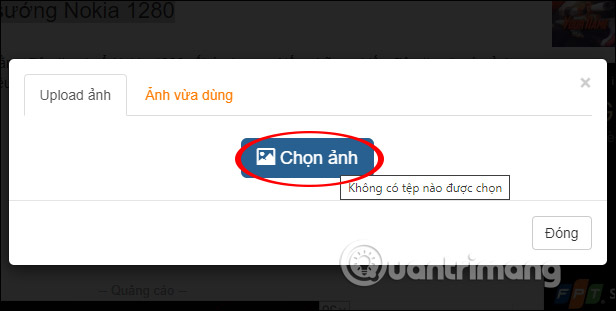
Step 3:
Uploaded images will be resized to select the right image area the user wants. Move the blue frame to crop and then click Crop image .

Step 4:
Finally click Create image and wait for Ephoto360 to process the image you upload.

As a result, we have a selfie image on Nokia 1280 as below. There is the option to download or share images via the link that the site provides. Looking at photos is also quite interesting.

You should read it
- Photos of Nokia making the phone 'brick' run Android
- Seen with Nokia 2600 5G: Nokia's 'super cheap' brick phone, with enough 5G, dual camera
- Nokia is about to launch 5 new products
- Nokia 5.4 review: The low-priced phone contains many good things
- Launch Nokia 2.3, 4000 mAh battery, dual camera, Helio A22, 2GB RAM, price 2.6 million
- Nokia 400, the first 'brick' Android phone in the world
 How to add a background color for a portrait photo, product in Photoshop
How to add a background color for a portrait photo, product in Photoshop How to batch resize photos with XnConvert
How to batch resize photos with XnConvert How to create symmetrical squares creating hot trend
How to create symmetrical squares creating hot trend How to create a snowman in Photoshop
How to create a snowman in Photoshop How to delete a person from a photo in Photoshop
How to delete a person from a photo in Photoshop How to use the Fading Tool in Photoshop
How to use the Fading Tool in Photoshop