8 Galaxy AI Features You'll Need Every Day
The Galaxy AI has been performing extremely well lately, and you can count on some of its features almost every day.
1. Chat Assist
Most people write a lot of messages and emails a day, and Chat Assist will change the way people communicate. Its spelling and grammar checking feature ensures that your writing is always error-free, helping to avoid any embarrassing typos.
Beyond just correcting mistakes, Chat Assist can also help tailor your written messages to any context. Whether you need to sound professional, casual, or polite, it can instantly transform your text to fit the situation.
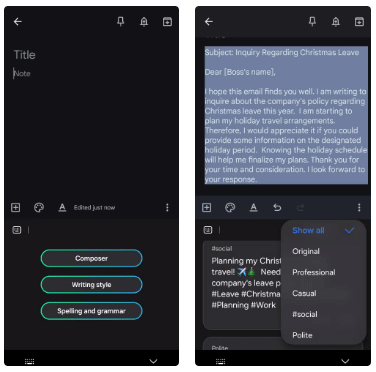
2. Website Summary
In their free time, people love to read articles and blog posts on their phones. However, if you come across something you're not sure you're interested in, use Galaxy AI's web summary feature. With just one tap, Galaxy AI will quickly summarize the main points from the website.
You can then look over the summary and decide whether to dig deeper into the content or move on to something else.
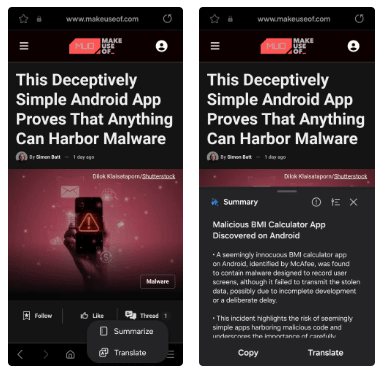
3. Circle to Search
When browsing websites or scrolling through your Instagram feed, you often come across things you don't recognize or want to learn more about - whether it's a cool gadget, a piece of art, or a new fashion trend. That's where the "Circle to Search" feature comes in handy.
All you need to do is press and hold the navigation handle at the bottom, circle the item, and within seconds you'll get relevant results. From online stores to detailed descriptions, it even pulls up related images, making it easy to explore alternatives or get a deeper understanding of the item.
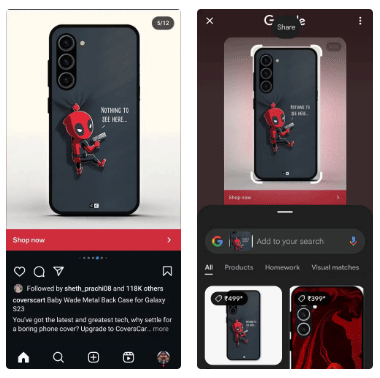
4. Automatic formatting and transcription in Notes
When it comes to jotting down ideas, brainstorming, and jotting down thoughts throughout the day, you can rely on the Samsung Notes app. And with its Note Assist feature, you don't have to worry about formatting text in your notes.
Just open a note, tap the Galaxy AI icon at the bottom, select Auto Format , and let it work its magic. In seconds, it transforms the note with structured headings, bullet points, and more, making everything more readable and organized.
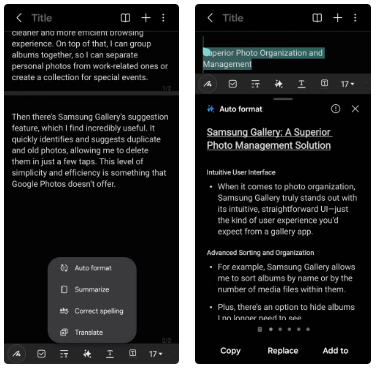
5. Translate live during calls
One feature of Galaxy AI that is more reliable than expected is real-time translation during phone calls. Sometimes, you may need to communicate with people who speak different languages over the phone, and Galaxy AI's Live Translation feature comes in handy in such cases.
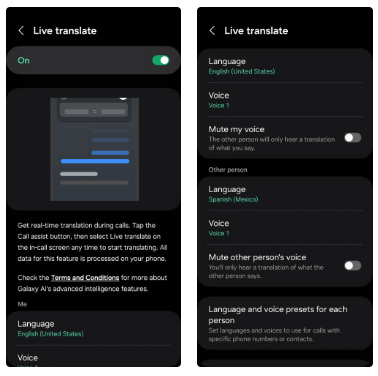
6. Sketch to Image
Photo editing isn't always about making your photos look perfect. When you want to have fun and get creative, use the Sketch to Image feature in the Samsung Gallery app's photo editor.
Here's how it works: If you have an idea for something to add to an image, draw an object or design, and Galaxy AI will kick in. It will turn your sketch into a finished image and blend it seamlessly with the original photo.
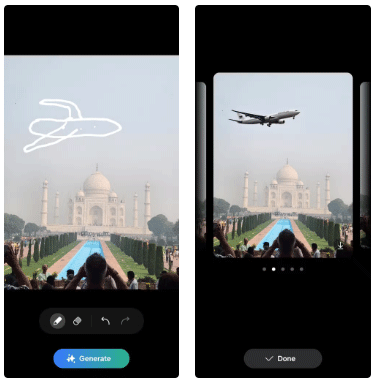
7. Generative Edit
Another useful AI feature for photo editing is Generative Edit. If there's a photo where the subject is accidentally cut out or the composition is off-center, Generative Edit allows for quick fixes. The AI will automatically fill in the background or landscape, blending the new content with the rest of the photo for a completely natural look.
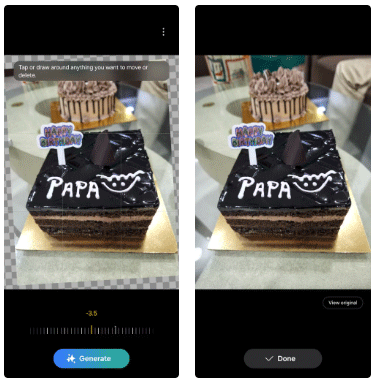
8. Customizable Generative Wallpapers
Many people love to customize their Samsung Galaxy phones with beautiful wallpapers, but sometimes finding the perfect one can be a hassle. With Galaxy AI's Generative Wallpapers feature, you can instantly create wallpapers for both your home and lock screens.
The wallpaper menu offers a number of AI-generated options that you can apply directly. But the best part is that each wallpaper comes with a predefined keyword phrase of 1 to 3 keywords, which you can easily modify to create your own unique wallpaper.
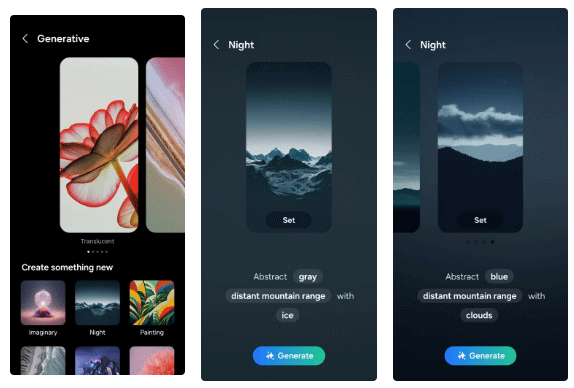
Honestly, once you get used to these Galaxy AI features, you won't be able to live without them. Galaxy AI has completely changed the way people use their Galaxy phones. If you also own a Samsung phone that supports Galaxy AI, you should definitely try these features.
You should read it
- Some useful tips to take advantage of features on Galaxy S7 (P1)
- The experience video series showcases all the new features on Galaxy S9 and S9 +
- Summarize interesting tips on Galaxy S9 users should not ignore
- How to fix Samsung Galaxy S8 to restart automatically
- Some useful tips to take advantage of features on Galaxy S7 (P2)
- Some settings need to be changed after purchasing Samsung Galaxy S8
 Error cannot next when installing Windows, what should I do?
Error cannot next when installing Windows, what should I do? 4 Reasons Apple Intelligence Isn't Impressive
4 Reasons Apple Intelligence Isn't Impressive Perplexity or Google better?
Perplexity or Google better? 2024 will be the hottest year on record
2024 will be the hottest year on record OBS Studio - Free, open source software for video recording and livestreaming
OBS Studio - Free, open source software for video recording and livestreaming Hyundai Ioniq 5 sets world record for electric vehicle capable of operating at the greatest change in altitude
Hyundai Ioniq 5 sets world record for electric vehicle capable of operating at the greatest change in altitude