How to rename your Youtube channel
Our Google accounts can be linked to many different accounts. Especially the development software of Google such as Youtube, Mail, . So when you start using your YouTube account with a Google account, it will automatically default your account name the same as your Google account name. But that affects your usage process, such as: that name is not good, that name is not right for the topic you are doing youtuber. So today Dexterity Software will guide you how to rename your Youtube account.

1. How to rename YouTube channel
Step 1: You access the following link and log in to the account you need to rename.
Link: https://www.youtube.com/signin
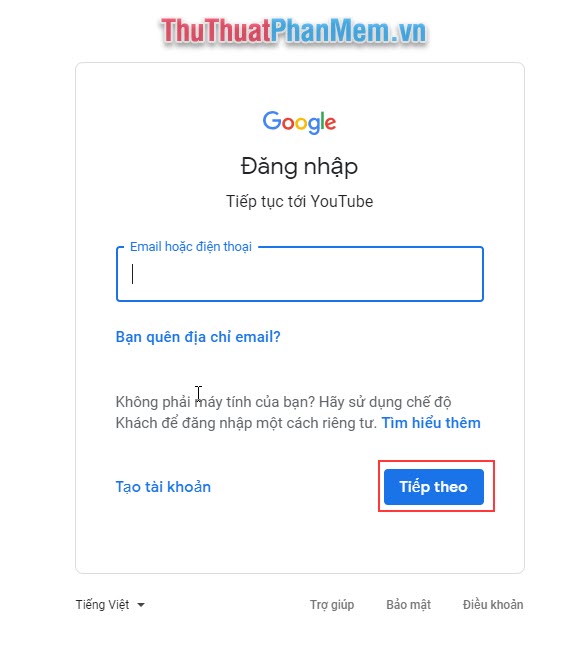
Step 2: After logging in, will show your normal Youtube interface. Now, click on your Avatar icon on the right hand side and select Settings.
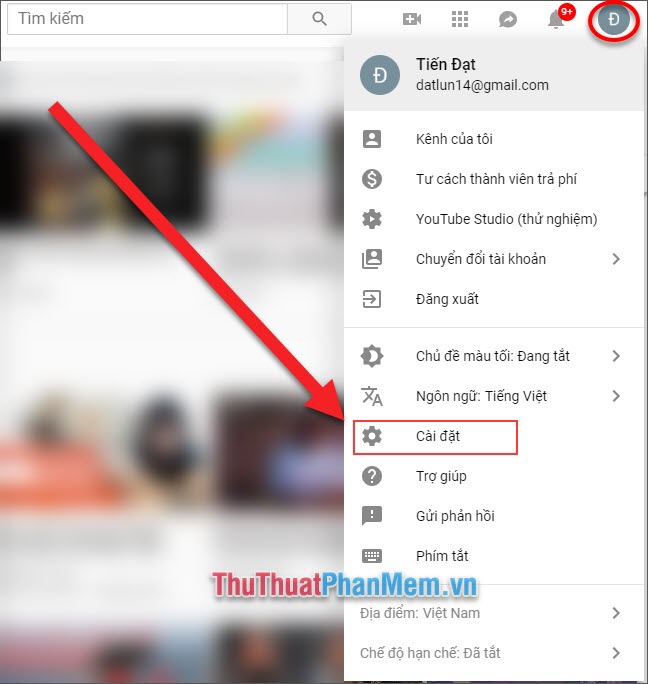
Step 3: After the Settings interface is opened. In the left column, select Account and in the right side, select Edit on Google as photo.
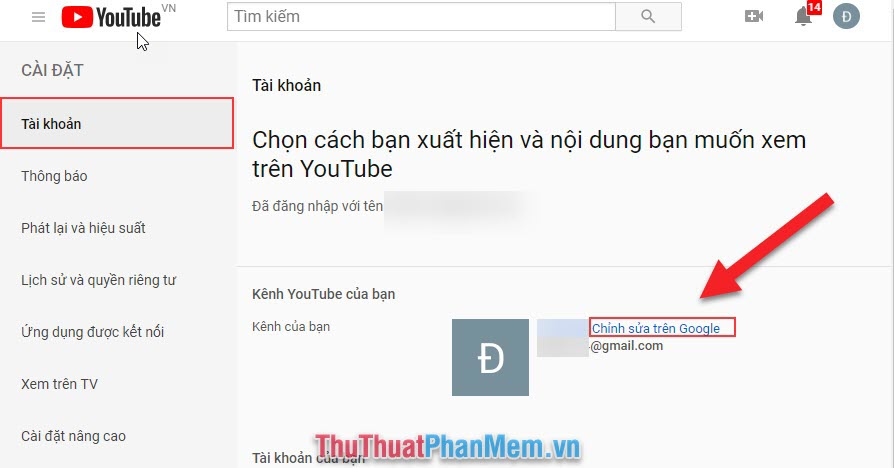
Step 4: After the Google interface is opened, just fill in the name and click OK

Step 5: After changing, we go back to Youtube and our channel name has been changed.
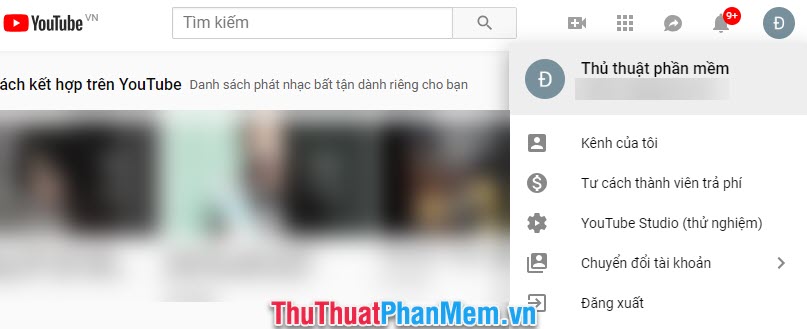
So, Software Tips has shown you how to rename your Youtube channel. Hopefully this article will be helpful to you. Good luck!