How to Recover Unsaved Word Documents on Mac
When working with Word on a Mac, sometimes the system crashes or Word errors cannot be fixed, causing the content being edited to be lost. So how to recover unsaved Word documents on a Mac? There is a way for users to easily recover unsaved Word documents on a Mac, according to the instructions below.
1. Recover Unsaved Word Files on Mac Using AutoRecovery
Whether or not you save your Word document, Microsoft Office automatically saves data to the AutoRecovery folder every 10 minutes.
Step 1:
First, you need to find your Mac username . Open the Terminal app , type whoami into the Terminal window, and press Enter to find it.
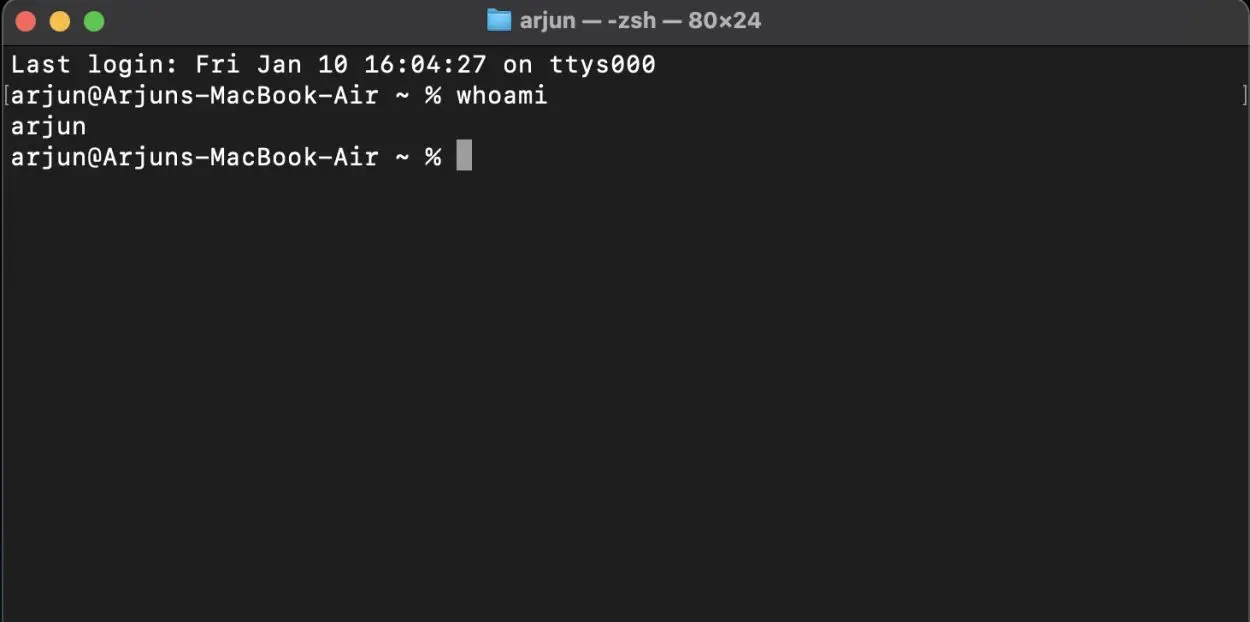
Step 2:
Then replace the username in the path below with the username you found. Now, copy the path below and paste it into Finder on your Mac and select Go -> Go to Folder .
/Users/username/Library/Containers/com.microsoft.Word/Data/Library/Preferences/AutoRecovery/ 
Step 3:
The AutoRecovery folder appears immediately. Double-click the file that starts with AutoRecovery and select Microsoft Word to open it.
So you have recovered unsaved Word file on Mac.
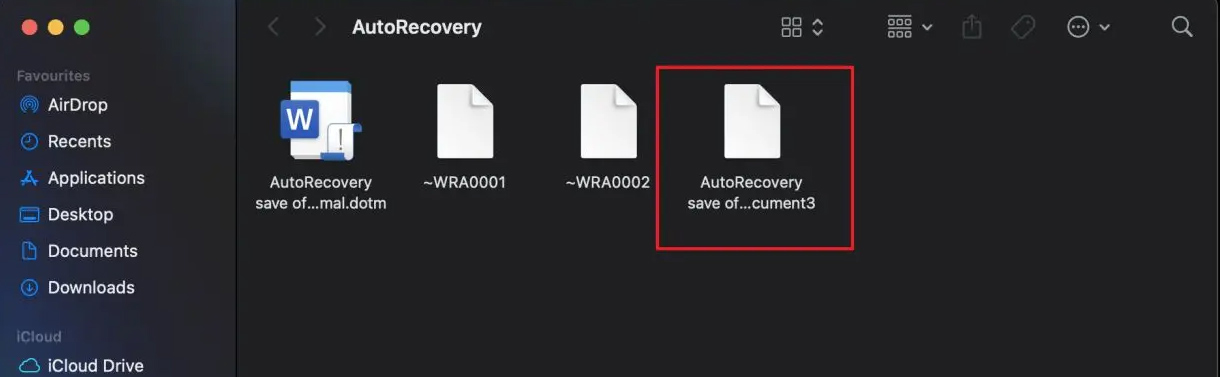
Recover unsaved Word documents on Mac from TemporaryItems
If the above method doesn't work, try looking for unsaved Word documents in the TemporaryItems folder.
Step 1:
You open the Terminal application and paste the command — open $TMPDIR .
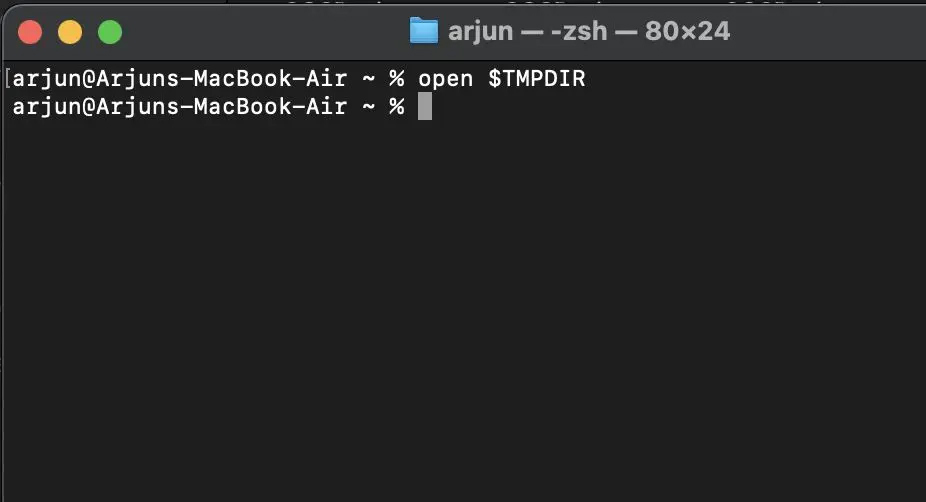
Step 2:
This will open the T folder. Next, scroll down to the bottom and open the TemporaryItems folder .
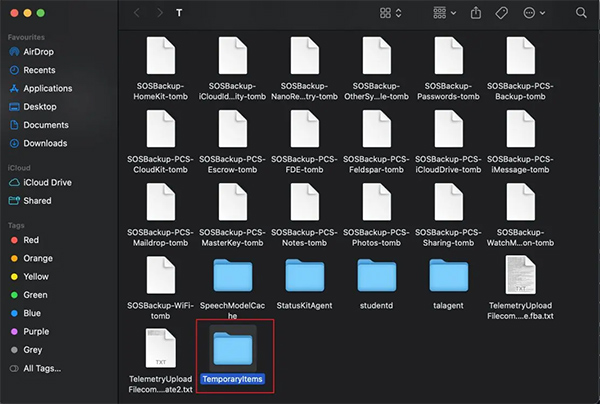
Step 3:
Now, in this folder, find the Word document. The file name should start with $ and end with .docx . You can double-click on it to recover the Word file.
You should read it
- Recovering unsaved Word files, retrieving Word, Excel and PowerPoint files before saving
- How to retrieve unsaved Excel files, restore unsaved Excel files
- How to Recover Word Documents
- How to recover unsaved Word files due to sudden shutdown
- Steps to retrieve unsaved AutoCAD files
- Restore unsaved text in Word, Excel, PowerPoint
 Why are people still using DeepSeek despite privacy and censorship issues?
Why are people still using DeepSeek despite privacy and censorship issues? Difference between Go and C++
Difference between Go and C++ How to use Disk Quota to limit Windows storage capacity
How to use Disk Quota to limit Windows storage capacity This is a game that requires a microscope to play.
This is a game that requires a microscope to play. What makes DeepSeek such a sensation?
What makes DeepSeek such a sensation? Unique performance of Chinese Robot dancing 'skillfully'
Unique performance of Chinese Robot dancing 'skillfully'