How to quickly handle iPhone out of iCloud
Suddenly you encounter a situation where your iPhone is out of iCloud and don't know what to do? Don't worry, let TipsMake help you fix the error!
iCloud errors are relatively common during the process of updating iPhone versions. It causes a lot of inconvenience for users, especially those who forget passwords like me. Therefore, in this article TipsMake will help iFans who are experiencing the situation of iCloud logging out for unknown reasons quickly.
Reasons why iPhone is out of iCloud

There are many possible causes for iPhone being signed out of iCloud. If iFan does not know the reason, you can refer to some reasons that I have summarized as follows:
Firstly, due to technical system or software errors on the iPhone. Causing your iCloud to be logged out unexpectedly.
Second, updating new versions of iOS may cause problems logging out of iCloud.
Third, because someone signed in to iCloud on another device and then logged out of the old device.
Fourth, Apple detects unusual activities so security requires logging back into the iCloud account for verification.
Fifth, the user's settings exit the iCloud sync feature or require changing accounts.
The error of iPhone being out of iCloud appeared around April 2023. But mainly on Chinese iPhones. Although the cause is unknown, Apple has fixed this error. Maybe for some reason this error has reappeared. And here are some methods for you to fix this.
Solution when iPhone is signed out of iCloud
Remember that technology isn't perfect and things go wrong from time to time. Therefore, please wait a bit and then log in again. If the condition continues to occur, contact support if you are unsure about the cause of the error.
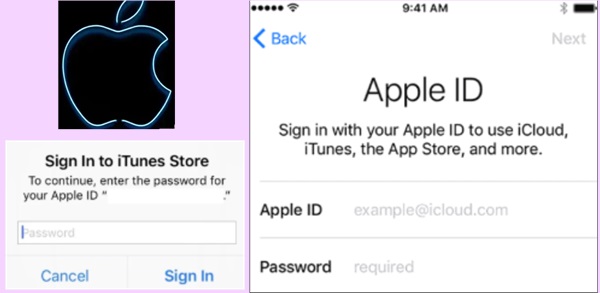
Or you can immediately apply some of the following methods to solve them, sometimes it can fix the error.
- Restarting the device can sometimes fix the problem.
- Update your iPhone software to make sure you're using the latest iOS for your iPhone.
- Clear the app's cache if your device feels hot and the message to re-login to iCloud appears frequently.
- Reset your device now with: Settings > General > Reset, then select 'Erase all content and settings . Make sure to back up your data first as this will erase all data on the device.
When you have taken the above measures and you still cannot solve the problem, what you need to do now is to immediately contact Apple support service. They will help you solve it in the most specific and quickest way.
If you forget your iCloud password, you can reset it using verification methods. Apple will ask you to verify your identity to ensure you own the device.
How to prevent problems from Apple systems or applications

While it's impossible to completely prevent problems, there are a few things you can do to minimize the risk.
The first thing to note is to always keep your software up to date. This is to ensure your version is compatible and to fix potential errors. However, you need to pay attention to information about software updates with the iFans community. Because sometimes there are some hidden errors in these software.
Regularly restart your device to avoid crashes caused by using multiple applications at the same time.
Especially avoid jailbreaking the device. Because it can cause you to have security problems and completely lose iCloud.
Use reputable applications from the App Store to avoid downloading files from unknown sources.
System-related problems can be frustrating for you. I hope that the sharing on how to fix the iPhone out of iCloud error will help iFans. Leave a comment to let TipsMake know if you do it successfully!
 BenQ announced a dedicated screen for coders
BenQ announced a dedicated screen for coders Why doesn't Copilot help you fix problems in Windows?
Why doesn't Copilot help you fix problems in Windows? Compare Apple M4 and Snapdragon X Elite
Compare Apple M4 and Snapdragon X Elite What is Tandem OLED on the new iPad Pro M4?
What is Tandem OLED on the new iPad Pro M4? Huawei's rising laptop business is threatened because the US withdrew export licenses with Intel and Qualcomm
Huawei's rising laptop business is threatened because the US withdrew export licenses with Intel and Qualcomm Da Vinci Eye - Paint portraits like a professional artist
Da Vinci Eye - Paint portraits like a professional artist