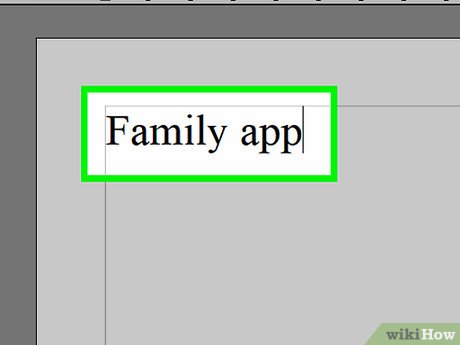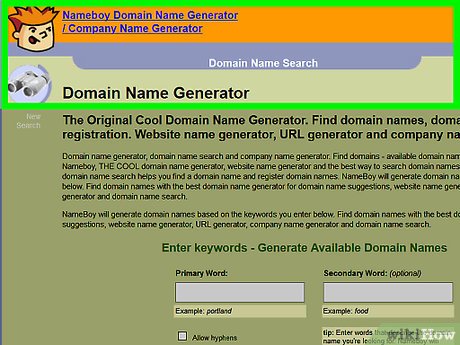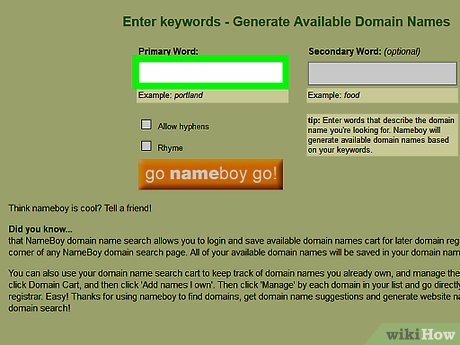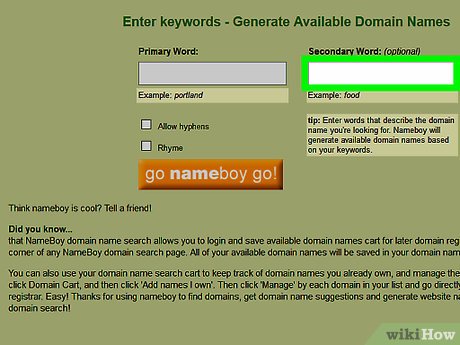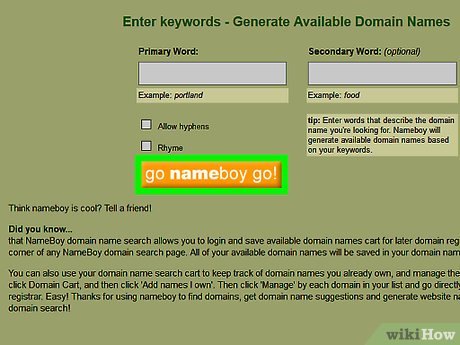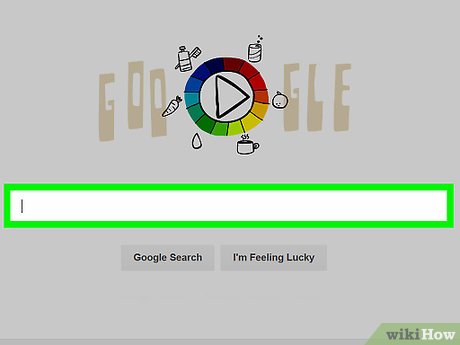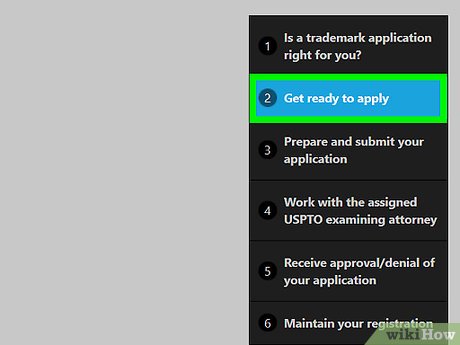How to Name Your App
Method 1 of 3:
Finding a Catchy but Descriptive Name
-
 Choose an app name that indicates what your app does. When putting together a name, make sure that your app includes a word or plays off of a phrase that signals the content of the app. Keep in mind that potential users will see your app as they scroll through the app store and, if the name is confusing or the app doesn't seem useful, they'll pass it by. So, if you're designing a notepad app, consider titles with 'note' or 'pad' in the name. For example:[1]
Choose an app name that indicates what your app does. When putting together a name, make sure that your app includes a word or plays off of a phrase that signals the content of the app. Keep in mind that potential users will see your app as they scroll through the app store and, if the name is confusing or the app doesn't seem useful, they'll pass it by. So, if you're designing a notepad app, consider titles with 'note' or 'pad' in the name. For example:[1]- Evernote.
- Flip-pad.
- Day-pad.
-
 Choose a short name. Nearly all top apps have 1- or 2-word names that roll off the tongue. So, if you're developing a family calendar and planning app, give it a name that's easy to say and sticks in your mind. Try names like: 'Family Net' or 'Family Hub.'[2]
Choose a short name. Nearly all top apps have 1- or 2-word names that roll off the tongue. So, if you're developing a family calendar and planning app, give it a name that's easy to say and sticks in your mind. Try names like: 'Family Net' or 'Family Hub.'[2]- On the other hand, a long, overly complex name will turn away potential downloaders. Something like 'New Family Calendar Application' is too long and clunky.
-
 Include 1 or 2 popular keywords in your app title. When app-store users search for a specific type of app—whether a music streaming service, a family calendar, a flashlight, or an app to help file taxes—they'll usually type in a couple of keywords to narrow down the search. Including 1 or 2 keywords in the app's title or subtitle to ensure that your app shows up in search results.[3]
Include 1 or 2 popular keywords in your app title. When app-store users search for a specific type of app—whether a music streaming service, a family calendar, a flashlight, or an app to help file taxes—they'll usually type in a couple of keywords to narrow down the search. Including 1 or 2 keywords in the app's title or subtitle to ensure that your app shows up in search results.[3]- So, instead of 'Famly' (as a play on "family") as the title, call the app something like 'Famly Calendar and Chat.'
-
 Avoid names that are difficult to pronounce. As an app developer, you'll want your app to have a name that can be passed around by word of mouth. In order for this to happen, the app will need to have a name that's easy to pronounce. Words that you use in the app name should be either common or phonetic.[4]
Avoid names that are difficult to pronounce. As an app developer, you'll want your app to have a name that can be passed around by word of mouth. In order for this to happen, the app will need to have a name that's easy to pronounce. Words that you use in the app name should be either common or phonetic.[4]- For example, while the name of tech company 'Coveo' looks appealing, most people struggle to pronounce it.
- Also avoid naming an app with an unpronounceable acronym or abbreviation.
Method 2 of 3:
Learning from Popular App Names
-
 Give your app a creative or inventive name. Brainstorm new words if you'd rather not have a name that reflects that app's function. If you feel that giving an app a name that reflects its function feels too dry, try coming up with a short, fun word that conveys some of the energy that you want the app to have.[5]
Give your app a creative or inventive name. Brainstorm new words if you'd rather not have a name that reflects that app's function. If you feel that giving an app a name that reflects its function feels too dry, try coming up with a short, fun word that conveys some of the energy that you want the app to have.[5]- Current popular apps with creative names that don't reflect their function include: Shazam, Tinder, Squid, and Periscope.
- If you're struggling to come up with a new app name, check out an online website name generator. Sites like http://www.nameboy.com/ can combine words and keywords and may give you a fun idea for your app's name.
-
 Limit your app's name to 11 characters. As a general rule of thumb, most successful app names have 11 characters or fewer.[6] App names with more than 11 characters are frequently abbreviated so that they can be read on mobile device screens.
Limit your app's name to 11 characters. As a general rule of thumb, most successful app names have 11 characters or fewer.[6] App names with more than 11 characters are frequently abbreviated so that they can be read on mobile device screens.- This means that your clever app name, if it exceeds 11 characters, could end with an unsightly '… .'
-
 Name your app in line with common grammatical patterns. Current popular apps tend to follow 1 of 2 naming patterns: either 'sentence case,' where app names comprise short sentences (like 'Cut the Rope'), or 'camel-case,' where two words are lumped together (like 'Color puzzle'). Following 1 of these naming patterns will help the app name appeal to users and not confuse them.[7]
Name your app in line with common grammatical patterns. Current popular apps tend to follow 1 of 2 naming patterns: either 'sentence case,' where app names comprise short sentences (like 'Cut the Rope'), or 'camel-case,' where two words are lumped together (like 'Color puzzle'). Following 1 of these naming patterns will help the app name appeal to users and not confuse them.[7]- App names that deviate too far from these norms tend to confuse users. For example, avoid starting your app name with a lowercase letter or inverting word order.
-
 Give your app a name that capitalizes on current app-name trends. Look through the top dozen apps in each section of the app store of your choice. Identify 1 or 2 top naming trends, and try giving your app a name that mimics one of these trends. For example, Lyft is one of the most popular ridesharing apps. Its name is distinct because it swaps out the 'i' in 'Lift' for a y. Try the same thing with your app. Call it 'Famyly' or 'Famly.'[8]
Give your app a name that capitalizes on current app-name trends. Look through the top dozen apps in each section of the app store of your choice. Identify 1 or 2 top naming trends, and try giving your app a name that mimics one of these trends. For example, Lyft is one of the most popular ridesharing apps. Its name is distinct because it swaps out the 'i' in 'Lift' for a y. Try the same thing with your app. Call it 'Famyly' or 'Famly.'[8]- Bear in mind that trends fade quickly, and an app name that's trendy one year may seem dated and behind the times the next year.
Method 3 of 3:
Protecting Your Unique App Name
-
 Search online to ensure you're not taking a name already in use. Millions of apps are downloaded across a handful of app stores, and you need to make sure that you're not copying a name. Also do a Google search to make sure your app isn't using the name of a company or product.[9]
Search online to ensure you're not taking a name already in use. Millions of apps are downloaded across a handful of app stores, and you need to make sure that you're not copying a name. Also do a Google search to make sure your app isn't using the name of a company or product.[9]- Keep in mind that making a minor variation to another app's name could still be a trademark infringement (not to mention that your app will be overshadowed by the more popular app).
-
 Consult a trademark specialist with your app name. Once you've settled on a name, you need to make sure that it's not infringing on the trademark of another company, whether or not that company has its own app. A professional trademark specialist will be able to tell you if your app name, slogan, graphic, or tagline infringe on an existing trademark.[10]
Consult a trademark specialist with your app name. Once you've settled on a name, you need to make sure that it's not infringing on the trademark of another company, whether or not that company has its own app. A professional trademark specialist will be able to tell you if your app name, slogan, graphic, or tagline infringe on an existing trademark.[10]- A great first step is to run your app's name through the Trademark Electronic Search System (TESS). This database will search through all registered trademarks and determine if your app shares a name with any.
- Access the TESS database through the website of the United States Patent and Trademark Office (USPTO): https://www.uspto.gov/trademark.
-
 Trademark your app name. Once you've determined that your app name doesn't infringe on any existing trademarks, go ahead and trademark the app name. This will ensure that no other app can have a name identical or too similar to your app's name. Trademark your app under 'Class 9,' which pertains to computer and mobile phone programming.[11]
Trademark your app name. Once you've determined that your app name doesn't infringe on any existing trademarks, go ahead and trademark the app name. This will ensure that no other app can have a name identical or too similar to your app's name. Trademark your app under 'Class 9,' which pertains to computer and mobile phone programming.[11]- You can register your trademark online through the USPTO website at: https://www.uspto.gov/trademarks-getting-started/trademark-process.
- Product and company names generally aren't copyrighted, so you won't need to worry about any potential copyright infringement issues.
Share by
David Pac
Update 05 March 2020