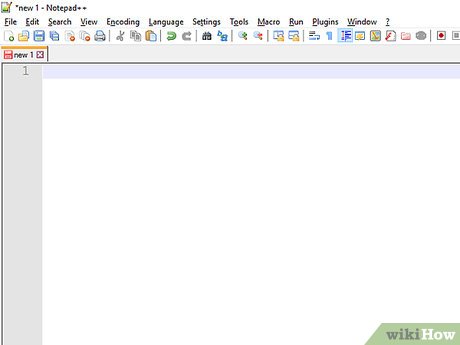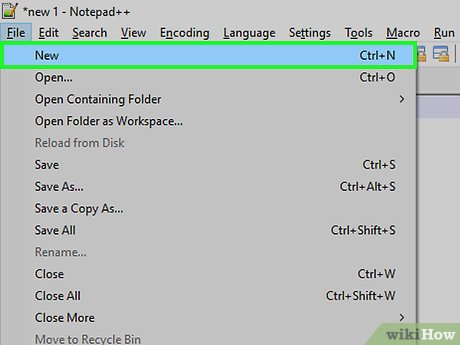How to Make a Basic JavaScript Quiz
Part 1 of 5:
Setting Up
-
 Set up your programming environment. You will need a text editing program to write your code in. You can write it in a notepad document but you will probably want an editor designed for programming such as Notepad++ (Windows), Atom (Mac) or Notepad (Linux). However any basic text editor does work.
Set up your programming environment. You will need a text editing program to write your code in. You can write it in a notepad document but you will probably want an editor designed for programming such as Notepad++ (Windows), Atom (Mac) or Notepad (Linux). However any basic text editor does work. -
 Create the files you need. You will need two files: one in HTML that is read by the browser and one in JavaScript that is the game.
Create the files you need. You will need two files: one in HTML that is read by the browser and one in JavaScript that is the game. -
 Set up your files and folders. Because you only need two files, you don't need any sort of complex filing system. As long as the two files are in the same level of the same folder it will work. So save both of your files in the same place.
Set up your files and folders. Because you only need two files, you don't need any sort of complex filing system. As long as the two files are in the same level of the same folder it will work. So save both of your files in the same place.- To save as html add a .html extension. Us a .js extension for the JavaScript file.Set up code in your files. The JavaScript file requires no setting up but the HTML does. In your HTML document add the following code:
<html> <head> <title>Page Nametitle> <script src="quiz.js">script> head> <body> body> html>
- This is the basic set up for almost any page in HTML.
defines the code as HTML to the browser.tells the browser that everything in that section is written in HTML unless specified otherwise.is a section that holds information about the page such as the title.is the name that shows up in search results and the name on the tab.
- To save as html add a .html extension. Us a .js extension for the JavaScript file.Set up code in your files. The JavaScript file requires no setting up but the HTML does. In your HTML document add the following code:
Share by
Kareem Winters
Update 05 March 2020