How to execute .run or .bin packages in Linux
The easiest way to install an application in Linux is to launch the Software Center (software center), search for the application in the search box, then click the button and enter the root password.
For applications not available through the software center, some developers create executable files in .run and .bin binary packages. This tutorial is intended to provide readers with step-by-step instructions for installing those binary packages.
Execute binary packages (.bin & .run) in Linux
The method of executing the binary package will be the same in any Linux distribution. They work in Ubuntu, Linux Mint, elementary OS, Fedora, Manjaro, etc.
For simplicity, suppose that the downloaded binary package is under 'Downloads' under the Home directory . Also to illustrate, the example downloaded the Firefox browser binary file and showed you the installation steps. The Firefox binary is in a compressed .tar format. If your package is the same, just right click on it and select 'Extract' to extract the content.
For example, firefox-62.0.3.tar.bz2 => extract to firefox-62.0.3 folder .

Step 1 : Launch the Terminal.
Step 2 : Use the cd command to navigate to the 'Downloads' folder .
cd Downloads Step 3 : Use the ls command to list the contents of the 'Downloads' folder. Next, use the cd command again to enter the downloaded binary package directory.
Examples of inputs and outputs:
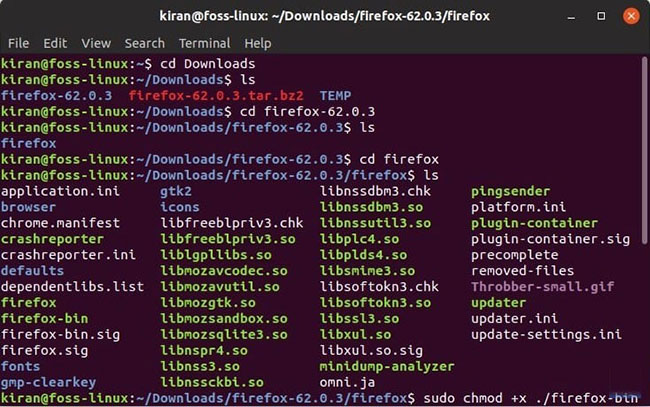
Step 4 : The first step is to authorize the .bin file.
In the case of the .bin package, enter the command:
sudo chmod +x ./FILENAME.bin Replace 'FILENAME' with the name of your BIN file. Hit Enter .
Similarly, if the package you downloaded is a .run package, enter the command:
sudo chmod +x FILENAME.run Replace FILENAME with the name of the RUN file.
Step 5 : Enter the admin password when prompted, then press Enter .
Step 6 : Finally execute the binary file: ./FILENAME.bin or ./FILENAME.run
The application will launch. All operations are completed!