How to download Free Fire OB45 trial version, FF Advance Server
Download Free Fire OB45 Advance Server, the test version of the most attractive survival shooting game on the planet on Android and iOS operating systems, player feedback will make the game more complete.
What is Free Fire OB45 Advance Server?
- Test server to test OB45 FF
- Test new features of OB45 version
- Detect bugs, improve and fix before official update
- Collect feedback from players on changes and features new features, helping developers adjust and improve the game according to the desires and expectations of the community
How to download Free Fire OB45 Advance Server, test FF OB45
By implementing this method, gamers not only have the game download link but also have the opportunity to receive an activation code to use when the system requires.
Step 1: Open your computer or phone browser, visit ff-advance.ff.garena.com.
Step 2: Here you choose Login Facebook or Login Google . Here Free Download choose Login Facebook because the Free Fire game account is linked to the Facebook account.
- Requirements: Login account needs to be linked to the official FF game account.
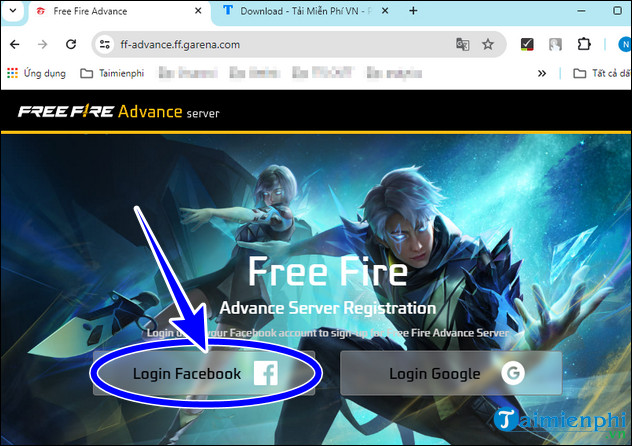
Step 3: In the next interface, enter your active Gmail account in the empty box, select Join Now . This method ensures players will receive a notification or activation code to play the test version.
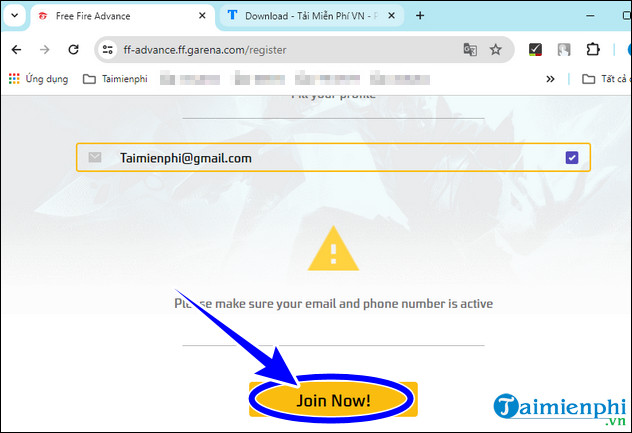
Step 4: Immediately after registering to play Free Fire OB45, the system will direct you to the trial version download section, where you click Download APK to download the installation file to your device.
- Players can download the OB45 test version starting from June 7, 2024 onwards.
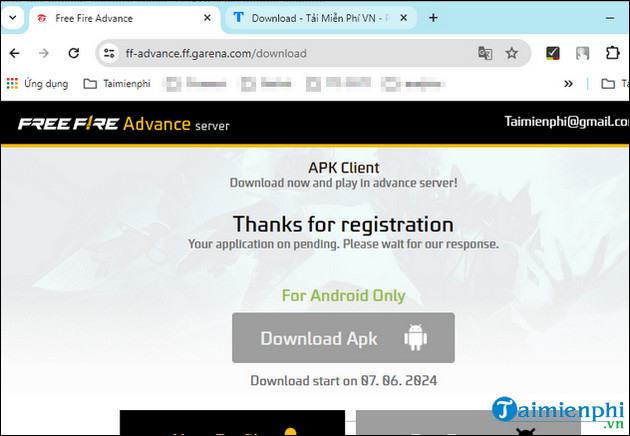
Step 5: When the download process is complete, install the APK file and open the game on the device. You do not need to uninstall or delete the official FF, you can install FF Advance Server and play 2 versions in parallel.
- Note: After logging in to the test version, you need Activation Codes to play,
==> Get the Free Fire OB45 Advance Server activation code here.
Currently, Free Fire Advance Server only allows play on Android devices. For iOS device users, you can play the game on your computer using Android emulators like BlueStacks , LDPlayer , Memu. You need to install the APK file of Free Fire Advance Server on the emulator and then Experience the game like on a regular Android device.
You should read it
- Instructions to receive The Burning Leo package in Free Fire
- How to use Shiro character skills in Free Fire
- Instructions for playing Martyrs VNG for newbies
- The website offers free games
- How to download Windows Server 2022, download official Windows Sever 2022 ISO from Microsoft
- Popular tactics in Free Fire
 Download videos on Tiktok without logo on iPhone, Android and PC
Download videos on Tiktok without logo on iPhone, Android and PC How to download TikTok videos without logo on your phone
How to download TikTok videos without logo on your phone Top Website Get High Speed VIP Link, Get Max Speed Fast Download Link
Top Website Get High Speed VIP Link, Get Max Speed Fast Download Link How to use the built-in screenshot tool in Firefox
How to use the built-in screenshot tool in Firefox How to fix PcaWallpaperAppDetect (PcaSvc.dll) error on Windows 11 24H2
How to fix PcaWallpaperAppDetect (PcaSvc.dll) error on Windows 11 24H2 The 7 best macOS Sequoia features announced at WWDC 2024
The 7 best macOS Sequoia features announced at WWDC 2024