How to download eFootball 2025 on PC, Android and iOS
eFootball 2025 (PES 2025) is the latest version of the famous football game from Konami, giving players great experiences with many improvements in graphics, gameplay and new features.

How to download eFootball 2025 on PC, laptop
Currently the game is not released in Vietnam, so to download and install eFootball 2025 on Steam, you need to switch VPN to another country, the specific steps are as follows:
Step 1: First download and install Steam software from the link below.
- Link to download the latest version of Steam
==> Refer to how to install Steam on your computer
Step 2: Log in to your Steam account
- If you don't have one, click Create a free account to register a new one.

Step 3: Install TunnelBear for PC => Open and switch VPN to USA .
Step 4: Open a web browser and access the eFootball 2025 link on Steam HERE => click the blue Play Game button below. - If the message " Oops, sorry!
" appears , it means your VNP transfer was unsuccessful, please do step 4 again.

- Then select Yes, Steam installed => select Open application
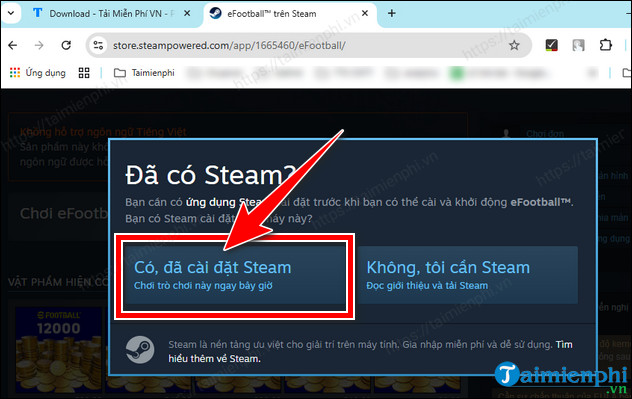
Step 5: At the next interface, select Install .
- Note: The game has a capacity larger than 50GB, if the hard drive is not enough, click the gear icon => select a location to save the installation file with enough free space.
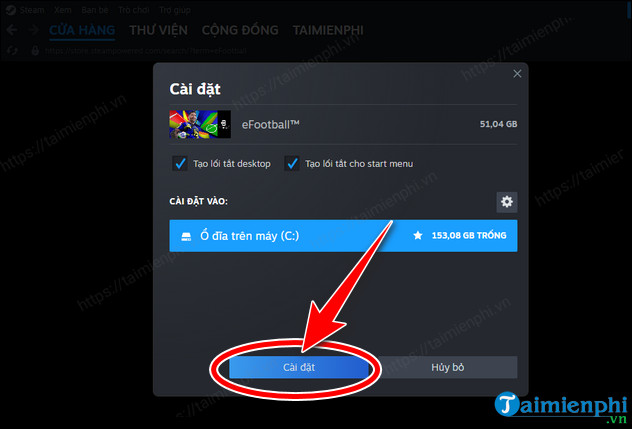
- Click Agree to the terms and end user agreement .
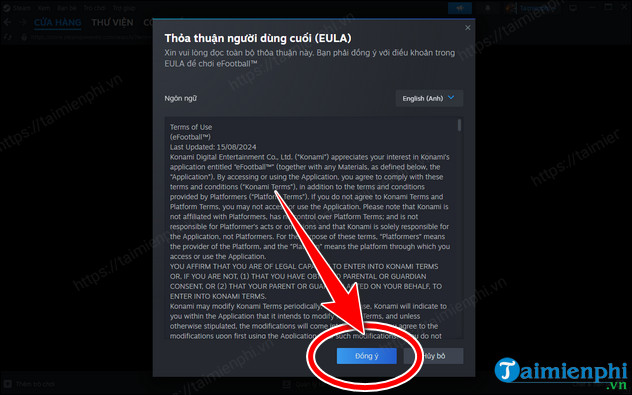
- Steam will then automatically download and install eFootball 2025 on your computer. This process takes a while and you can do other things.

- After installation is complete, open the game from the icon that appears on the computer's Desktop screen to play. At this point, you can completely turn off the software and switch VPN to USA for an uninterrupted experience.
How to download eFootball 2025 on Android and iOS phones
1. For Android devices
Step 1: Turn on your phone, download the Tunnelbear app for Android here .
Step 2: Use the Tunnelbear app to switch VPN to USA.
Step 2: Return to CHPlay , search and install eFootball 2025
- If you can't find the game, create a new Gmail account and search again.
- You can turn off the VPN switch after installation is complete.
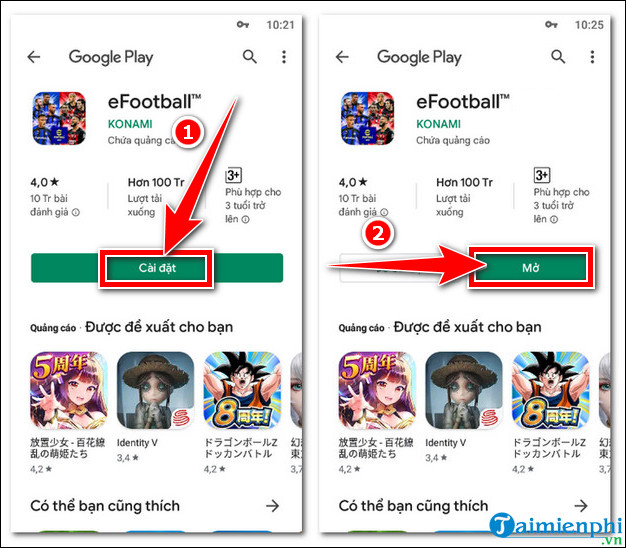
2. For iOS devices, iPhone, iPad
Step 1: Go to App Store , select Avatar => iCloud account => Country/Region => United States (USA) => Select None in Paypal section and fill in the information as shown below.
- Zip code is 10001 and phone number is 176xxxxx
Step 2: After filling in, select Next to complete the process of changing the AppStore to the US.
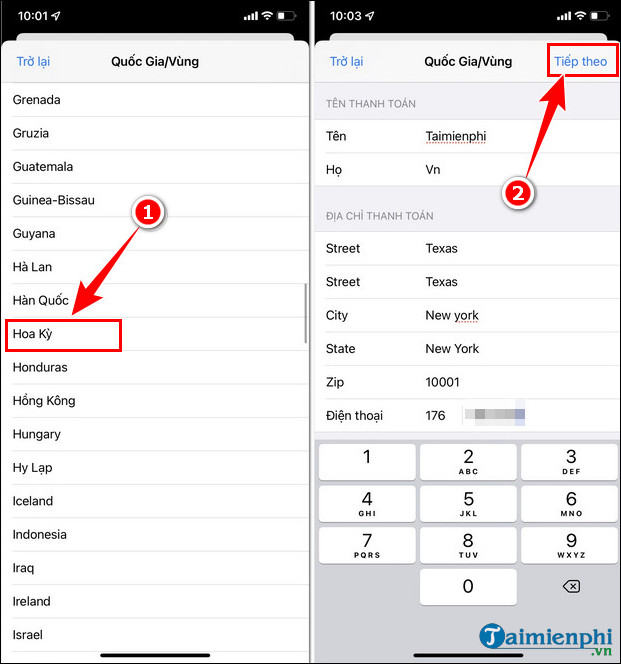
Step 3: Return to the App Store application, search for the game eFootball 2025 and install it like any other normal application.
- After installation, you should change the Appstore region from USA to Vietnam
==> Refer to how to change the Appstore region to Vietnam here
With the simple steps above, you can easily download eFootball 2025 on many different platforms. Get ready for dramatic football matches and experience the new features that this version brings. Wish you have fun moments with eFootball.