How to download and install Anthemscore on your computer super fast and easy
If you are having difficulty downloading AnthemScore and installing the software on your Windows computer, don't worry, Taimienphi is here to help you install the software quickly and effectively.

Instructions for downloading and installing the latest version of Anthemscore
Step 1: First, you need to download the latest version of Anthemscore 5.1.0 here.
Step 2: Click directly on the Anthemscore installation file you just downloaded in the step above.
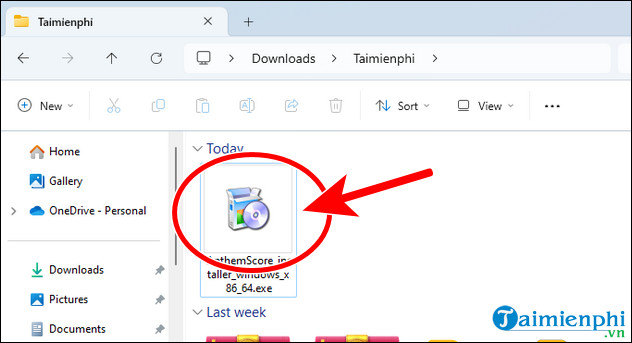
- At the notification panel, select Run .

Step 3: At the initial interface, select Next .

Step 4: Continue to select Next again.
- In addition, you can change the location to save the Anthemscore installation file by selecting Browse.

- Anthemscore automatically analyzes the operating system you are using to install the compatible version, here you just need to select Next .
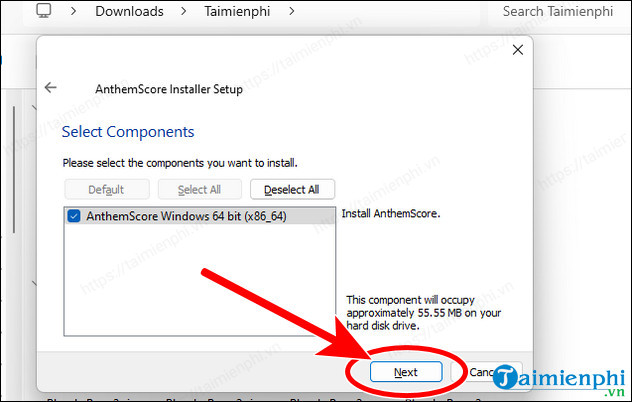
Step 5: Select I accept the license to agree to the Anthemscore terms of use, click Next .
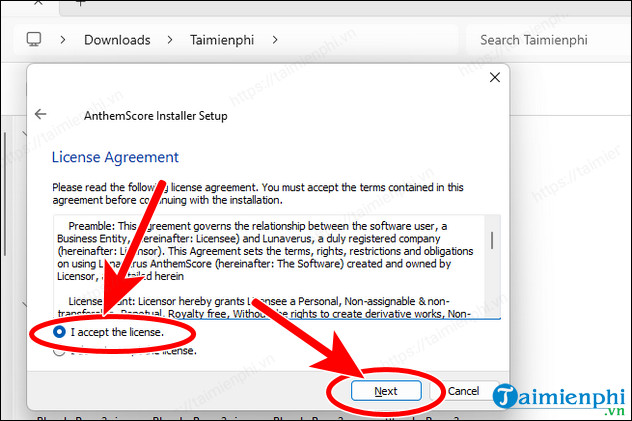
- Click Next .
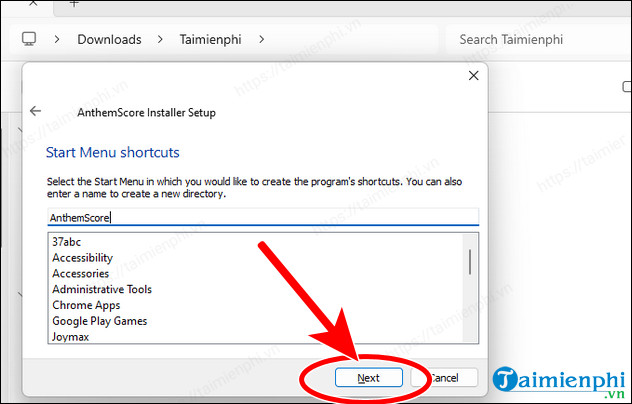
Step 6: Finally, select Install to install Anthemscore on your computer.
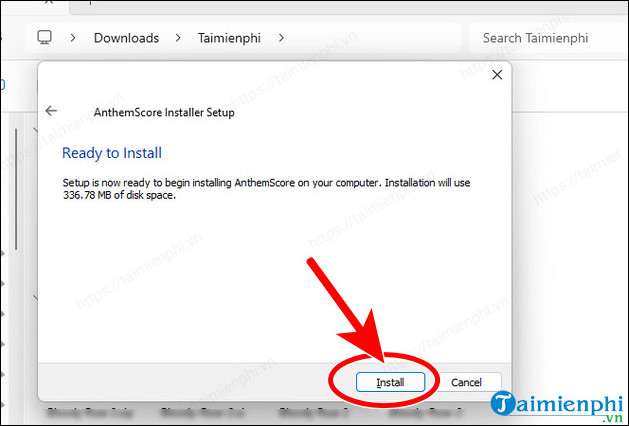
- This process is relatively quick, not taking too much time.
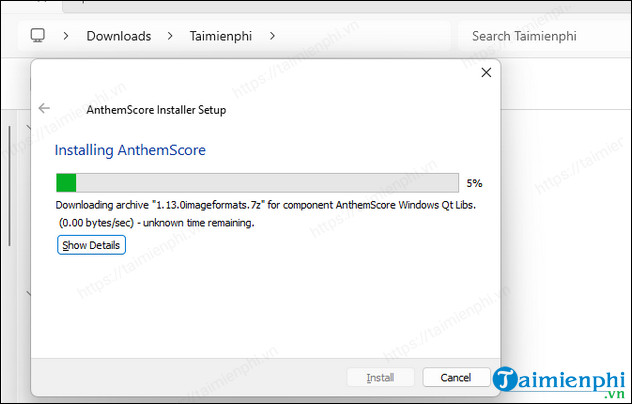
- Once done, select Finish and Anthemscore will automatically open. Now all you have to do is use Anthemscore to edit audio and create music.
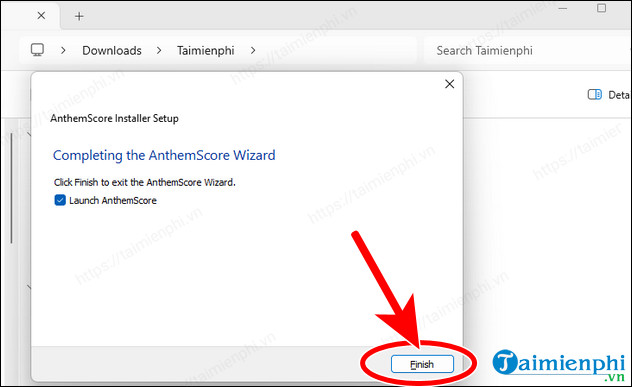
So, you and Taimienphi have just learned together how to download and install AnthemScore, a software that helps convert audio into music automatically. With a friendly interface and diverse features, AnthemScore will support you in composing and editing music effectively.
After converting the audio into an automatic music track, you can use Audacity to increase the bass or filter out noise. To do that, your computer also needs to download and install Audacity on your computer.
You should read it
- How to install Bootstrap on the computer
- Download and install Arduino on the computer
- How to download Direct X and install DirectX on your computer
- Download Pascal and install Pascal on Windows
- Steps to download and install Optifine to play Minecraft smoother
- How to download and install Minecraft 1.19 APK on PC
 The Surprising History Behind Popular Halloween Costumes
The Surprising History Behind Popular Halloween Costumes How to Choose the Perfect Halloween Costume
How to Choose the Perfect Halloween Costume Fabrics you should not wash often
Fabrics you should not wash often The Easiest Way to Motivate Yourself to Clean
The Easiest Way to Motivate Yourself to Clean Download link for Adobe After Effects 32bit, 64bit FULL standard free
Download link for Adobe After Effects 32bit, 64bit FULL standard free Put a foil ball in the dishwasher, something surprising will happen
Put a foil ball in the dishwasher, something surprising will happen