How to Create Life in Little Alchemy
Using Original Little Alchemy
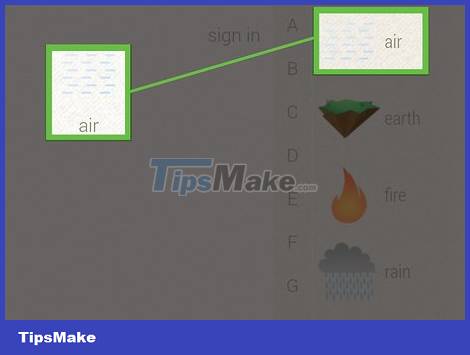
Drag "air" to the board. You'll find the gas icon at the top of the menu displayed on the right side of the Little Alchemy window.
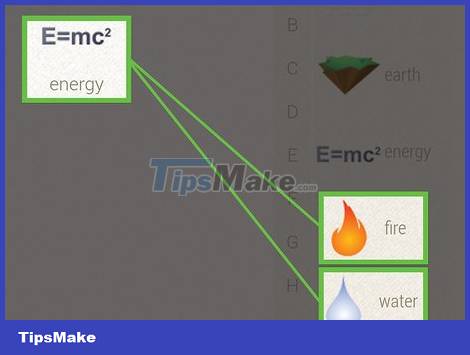
Drag "fire" onto "air". This is an operation that combines energy-generating elements with an energy formula symbol.
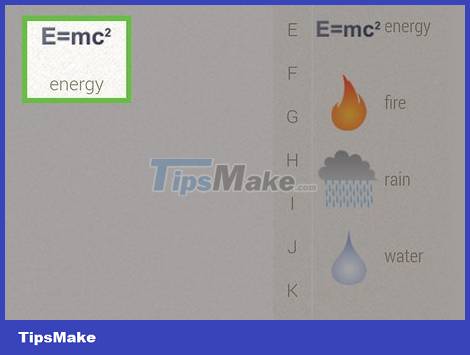
Put "energy" in the board. You'll need it later, but for now, you can leave it alone.

Create "mud" (mud). Put water (water) on the board, then drag earth (earth) there. This is a mud selection operation .
You now have energy and mud on the board.

Create "rain" (rain). Drag water onto the board, then drag air into the water to create rain .
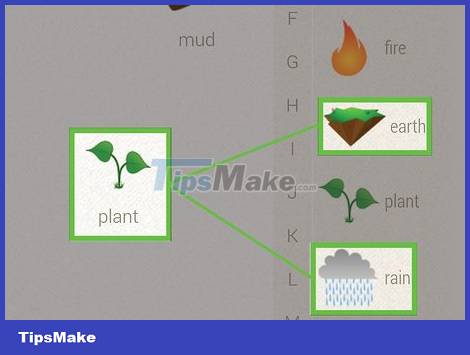
Create tree. Add soil and rain at the same time to create a plant .
Note: You now have plants , mud , and energy on the board.
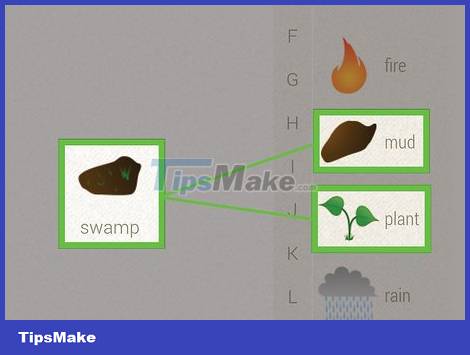
Add "tree" to "mud". This is a swamp creation operation .
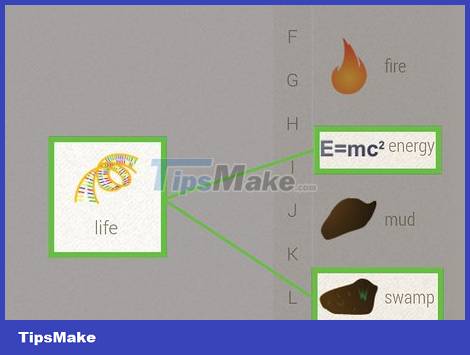
Combine "swamp" and "energy" together. This creates a life with a DNA sequence icon.
Using Little Alchemy 2

Drag "fire" to the board. You'll see a flame icon on the right side of the Little Alchemy 2 window.

Add "earth" (earth) to "fire". This is the operation to create lava (lava) on the board.
Note: In Little Alchemy 2, you'll have to click or tap the screen every time a new element is created, and you get a message to close the element's info window.
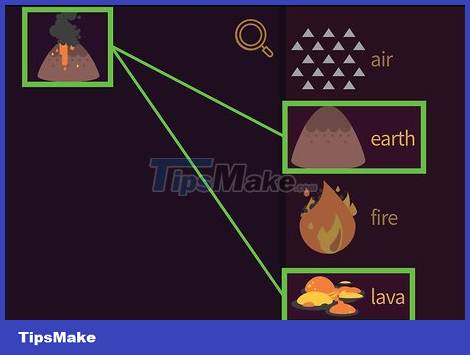
Add "earth" to "lava". This creates a volcano .
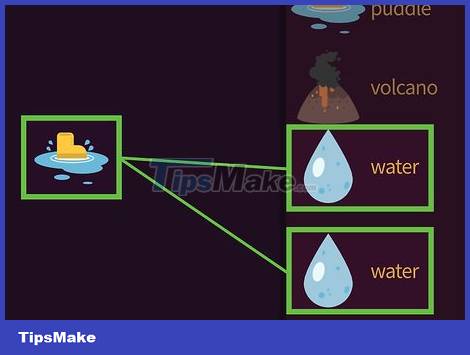
Combine two "water" (water). Combining two waters creates a puddle (puddle).
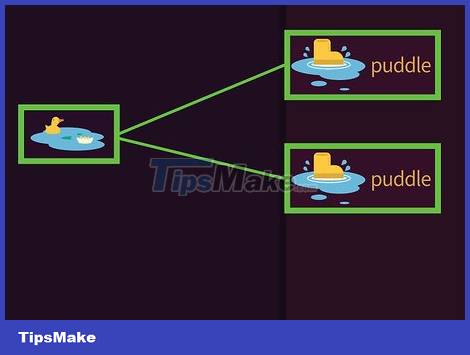
Add another "puddle" to the existing one. This is the operation to create a pond (pond) in the middle of the table.
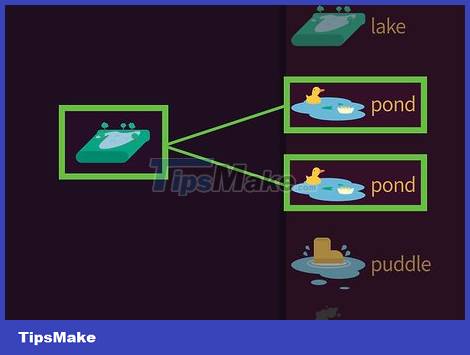
Combine two ponds. Adding another pond above the first will create a lake .
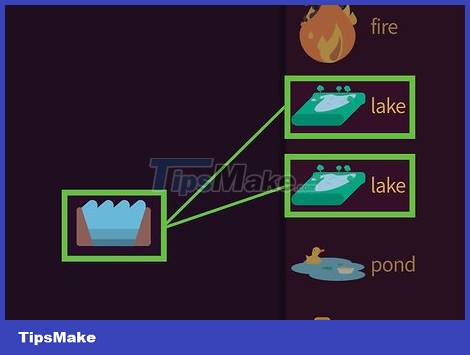
Create the sea. You just need to add two pools .

Add "earth" to "sea". This action creates primordial soup - the main ingredient that makes up life .
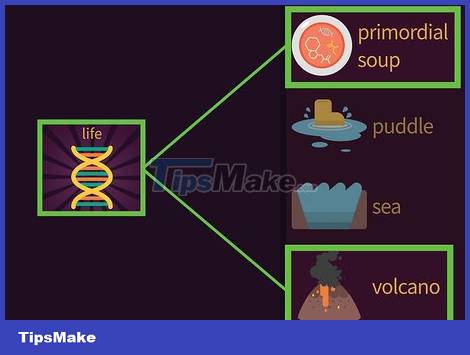
Add "volcano" to "primitive soup". This is the operation that completes the life creation process ; You should now see a 'DNA' strand icon in the center of the panel.
You should read it
- ★ You feel boring! These 15 websites will keep you busy right away
- ★ Check out the speed and battery life of the official iOS 12 with iOS 11.4.1 on iPhone 5S, iPhone 6, iPhone 6S and iPhone 7, should it be updated?
- ★ What does the ancient world look like in the eyes of dinosaurs?
- ★ How to change phone numbers on Viber
- ★ 7 best websites to find InDesign Template for free