How to create anime Facebook cover photo
Creating anime style facebook cover photos is very simple in just a few steps. With a diverse anime character library, you can freely choose impressive images.
Make Anime Facebook Cover
Step 1 : Access HERE .
Step 2 : Select anime images => slide the toolbar from left to right
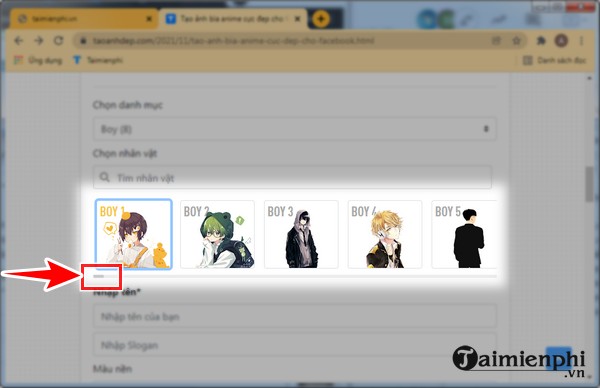
Next, you choose your favorite character photo .
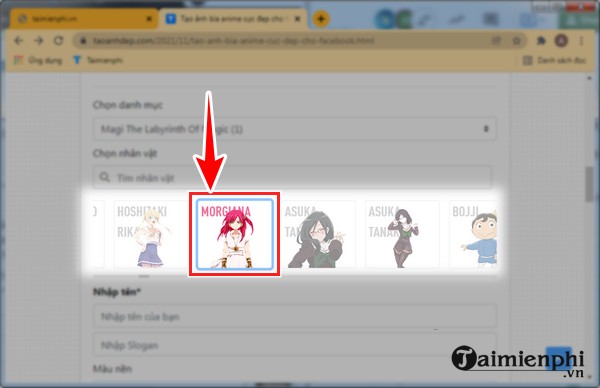
Step 3 : Enter your Name in the " Enter your name " box, then enter your Slogan in the " Enter Slogan " box.
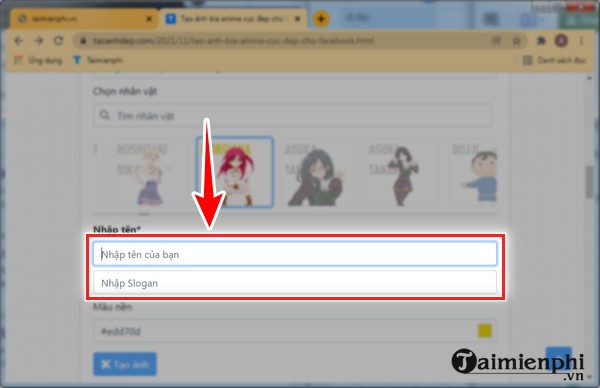
Step 4 : Click on the color display box to select the background color for the cover photo.
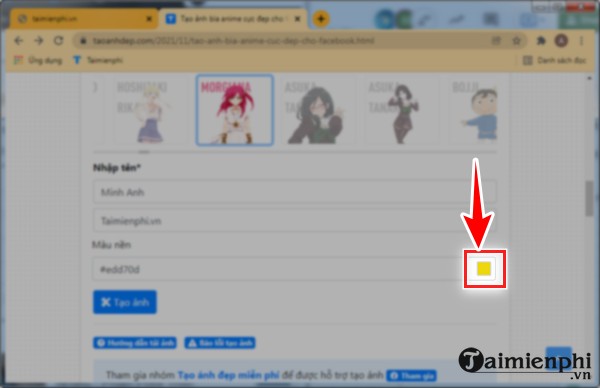
Now, click on the appropriate color box (Note: You can click on the small color bar on the right side).
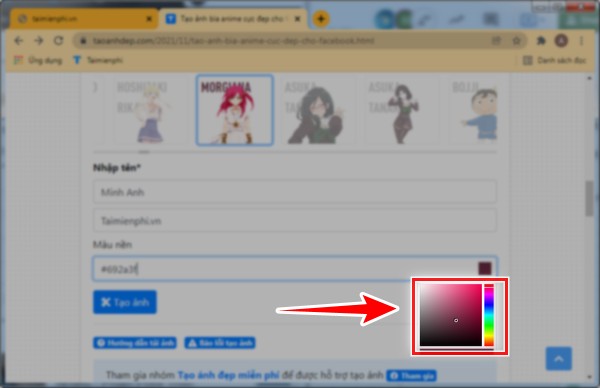
Step 5 : Click on " Create image ".
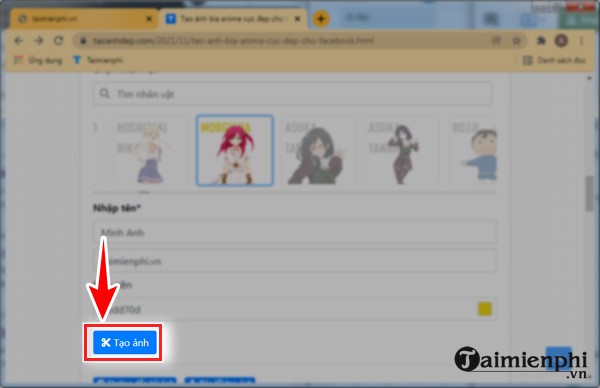
Step 6 : At this point, the cover photo will appear, click " Download photo " to download to your computer.
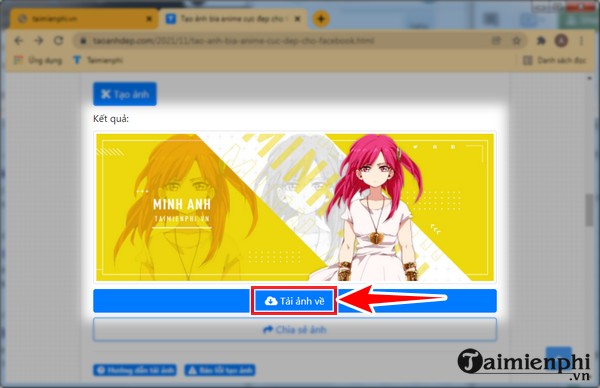
Surely with these steps to create Anime cover photos, you will have a beautiful anime style Facebook cover photo, change your Facebook cover photo to create highlights and refresh Facebook.
 Spectacular revival: TikTok returns to App Store and Google Play after ban
Spectacular revival: TikTok returns to App Store and Google Play after ban Instructions for creating a free Spotify account quickly
Instructions for creating a free Spotify account quickly Instructions to fix TikTok's automatic volume reduction when watching videos quickly and effectively
Instructions to fix TikTok's automatic volume reduction when watching videos quickly and effectively Instagram Will Allow Reels Up to 3 Minutes Long
Instagram Will Allow Reels Up to 3 Minutes Long 6 best ways to filter content TikTok doesn't want to see
6 best ways to filter content TikTok doesn't want to see How to turn off likeable post notifications on TikTok
How to turn off likeable post notifications on TikTok