Instructions for creating a free Spotify account quickly
Spotify is one of the most popular online music platforms today. With a Spotify account, you can access a huge music library and experience music according to your personal preferences.
How to sign up for a Spotify account
Step 1: Go to Spotify's homepage HERE and click on Sign Up
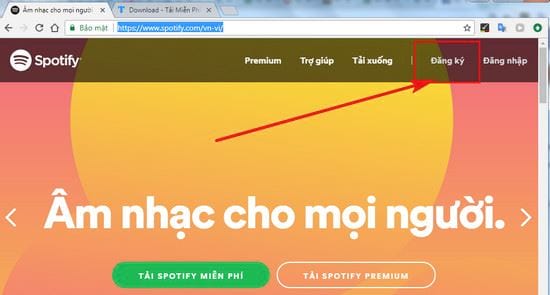
Step 2: Spotify allows you to sign up with your Facebook account or sign up with your email address. This article will choose the form of signing up with Email.

Step 3: Next, you fill in all your information in the registration form, check CAPTCHA and scroll down and click REGISTER to complete.
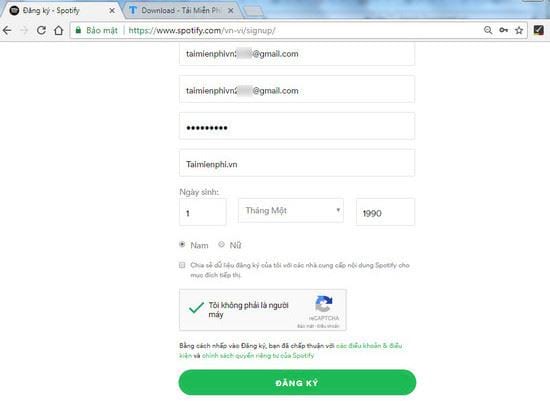
Step 4: If you are redirected to the website below, it means you have successfully created an account.
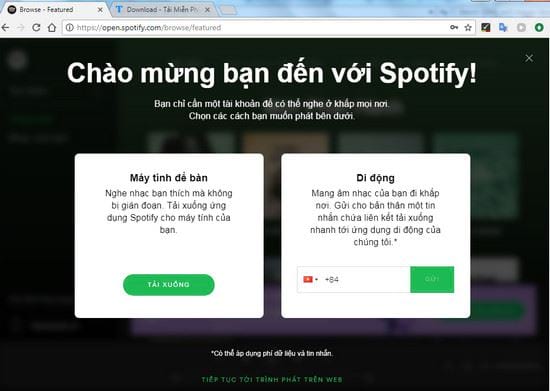
So with just a few simple steps, you can create a Spotify account and log in successfully on your computer. After registering, you can download the application to your Android phone or iPhone to listen to music anytime, anywhere.
- Spotify download link for iPhone - Spotify
download link for Android
If you encounter any issues while using it, such as Spotify Web Player not playing music, you can try clearing your browsing data and cookies. If the problem still persists, refer to our Spotify Web Troubleshooting Guide from Free Downloads for a quick fix.
You should read it
- How to increase the Spotify experience with support websites
- Do you know Spotify has more interesting things than you think?
- How to download mp3s on Spotify
- Official Spotify has a lighter version on Android, only 10MB of storage
- How to play playlist Spotify into Youtube video and vice versa
- How to control Spotify music from any website
 Instructions to fix TikTok's automatic volume reduction when watching videos quickly and effectively
Instructions to fix TikTok's automatic volume reduction when watching videos quickly and effectively Instagram Will Allow Reels Up to 3 Minutes Long
Instagram Will Allow Reels Up to 3 Minutes Long 6 best ways to filter content TikTok doesn't want to see
6 best ways to filter content TikTok doesn't want to see How to turn off likeable post notifications on TikTok
How to turn off likeable post notifications on TikTok How to access Instagram right on the iPhone lock screen
How to access Instagram right on the iPhone lock screen Crunchyroll adds Multiple Profiles feature
Crunchyroll adds Multiple Profiles feature