How to Access Android Storage on Windows 11
Simply install and set up the Link to Windows app on your PC and Android phone to access your Android device's storage in File Explorer on your computer. Here's how to access Android storage on Windows 11.
How to access Android storage on Windows 11
Step 1:
First you need to install the Link to Windows application for Android phones from the link below.
Step 2:
Search for mobile device in the menu bar on your computer and click Open mobile device settings .
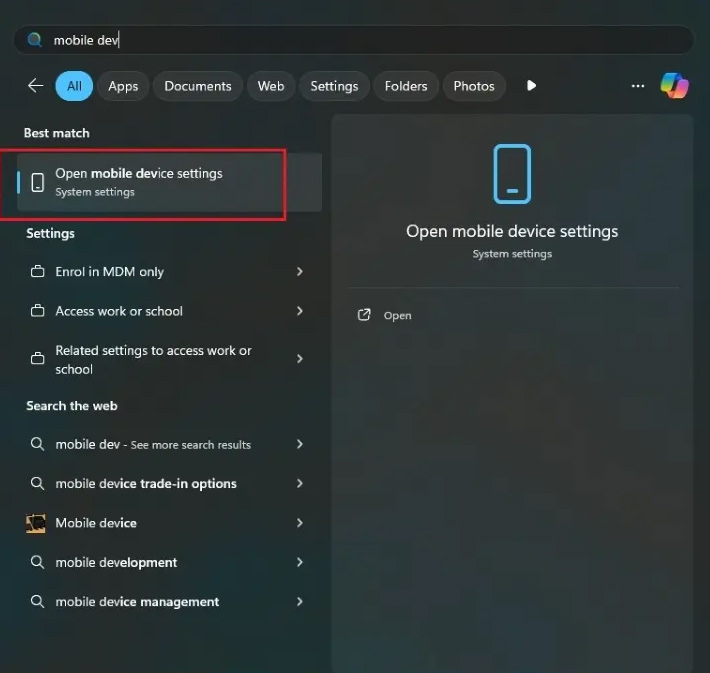
Step 3:
Turn on the switch for Phone Link on Windows then proceed to set up on the computer and Android to connect the 2 devices together. At the Phone Link interface , activate the Allow this PC to access your mobile devices button and then click Manage devices .

Step 4:
Now you will see the device connected to Windows and enable Show mobile device in File Explorer to access Android storage on your computer.

Open File Explorer and you will see the phone on the left side to access the memory folder
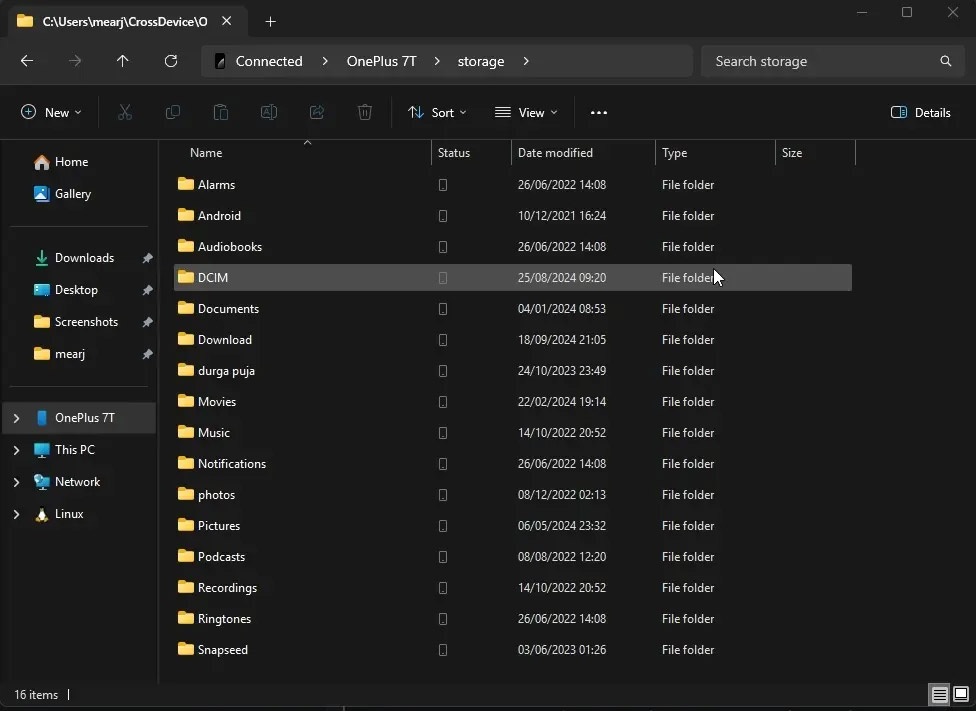
 Should I subscribe to Adobe Express Premium?
Should I subscribe to Adobe Express Premium? How to blur background images in PowerPoint - Adjust background image display mode
How to blur background images in PowerPoint - Adjust background image display mode How to generate random numbers in Excel
How to generate random numbers in Excel How to use ChatGPT to translate videos
How to use ChatGPT to translate videos NASA can now communicate with its spacecraft using lasers
NASA can now communicate with its spacecraft using lasers Set location in Google Sheets
Set location in Google Sheets