Hardware in OSI reference model: Grade 3
 Hardware in OSI reference model: Grade 1
Hardware in OSI reference model: Grade 1
 Hardware in OSI reference model: Layer 2
Hardware in OSI reference model: Layer 2
Russell Hitchcock
In the second part of this series we discussed the Open System Interconnect (OSI) reference model and its first two classes. In this third part, we will introduce you to the third class; network class. The network layer is the layer involved in transferring data from one computer to another. This is the difference with class 2 (data link layer) because layer 2 only involves transferring data from one device to another directly connected device. For example, the data link layer is responsible for transferring data from a computer to a hub it connects to, while the network layer involves transferring all that data to the computer. other.
The network layer transfers data from one end to another by performing the following tasks:
- Addressing
- Routing
- Pack
- Divide the paragraph
- Error management
- Control congestion
Addressing
If you are the ones who have read the previous parts of this series, you may be curious to find out why 3rd grade is implementing addressing when we have said it happened in 2nd grade. This curiosity, you remember we wrote that, the addressing of layer 2 (MAC address) corresponds to a specific network access point, as opposed to addressing the entire device as a computer. . Some things to consider here are that Layer 3 addresses only logic that is completely independent of the hardware; MAC addresses are associated with specific hardware and hardware factories.
An example of class 3 addressing is an IP address. Below is a demonstration of the IP address in Figure 1.
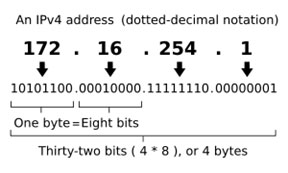
Figure 1: Demonstration of IP address
Routing
This is the work of the network layer to transfer data from one point to its destination. To do this, the network layer must plan a route to transmit data on it. The combination of hardware and software to perform this task is known as the routing router. When the router receives a packet from a source, it needs to determine the destination address and do this by removing the previously added headers by the data link layer and reading the address from a location. The location has been predetermined inside packages as defined by the standard (for example, IP standards).
When the destination address has been determined, the router checks to see if the address is in the network it manages. If this address is inside its own managed network, the router sends this packet to the data link layer, which adds the header as we discussed in the previous section and sends this packet to its destination. . If the address is not within its network, the router will look up the address in the routing table. If the address is inside this routing table, the router will read the corresponding destination network from the table and send this packet to the data link layer and to that destination network. If this address is not included in the routing table, the packet will be sent to the error management section. This is an error that can be seen in transmission on networks, and is a great example of why error checking and error management is so necessary.
Pack
When the router sends a packet down to the data link layer, the class adds headers before transmitting the packet to the next point, which is an example of encapsulation for the data link layer.
Like the data link layer, the network layer is also responsible for encapsulating the data it receives from the layer on it. In this case, it will receive data from layer 4, the transport layer. Actually, each class is responsible for encapsulating the data it receives from the upper layer. Even the last layer, the application layer, because the application layer also encapsulates the data it receives from the user.
Divide the paragraph
When the network layer sends data down to the data link layer, there may be some problems. The possible problems here are, depending on the data type of the data link layer technology being used, the data may be too large. This requires that the network layer be able to divide this data into smaller packets. This process is known as segment division.
Error management
Error management is an important aspect of the network layer. As we mentioned above, an error may appear when routers do not find the destination address in their routing table. In that case, the router needs to create a notification error with no destination. Another error may appear here is the TTL value (lifetime) of the package. If the network layer decides that TTL has reached a zero value, a timeout error will be generated. Both error messages that do not have a destination and a time-out error follow the specified Internet Control Message Protocol (ICMP) standards.
Segmentation can also cause errors. If the segmentation process takes place too long, the device may issue an ICMP time-out error.
Control congestion
Another responsibility of the network layer is to control congestion. As you may know, any network device has an upper limit on the amount of traffic it can manage. This upper limit always increases gradually but sometimes there are times when there is too much data sent to the device. This poses a need for congestion control measures.
There are many theories about how to best implement congestion control issues, most of which are quite complex and far beyond the scope of this article so we will not cover them here. The basic idea in all of these methods is that you want to make the sender of content contention against their notifications so that it will be notifications that will be accepted in the throughput. The congestion control device wants to do this in a way that lowers the amount of data it is receiving. This can be done by 'punishing' the sender, which can reduce their data sending action to avoid congestion.
In the next part of this series, we will introduce you to layer 4 of the OSI reference model; transmission layer.