Choose to buy the right board for your PC
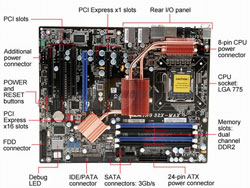 Whether you buy a new computer or upgrade from an older one, a new motherboard is still the starting point. Choosing them must follow certain guidelines, and if you choose them correctly you won't have to worry about the possibility of upgrading later.
Whether you buy a new computer or upgrade from an older one, a new motherboard is still the starting point. Choosing them must follow certain guidelines, and if you choose them correctly you won't have to worry about the possibility of upgrading later.
Building a PC as you like is much easier than choosing a set of PCs offered by the distributor (it is difficult to provide the features you need). Spend an afternoon reviewing all the equipment you need to make your "dream" PC.
Just like cooking, preparation is very important. The most important element of a PC system will be the motherboard part. Pricing and board configuration are varied, and you need to make sure that everything is right for the requirement because it will affect many other factors, including CPU and hard drive storage.
In general, the motherboard is the heart of a modern PC system. It affects most other devices, so choosing a suitable board will take a lot of time compared to considering other components.
First of all, you need to determine what the purpose of using your computer will be. If you are a gamer, you will pay much attention to CPU, graphics chip (GPU), chipset, and often ignore other peripherals. If you are a regular user, you only need to pay attention to the plug ports (especially USB) so they are handy.
Main features :
* CPU : This component is also considered the brain of any computer system. CPU is one of the main components of a modern PC. If you can equip yourself with new CPUs, check out Intel products, such as Core 2 Duo or Core 2 Quad (using LGA775 socket). These are all high-performance chips and support multiple processing tasks at the same time, especially multimedia experiences.
In the meantime, you can also consider AMD products, namely Phenom (3 or 4 cores), and Athlon 64 (2 cores). AMD products are fairly stable but generally not as good as Intel chips.
Another third-party chip vendor that you can also look at is Via Technologies. It produces C7 chips that consume less power but are less efficient and faster than Intel and AMD.
* Chipset : If the CPU is the brain of the PC, the chipset will be the vertebra of the system, responsible for connecting all the components together and transmitting data between them. The chipset also determines which CPU usage, memory and other devices, and greatly affects the overall system performance.
Chipsets are the single most important component of the board. Since boards use the same chipset, their performance is usually not much different. Differences only distinguish through features, such as expansion slots, storage options, or accompanying discrete chips.
Chipsets are usually divided into two different chips and they are called the northbridge and southbridge. Northbridge often handles communication with high-performance devices, while south bridge chips often work with less sensitive devices.
Northbridge chips include memory controllers, integrated graphics or discrete graphical interfaces. AMD alone integrates memory controller directly into the CPU, not integrated into the chipset.
Southbridge includes network, storage, audio, general peripherals and other devices. The image below illustrates the Intel X48 chipset with the dividing areas between the north bridge (MCH) and the south bridge (ICH).
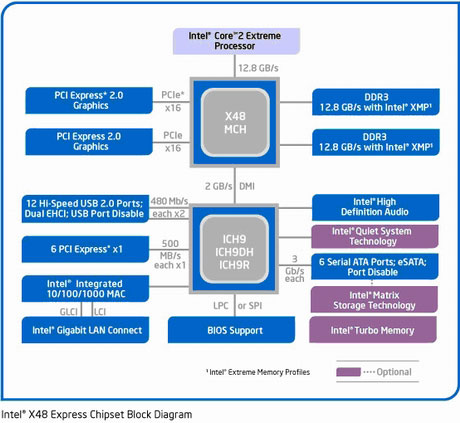
As for the chipset part, the options are much richer. Users can choose from Intel, AMD, nVidia or SiS or Via.
* Memory : The operation of selecting memory is much simpler. You just need to choose a trusted name, and the price must be reasonable (unless you want to overclock it is another thing).
Currently, most chipsets use dual channel DDR2 800 MHz memory (PC2 6400). But newer Intel chipsets also use DDR3 with a higher bandwidth (1066-1600 MHz), consume less power and will be mainstream in the next few years. However, the current price of these RAM streams is very high, and if you just want to build a moderate PC system, it will be too much for you. It is predicted that next year, the price of this memory will be reduced and users will have more opportunities to use it.
It is hard to distinguish the differences in appearance of DDR2 and DDR3 because they all have 240 pins. However, you can still distinguish them by noticing the small gap between the pins. If this gap is close to the center of the DIMM (memory module) then it is DDR2; If it is close to the edge of the DIMM, it is DDR3. Remember that when installing RAM, if you find the plug does not seem to fit, do not try to force it down, otherwise it is RAM, or the board will be hurt.
 Choose to buy a PC board (part 2)
Choose to buy a PC board (part 2)
 Choose to buy a motherboard (end part)
Choose to buy a motherboard (end part)