Google blocks unapproved Android devices from using Google Apps
In the near future, Google will prevent Android devices from being certified by Google using their apps. This means that those who buy Chinese mobile phones or Amazon Tablet . will not be able to install additional Google apps, if you want to install users will have to turn the phone into an international ROM.
Google apps like Gmail, Google Maps, Drive, Play Store . when run, will check whether the device is a certified device and the operating system build is released after the 16th. / 3/2018 or not. If both conditions are not met, the app will not work.
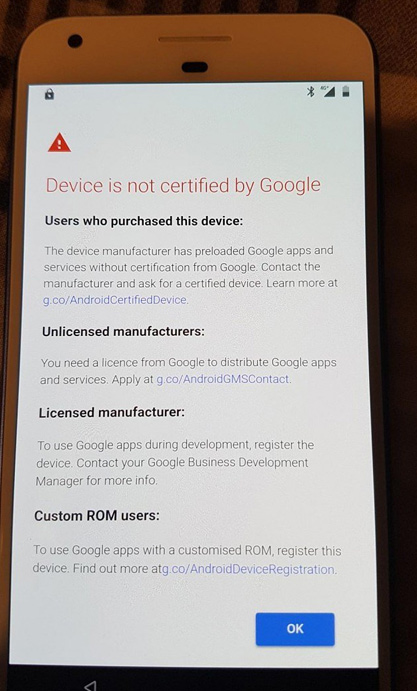
With ROM cook users, to be able to use Google apps as usual, you can use Android ID to register your device with Google, but each person can only limit up to 100 devices.
Registration link: https://www.google.com/android/uncertified/?pli=1
How to find Android ID: http://www.android.pk/blog/faqs/how-to-find-your-android-device-id/
See more:
- Invite to download Macro, new extension to control Google, YouTube, Messenger, GitHub with shortcuts on Chrome
- Google Play Instant allows users to try the game before downloading it
- After Facebook, Google in turn blocks ads related to virtual money