Fix USB error does not show capacity
Peripheral storage devices often encounter errors when we use them to connect to many different devices, USB drives are no exception when they encounter a variety of different errors. Most of the time, users often encounter USB errors that do not show the capacity, cannot open on the computer and the following Software tips will guide you how to fix them effectively!

Initially, when you open the computer you will see your USB has no capacity and can not be opened.
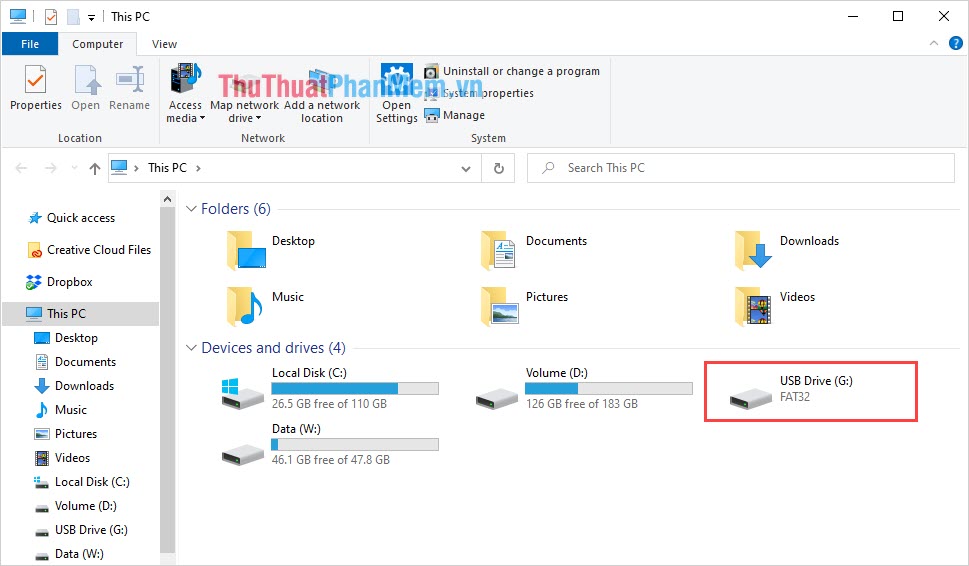
Step 1: First, open MenuStart and enter Command Prompt to open CMD.

Step 2: When the CMD window appears, enter the Diskpart command to open the driver.

Step 3: When Diskpart appears, enter the command "list disk" to see the list of disks on the computer.
List disk 
Step 4: Now, you need to confirm your USB drive is the number of drives in the system through capacity.
For example: In this article the USB of the Software Tips is Disk 2 because they have a capacity of 28GB (USB 32GB).
Once you have verified that your USB drive is the drive number, then you continue to enter the following command:
Select Disk #Where: # is the order of USB in the list of drives on the computer.

Step 5: Next, you enter the command Clean all to erase all data of the USB.
Clean All 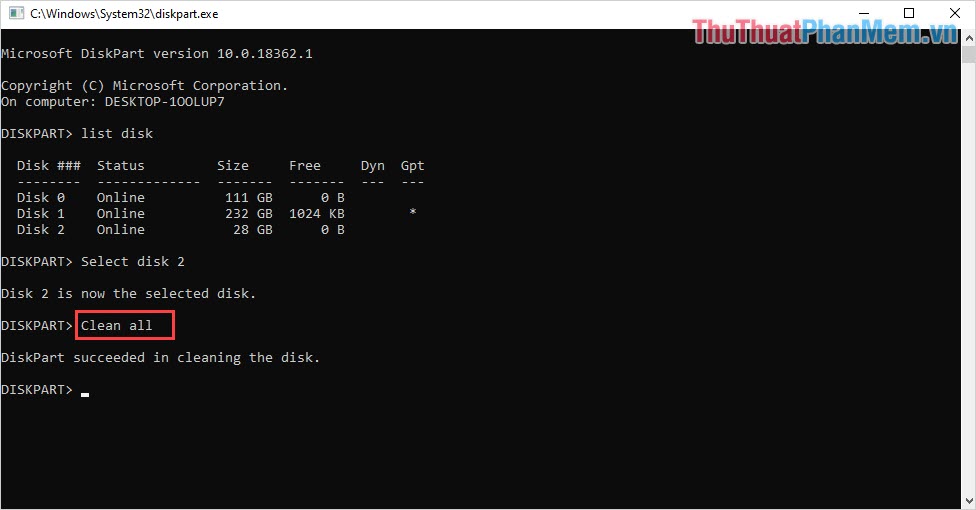
Note: The Clean all command will clean deeply, so their time will be very long. If your USB with 32GB capacity will be about 30 minutes (depending on computer configuration).
Step 6: When the system has finished cleaning the USB, enter the following command to create the partition.
Create a primary partition 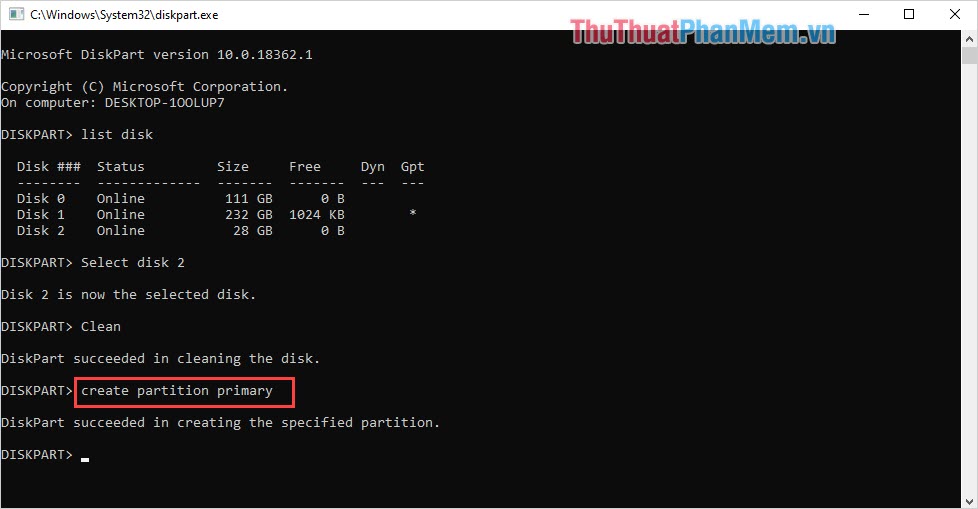
Step 7: Finally, enter the Format command to clean the USB again and it will complete.
Format recommended quick 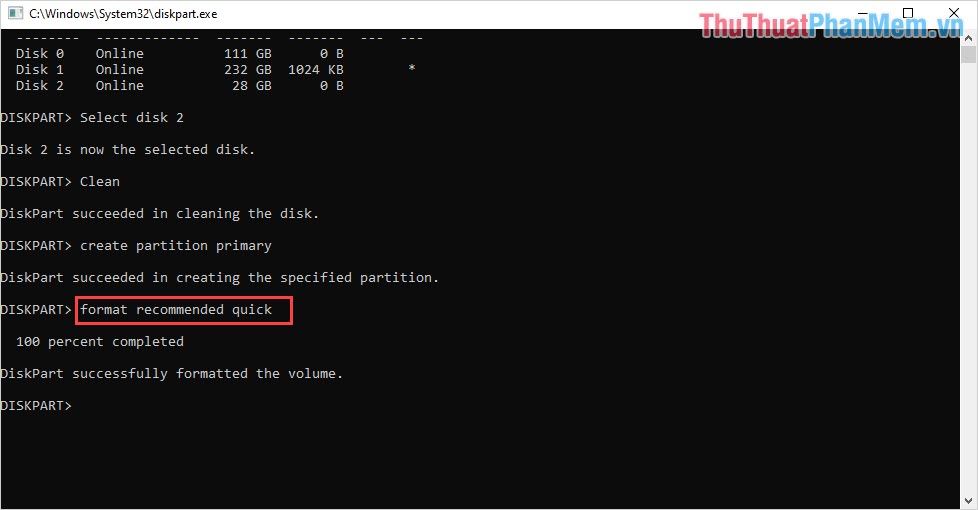
Now, please check your USB on your computer. The system will now display the full capacity of the USB for you.
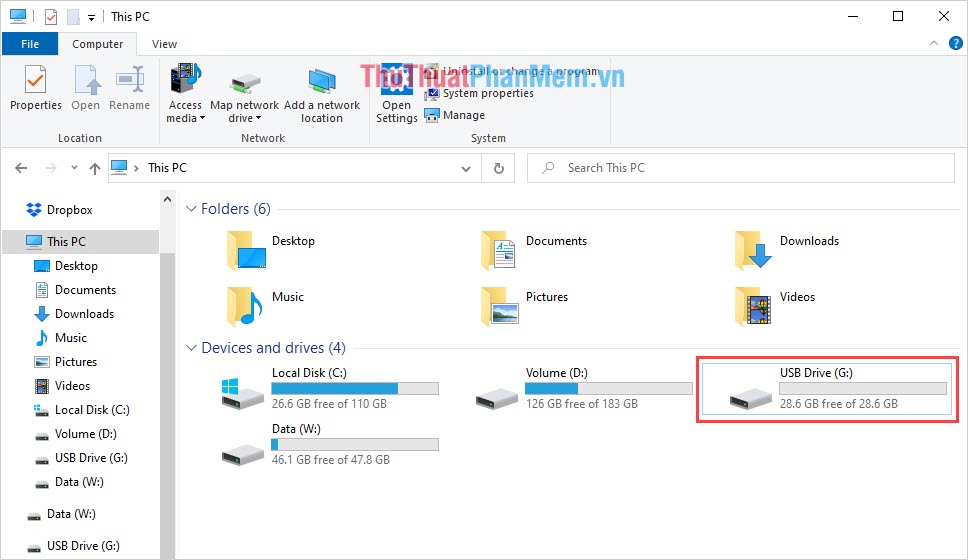
In this article, the Software Tips guide you how to fix USB error does not show capacity. Have a nice day!