Find out why your hard drive is showing the wrong capacity
As you know, the hard drive is one of the extremely important components on the computer. The main function of the hard drive is to store data on the computer and is usually measured in GB or TB. And if you have used the computer for a long time, you will surely encounter the case where the hard drive displays the wrong capacity compared to the manufacturer's specifications.
So what is the cause of this hard drive problem? Let's go to TipsMake to find out the details in the article below!
What is the condition of the hard drive showing incorrect capacity?
Memory capacity is an extremely important factor on the hard drive. This parameter will let us know the data storage capacity of the hard drive. The memory capacity parameter of the hard drive will be specifically listed by the manufacturer. When buying a hard drive, you will see this parameter in the box or sticker on the hard drive.
However, when you install the hard drive into the computer and check it, you will notice that the actual memory capacity of the hard drive will be a little lower than the number given by the manufacturer. For example, you buy a hard drive with a capacity of 500GB, but when installed in the computer, you only get about 465GB.

Why does hard drive lose space?
According to the information I have found, the difference in hard drive capacity specifications. Is due to the difference between the way manufacturers advertise the storage capacity on their devices compared to the actual way the windows system uses the hard drive to store data. At the same time, when the windows system proceeds to format your drive. A small amount of memory will be needed to create the file system and boot data. (this part will be insignificant).
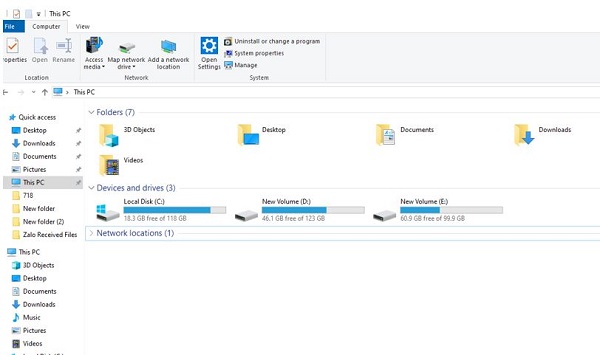
Simply put, according to the manufacturer's conversion. 1KB (kilobyte) equals 1000 bytes, 1MB (megabyte) equals 1000KB and 1GB (Gigabyte) equals 1000MB. Therefore, when a hard drive is introduced as having 500Gb, it means it will have 500x1000x1000x1000 equals 500000000000 bytes.
Note
However, on the computer, the conversion will be a little different. At this time, 1KB (kilobyte) equals 1024 bytes, 1MB (megabyte) equals 1024KB and 1GB (Gigabyte) equals 1024MB. From there, we can deduce the opposite, with 500000000000 bytes if calculated according to the conversion on the computer. We will have 500000000000/(1020x1024x1024) equals 465.66GB. Therefore, if you buy a hard drive with an advertised capacity of 500GB, when installed in the computer, the system will report that the hard drive has 465GB.
Other cases to note
As I explained above, the hard drive displaying incorrect capacity is usually just due to the difference in conversion methods. However, there are also cases where the parameters displayed on the computer and the parameters provided by the manufacturer are too different. If this is the case, it is best to check if you have bought the right type of hard drive. If the correct parameters are still displayed incorrectly (500GB but more than 100GB is lost, for example), it is very likely that you have bought a fake hard drive.
In addition, you should also check your computer software to see if everything is working properly. When your computer has a software error or is attacked by a virus, it can also display incorrect hard drive parameters.
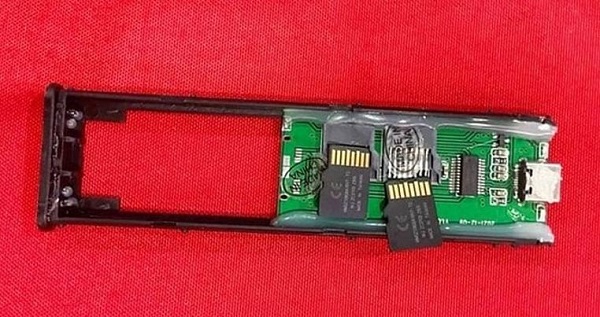
Is there any way to recover lost hard drive space?
If you are looking for a way to recover lost hard drive space, it is best to stop. Because basically the memory capacity is not lost anywhere and this is unnecessary (some part is occupied by the system but the number is very small). If you want more free memory space, you just need to clean up and remove unnecessary files on your computer.

As you can see, the hard drive displaying incorrect capacity is not an error but just a difference in the conversion system. Therefore, if you see your computer displaying a hard drive that is a few GB short of the advertised specifications, don't worry too much!
You should read it
- Looking back on 60 years of miraculous development of hard drives today
- Why does a 1TB hard drive only have 931GB of actual capacity?
- Discover the 'mysterious' hard drive
- Instructions for dividing hard drives right in Windows 10
- How to combine multiple hard drives into a Volume on Windows 10
- Tips when choosing to buy a portable hard drive
 Suggestions on how to fix computer error please wait
Suggestions on how to fix computer error please wait What to do when Startup Repair takes too long?
What to do when Startup Repair takes too long? Should I buy Intel Core Ultra 5, 7 or 9 laptop CPU?
Should I buy Intel Core Ultra 5, 7 or 9 laptop CPU? How to get early access to game demos and releases
How to get early access to game demos and releases 5 Useful Ways to Use Excel's Checkbox Feature
5 Useful Ways to Use Excel's Checkbox Feature The Latest Features in Meta Llama AI's Major Upgrade
The Latest Features in Meta Llama AI's Major Upgrade