Experience the fast Magic Keyboard of iPad ProMacBook
Magic Keyboard is an accessory introduced in the recent iPad Pro 2020 launch and has received the attention of many users because of the potential to turn this tablet into a compact laptop that can Take it anywhere for work and pleasure.

The first impression is holding this box of Magic Keyboard for iPad Pro was very heavy.

This is the keyboard for the 11 inch version. The back of the box prints several "poses" that this Magic Keyboard can be adjusted when used.

Inside the box there is nothing much, just the keyboard and manual.

The size and distance of the keys is just enough to operate, not to be mistaken for fast typing. Feeling happy typing than MacBook Pro 13 "(butterfly style) that the writer is using, the key journey is also longer.

Unlike the previous keyboard cover combination, the new Magic Keyboard of iPad Pro has a stable base to help iPad Pro hover and this is very convenient when placed on your lap to type, not shaking the screen while manipulate as hard as before.

Because of this, the thickness of this keyboard is significantly increased, both on the base and keyboard below.

Thicker than the 13 "MacBook Pro. I personally don't have enough time to weigh it exactly, but according to 9to5Mac, the 11-inch keyboard weighs 601 grams and, when combined with the machine, totals 1,072 grams. 12.9 inch version of this number is 701gr, 12.9 inch iPad Pro 2020 will have the number up to 1351gr.

3-pin contact Smart Connector on the Magic Keyboard.

Ports to charge iPad Pro when inserted.

The trackpad when pressed down hears clicks and is not Force Touch-style as it is on the current MacBook line.

Manipulating in and out is extremely easy

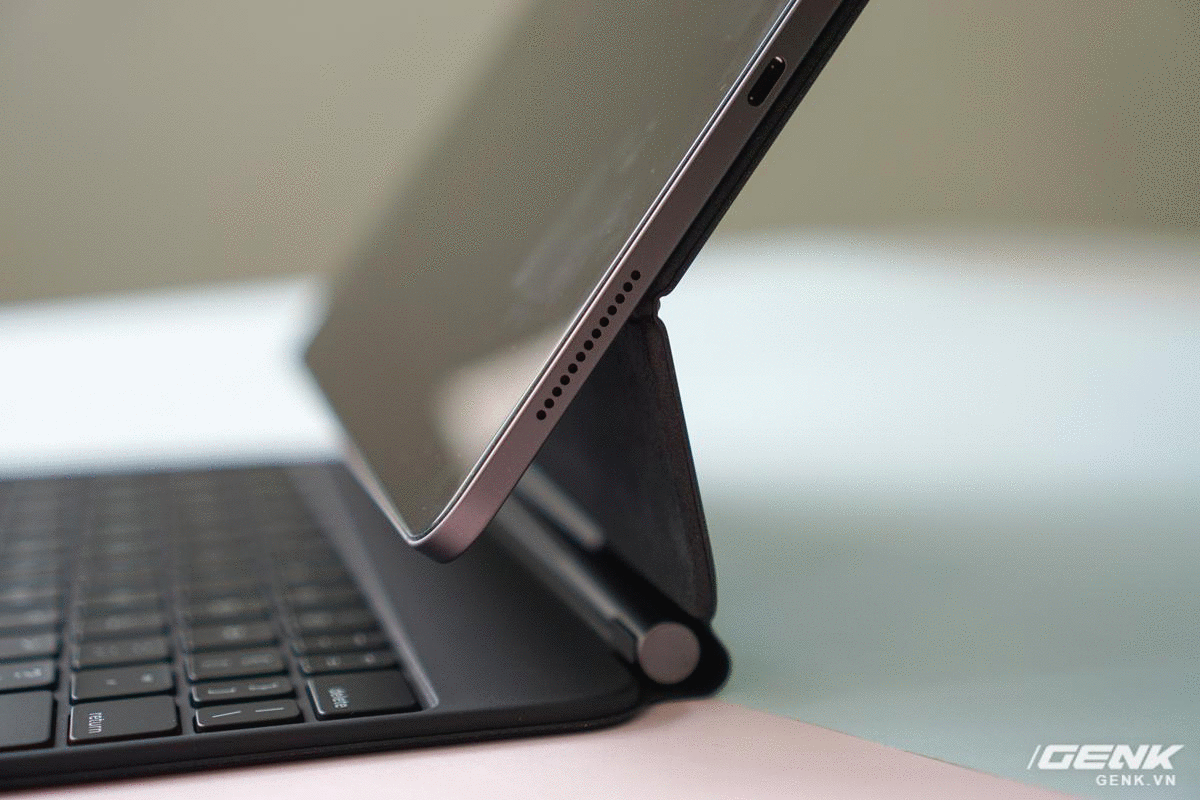
Some poses can be adjusted on this Magic Keyboard, basically the base does not fit so the user can flip in many angles to comfort the display and manipulation of the individual, just one thing. is that we can't completely open up to a 180-degree angle.

Thanks to the heavy base, users can also freely take notes on iPad Pro without fear of being flipped.

Even sitting on the lap manipulation is very stable and do not worry about the heavy iPad flip back.
A few other photos of this Magic Keyboard for iPad Pro:




