Experience iPad Pro 2020 from the perspective of someone who has never used a tablet
iPad Pro: missing or redundant?
Many friends have told me that the iPad is a technology product that is not purchased, it is lacking, but after buying it, it is redundant, sometimes for a purchase that only beautifies the squad. Because of hearing such comments, I accidentally pressed this thought in my head, and eventually my intention to buy an iPad for myself was no longer there.
But then recently when the iPad Pro 2020 launched and finished watching Apple's advertising clip on how to use the computer properly, the thought of buying an iPad began to return to me.
uAdvertise iPad Pro.
I have to say that I am a user of many different ecosystems, with a computer, I choose a MacBook, a home PC running Windows assembled from the time when I play games, the phone is an extra iPhone. is a Samsung. Absolutely, I've never owned a tablet in my entire life. So before deciding to "all hands" for this new charm or not, I borrowed with a new iPad Pro to experience two days of trial, as if it was a demo.

Fortunately, finding a machine to experience before the day of social isolation, now stay at home to scratch!
Holding "odd" is lacking, fitting enough toys is good
When I first used it, I realized that the iPad Pro was not meant to be held in the hand for long periods of time, even if it is the 11-inch version but holding it at once can be exhausting. And I think that if you hold in the hand, this tablet is obviously like a large smartphone, can do nothing except read newspapers / books or surf Facebook. Playing games on the big screen, looking at everything clearly is also nice, but very difficult to manipulate.


But my purpose is not only entertainment, this iPad must serve the job as well! So in the afternoon, I was busy searching for more accessories and until now I realized that the iPad can only "full power" when there are all the toys included. You won't be able to sit and watch movies all day without a backrest for the iPad, or you can't type text all day by touch forever.

A little corner. "Full power" for iPad Pro with keyboard and mouse.
This is a Folio cover for the iPad Pro 2018 I borrowed to temporarily stand up for a foothold, the camera cut in the 2018 style should be a bit urgent but still can be put up to use. The keyboard attached to this cover is generally good, but long-term use may not be sufficient.


After half a day of use, I decided to ask to borrow another keyboard, this time fortunate to have a Magic Keyboard. When I finished connecting, typing and listening to the click of the keyboard sounded much better, even when I came back to my Macbook Pro 2019, I still felt "dropped" because the butterfly keyboard was too boring.
Overall, the iPad Pro comes with accessories that are great!


New OS iPad: Smooth, easy to get used to, great multitasking
I feel most of the time using this iPad Pro 2020 is satisfied, and of course, the iPad OS has contributed greatly to this experience. As someone who has never used a tablet like me, entering the world of iPad OS turns out to be extremely easy and only takes a few minutes to get used to almost everything.
And I must say, I like every little detail but bring a great experience for Apple users. For example, when I connect an iPad to an external mouse, the mouse pointer appears as a gray, gray dot that is not too big that makes the eyes flutter but not too small so I can recognize where it is on the screen. This image.
And when pointing to the toolbar or application icon, it will automatically "merge" again for easier operation, preventing slipping when clicking.
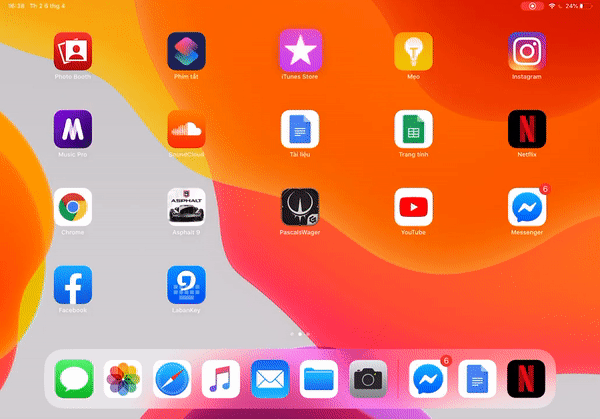
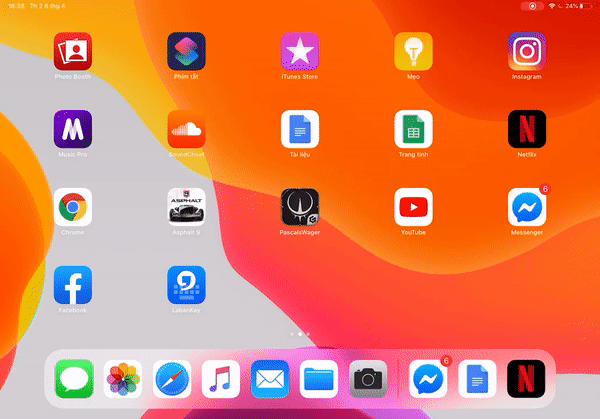
Or like to split the screen, I just need a few drag and drop to be able to work in parallel, one side is an information site that needs Google and the other is for Docs to type articles. Everything is smooth and smooth, almost no lag is something I enjoyed working on multitask on this iPad Pro.
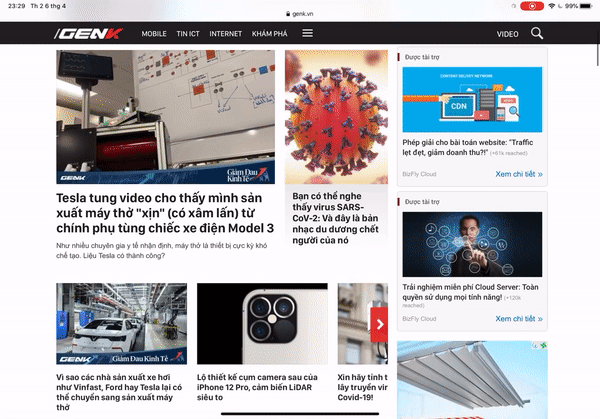


In addition I can also flexibly use between the mouse, keyboard and touch screen depending on the situation. Personally, it's easier to swipe or multitask windows with a finger than dragging a mouse, or selecting a text with touch is still faster than using a mouse and keyboard. Everything has its own beauty and when we take advantage of it, the operation is even faster than a laptop.


In fact, my work does not require a lot of complicated things, just a device with good multitasking ability, split screen and work smoothly is enough. In this iPad Pro 2020, I find it has all the things I need.
You may think that a laptop can do it, why would a tablet be needed? Yes, but for my own personal contexts, it makes more sense than any other laptop.
Compared to the Macbook Pro 13 that I am using, the iPad Pro is much more compact and portable, I can sit anywhere comfortably, from the house to the street, from the bedroom to the dining room. , when not needed to put in the backpack also neat than with Macbook.

The shortcut operation is quite similar to MacOS

Also comfortable connecting to the hard drive to read data.
Or if I prefer to sit at my desk, I can expand the display space by turning the iPad into a second screen for the Macbook.
Not to mention that when the evening comes to let family members watch the video, just turn on Netflix and "turn", no need to worry too much about bringing a laptop just to watch movies or Youtube.
And with the current work, this iPad Pro can meet me fully, from typing articles, filtering photos from camera memory cards, post-processing, building up complete articles without any difficulties. All the text, the edited images that you see in this entire article, are done on my own iPad.
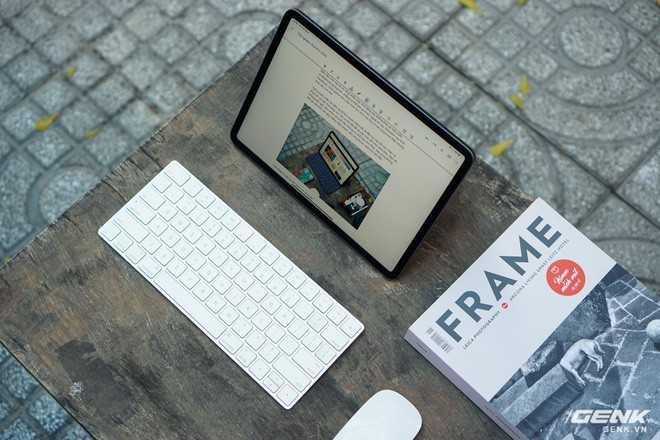
This article was completed from the iPad Pro 2020 screen itself.
Of course the performance of the iPad Pro is not limited to just my work above. With the ability to combine with Apple Pencil, this tablet will be very useful for those who work in graphics, content creation . can be carried anywhere for work and entertainment.

Models for home entertainment
I have never felt that home entertainment is so much needed now, when we are forced to stay home to help prevent the spread of disease and the electronics next to it will be a companion in the days. this long.
The screen has a brightness of 600 nits and a wide color coverage that makes the iPad Pro able to transmit eye-catching video content whether indoors or sitting in the garden with bright sunlight. The plus point of this screen is that it has a refresh rate of 120 Hz, so from scrolling on the web, e-book or watching movies are very smooth.


What impressed me next was the speaker system. Running a Money Heist episode on Netflix, I was a bit startled because the volume of the device was too big, all because it had up to 4 speakers divided equally for 2 sides (when placed vertically, 2 speakers facing up and 2 speaker facing down). In addition to the large volume, the sound quality of this tablet in my opinion is quite good, that is, you can watch movies, listen to music at a sufficient enjoyment level, the sound bands are not overlapped but also to talk about exporting. colors are almost none.

Sharing a device like this for everyone in your family, making it a technology for home entertainment would be great. Dad could read the news, Mom watched YouTube cooking instructions, and I watched Netflix before bed.
What I'm not really comfortable with with this iPad Pro is gaming. Its screen is too big to handle, especially with games that require continuous processing like PUBG Mobile or Lien Quan Mobile, I have to give up.

If you entertain a few Arcade games, it might be better for this device.
A little bit about the camera, even though I know that the camera on this year's iPad Pro has been upgraded a lot, but I personally don't like using it, because who needs to hold a big heavy tablet to take it. For me, just take the iPhone to take a photo, then quickly transfer to AirDrop and edit it right on the iPad and then post on social networks or use it to write articles a lot easier. Apple has such an ecosystem, just take advantage of it to see it works effectively together.

The camera cluster looks nice, but that's not what I care about.
Conclude
After 2 days of quick experience, a friend asked me how I felt about this device? Is it cramped compared to the laptop I'm using or not? I was thinking a lot and today after returning the device, I realized that this iPad Pro itself gives me a very unique experience. It's not as cramped as the way Apple does with iOS, but it in turn offers a sense of freedom, from desk work to creative work and entertainment.
But, the freedom that you want to have to trade a lot, that is the price. Indeed, the price of an iPad Pro, whether 2018 or 2020 is still quite harsh, not to mention we need to equip more cover, keyboard and even a mouse to experience that completely new.
In the end, going back to the ideas that I was forced to put in the past, that "iPads are things that I don't buy, I feel lacking, but I buy them and I find them redundant", I thought maybe they were right at that time, because maybe the iPad was not yet complete, or the OS was not professional enough to be able to do more things. If it were me then, choosing an iPad many years ago, would probably sell soon; but with the current iPad, maybe I have to quit piggy bank from now on to "marry" with it in the future.