How to download and play Among Us first person fps
Playing Among Us first perspective, many people have certainly thought about this and are curious to know that Among Us the first perspective, how things will happen.
Now, you can play Among Us from a first-person perspective thanks to the fan-made remake version on VRChat. Among Us, this first-person version will have all the features from the original Among Us version, from quests, vent, meeting, vote, kill, sabotage .
The only difference is that you will look at the first perspective. You can use the virtual reality glasses to play or run the nonVR version to play with the keyboard and mouse. Here is how to download Among Us first person.
How to download Among Us first angle, set Among Us first perspective
Step 1: First you need to download and install Steam on your computer and log in your Steam account. Or create a Steam account if you haven't already, then run Steam and look for VRChat.

Scroll down and select Play Game, then select the VRChat installation path.

Wait for the game to finish installing, go to Library to select VRChat and run.

If you have virtual reality glasses, choose Launch VRchat in Steam VR Mode, and if you only use a keyboard and mouse, choose like ad.

You will then launch VRChat, which will ask you to choose your date of birth.

If you are new to VRChat for the first time, the game will ask you to do a novice tutorial. Click Next to join, mainly just scroll and press a few function buttons, then you can choose to go to VRChat Hub or VRChat Home to get started.

Step 2: After you have completed the tutorial, you will get to the main interface. Press the ESC key and select Worlds .

Select Search and write Among Us in the search panel.

The search results appear as shown below, you can choose 'Among Us' Game as shown below with the number of people playing is more than 3000 people.

In the game dashboard, you will be given a room and just press Go to play.

If you want to see a list of available rooms, choose New Distance, select Public to see the list of available rooms. Friend + and Friend are just inviting friends to play. Invite + and Invite is to invite players in and you have the right to allow that player or not. Select the room type you want to create and press Go to enter.

Otherwise, choose a room in the room list that appears, the number of players will be displayed above it (1). Press Go to play.

Step 3: When entering a room, if the room is playing, you will be moved to the waiting room, an area where you can choose the color of the character. Here you can also see the activities of the characters in the room.

Currently, Among Us VRChat only allows players to choose colors. But you can also use the character skin in VRChat here to play.

The player name will be displayed on top of them, the game also has options such as the number of Impostor, time of cooldown kills, voting time . Of course, only the room maker can create it.

When you first enter, you will know whether you are Crewmate or Impostor because the message appears in front of you. If it's an Impostor, press Q to open Sabotage. Hold V to speak through the mic.

Still full of rooms, places doing similar missions in the map Among Us Among Us's original version.

The Vent system will remain the same as the original, however there is a change to Reporting the corpse. Instead of losing half of their bodies, the corpses will take the form of chalk marks hidden in murder cases. You navigate there and the Report button will appear.

Suggestions to fix errors will display as shown below.

To add to the horror of the game, when the Impostors break the lights, the space will be pitch black, allowing the Impostors to kill other players. However, the spot light will be displayed clearly for the Crewmate to come and fix.

Every tool will have instructions for doing the task, where admin use the mouse and keyboard to play so the instructions will appear as shown below. The requirements to complete the quest will be identical to the original.

Turn to vote, here you will not have a blue check mark or an x to uncheck the room members. You only point to the name of the suspected Impostor and click to select, so you have already voted for that person, similarly, skip vote will be the same.
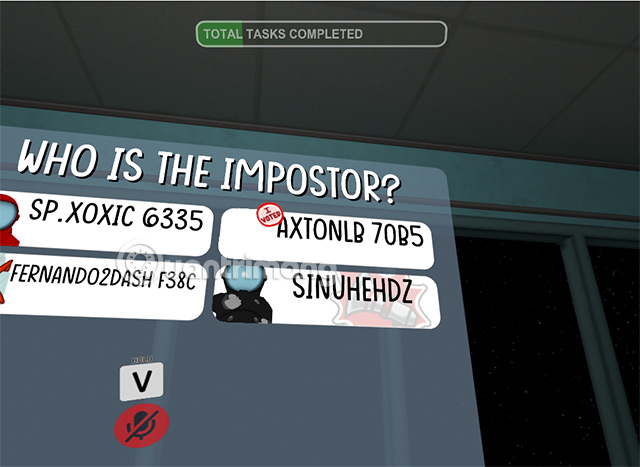
And similar to the original Among Us, those who are voted will be thrown out and if you turn off Confirm Ejects, the game will turn off the notification that the person you threw is Impostor or not.

Especially in this first-person Among Us version, when a player is killed, he or she will not be converted to a ghost state like in the original Among Us version, but they will be moved to the waiting room. Here you will only be watching the members through the main screen.

This version of Among Us has not been completed yet because it lacks some features compared to the original. Hopefully in the near future we will see a more complete first-person version of Among Us.