Experience in buying new laptops for students
Today with the development of technology, all the work you can easily exchange via computer. Therefore, computers have become an indispensable useful tool for most students as well as those who have worked. So how can you choose a laptop suitable for your work and study?
The following article will suggest some criteria for you to choose for yourself the most suitable laptop.
The history of laptops
Laptops, also known as Laptops, are a compact, portable computer that can be carried. It is usually lightweight, depending on the manufacturer and model for different uses. Laptops are full of basic components of a regular personal computer. The first laptop in the world is a Osborne 1 born in 1981.
Important notes when buying a laptop
1. Determine the need to use when buying a Laptop

Before choosing to buy a computer, you need to determine for yourself what your needs are for. Yes you will mainly serve for learning, surfing the web with you like playing games, graphic design . identifying this, will help you buy a laptop that suits you without being wasted or Laptop is not enough to use.
2. Select the manufacturer

Like phones, laptops also have a multitude of manufacturers, from names to popular. So you can refer and choose for yourself 1 favorite company. Some famous brands you can refer to: Sony, Acer, Asus, HP And Dell.
When the reference is preferred by the company, you will find and choose the right price for your economic condition.
3. Price
This is also an important factor, depending on your family's economic conditions as well as your usage needs, you will choose for yourself high or low priced laptops.
There are 3 rates to help you identify and choose the most suitable product:
- Over VND 30 million: With this price range, you will have the most "top" and most advanced laptops with the most advanced technologies that can meet all your needs from low to high. For example, over $ 30 million can choose devices with 16GB of RAM (currently 8GB is more than enough for normal needs). This price segment usually refers to children of "giants".
- From VND 15 million to VND 30 million: There are quite a number of mid-range devices of this price, most of which meet the normal needs, the processing capacity is quite high compared to the amount spent.
- Less than VND 15 million: You will have to "weigh" more. The price for popular laptops with low line processing chips, low memory storage, RAM capacity is not much. However, if you only work with document files, browse the web, watch movies or play games gently, they will completely meet your needs.
4. Processor (CPU)
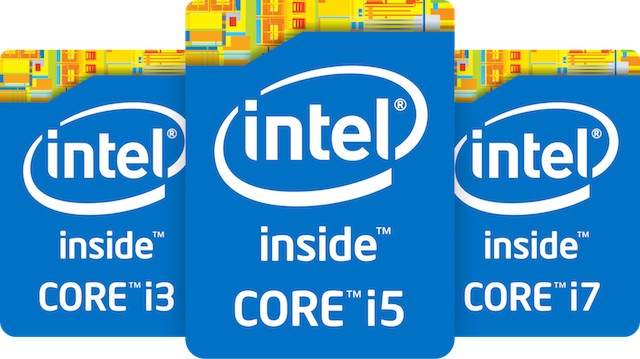
One of the most important parts of a computer is the CPU. The CPU is where all data computations are performed, the higher the CPU speed, the faster the data processing time. And vice versa.
There are currently two processor chips on the market, one is Intel, the other is AMD, both have fast data processing speeds, so according to your preference you can choose which laptop to use. Which CPU. There are two parameters to note: the generation and the chip line, the new generation, the higher the speed (compared to the old generation of the same line) with technological improvements.
Currently the latest generation of Intel CPUs is Kaby Lake (7th generation), while the 6th generation is Skylake. Most manufacturers have clearly stated the CPU life in the laptop configuration panel. In addition, each Intel CPU is divided into three main lines for three different needs: Core i3, Core i5 and Core i7. The higher the line, the better the performance, for example Core i3 is the lowest line, suitable for basic tasks like web surfing, document editing, .
Most high-end laptop models over 10 million now use Intel Core i5 or higher, suitable for most students and students.
5. Laptop battery life

For a laptop, to serve the whole day of learning, the battery life of 7 hours or more is a great machine. Computer batteries are not the same as the CPU shows the need to use each individual line, but the computer battery can only be evaluated through actual experience. So, before deciding to buy a computer, you can consult some friends who used this company to see how much battery life is to have the most reasonable choice.
6. Screen resolution

Resolution indicates the number of pixels on the screen. The higher the resolution, the more content is displayed and the smoother the image. However, with normal needs, high resolution has only one effect.
It is in high resolution, the content displayed will be smaller. This can be clearly seen with 4K resolution (3840x2160 pixels) on a small screen (about 13-15 inches).
Some new laptops have the ability to scale content to match the high display resolution, but they don't always work well. The text that appears may be small or blurry.
In addition, the high-resolution screen is very battery consuming. Each pixel needs energy to brighten them, so the more pixels the higher the power consumption. More importantly, the computer will need more power to display content on those pixels
So unless you need to use a laptop for intensive tasks that need a sharp screen, Full HD (1920x1080 pixels) is a suitable number for all common needs. If you study graphic or fine arts, perhaps you should consider devices with a higher screen resolution.
7. Memory storage

Besides the CPU, the speed of data processing depends on the computer hard drive. Hard drives today have two types: HDD and SSD. For older computers, desktop computers often use HDD hard drives, which often have slow processing speeds. As for the new computers, laptops, they have used SSD hard drives, faster hard drives to open documents, applications, and copy data faster.
In general, these two hard drives will have their own advantages and disadvantages. For HDD hard drives, there are often advantages in price, capacity, and popularity. As for SSD hard drives work best if speed, ruggedness, form factor, noise, or fragmentation (technical part of speed). But SSDs are quite expensive, so when deciding to buy, consider carefully before deciding to withdraw your wallet.
8. Choice of 2 in 1 laptop

Laptop 2 in 1 is quite a useful device for our technology life today, just own a device, you can use 2 utilities: Laptop and Tablet (Tablet).
Touch screen laptop will be very suitable for those who like to draw, graphic design . Because the touch screen on the laptop can be effective when drawing, note with a stylus, for a true experience much more than typing a keyboard or using a mouse.
However, these integrated laptops often cost a lot. If you do not need to use the touch screen, you can skip this criterion to save costs.
9. Keyboard and Trackpad

This is also a good factor that you also need to consider every time you need to buy a new laptop. Please pay attention to the keystroke and the trackpad sensitivity in the laptop product line you want to buy. Choose the one you feel like the most. If you want to know which device is the best TrackPad, the Macbook will be your answer.
