Error of not being able to log in to Google account on Xiaomi
Are you looking for a way to fix the error of not being able to log in to your Google account on Xiaomi? Because if you cannot log in, you will not be able to experience the features on your device.
Although Xiaomi phones use the MiUi operating system. But users also need to log in to their Google account. To be able to synchronize data or use some other features. However, when logging into your Google account on Xiaomi, the system keeps saying ' Checking information.' and keeps loading, making you extremely uncomfortable. So what to do to fix the error of not being able to log in to Google account on Xiaomi ? Don't worry about this problem, follow TipsMake 's article below to know how to fix it effectively.
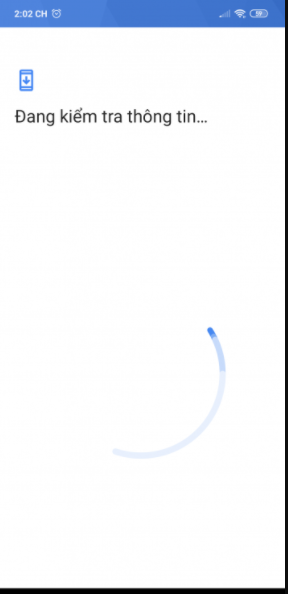
Why can't I log in to my Google account on Xiaomi?
The error of not being able to log in to a Google account on Xiaomi is very common. In many cases, users who just bought a device still encounter this problem. So what is the cause of this situation? Here are some reasons that Admin compiled.
➦ To log in to your Google account, you must first remember your Google login name and password. If after entering your login name, an error appears: Google account not found. This means your username is not correct. Similarly, when you forget your password, you cannot log in to Google.
➦ In some cases like after restoring the phone's factory settings. Xiaomi will now ask you to verify your Google account. If you cannot verify, signing in to Google will not be possible.
➦ When your Xiaomi phone has a software error, you cannot log in to Google. This is similar to the error of not being able to log in to a Google account on Android.
➦ In addition to the above reasons, when the phone loses network connection. Then you will also encounter the situation of not being able to log in to your Google account.
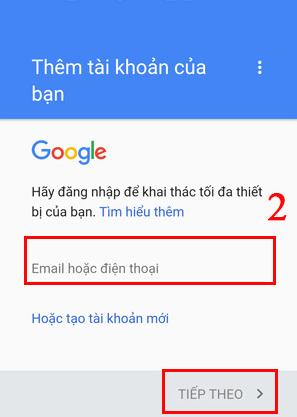
Related articles:
- 2 Ways to quickly solve Xiaomi locked Micloud error
- Effectively put an end to the Xiaomi reading mode error
What to do when you can't log in to your Google account on Xiaomi?
Not being able to log in to your Google account on Xiaomi will bring you a lot of trouble. You will not be able to use features related to your Google account. The error of not being able to access Play Store on Xiaomi also originates from this reason. So if you encounter this situation, what should you do? Please apply the measures below to fix this situation!
Check network connection on Xiaomi phone
If you log in to your Google account but the process takes too long, the loading icon keeps rotating. Most likely your phone has lost network connection. Try turning on 4G -5G connection on your phone to check.

Reset your Google account password if you forget it
When you create a Google account, if you've set up a phone number or trusted account. In this case, you can use that information to find your Google password.
Use another device to log in to the website https://accounts.Google.com .
Here, you can log in with your account name , then select Forgot password . Follow the instructions to retrieve your password and log in.
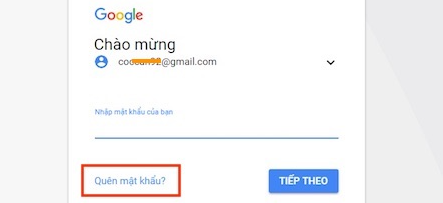
Remove 2-step verification of your Google account
For some newly created accounts, Google requires you to enter a phone number or another recovery email to perform verification. Only after successful verification will you use this gmail account permanently! If you haven't verified your account yet, go to your computer and verify it, then log in to your Xiaomi account!
Furthermore, for more security, many users use the 2-step verification feature of their Google accounts. However, this may be the reason why you cannot log in to your Google account on Xiaomi. So, try deleting 2-step verification of your Google account and then log in again on your Xiaomi phone to see if it works!
How to remove gmail 2-step verification is as follows:
Step 1: Access your Google account. In the Security section > select 2-step verification.
Step 2 : In the Login and Google section , select Turn off in the 2-Step Verification section .
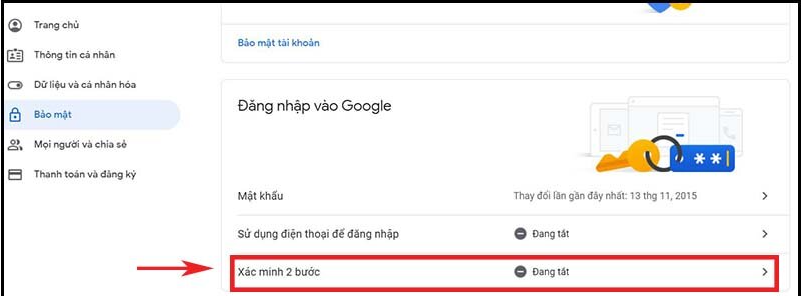
Removing 2-step verification of your Google account can be done on your computer or phone.
Use a new Google account
If you can't remember your Google login name and password. The choice for you at this point is to use a new Google account. Visit the website https://accounts.Google.com and click 'create account' Follow the instructions, very quickly you will have a new Google account.
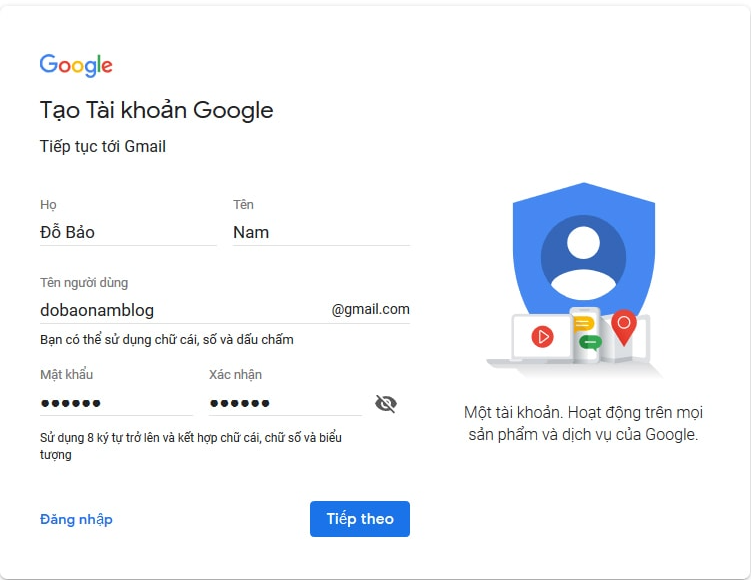
See more: Xiaomi dual application error, what tips to fix?
Restore factory settings on Xiaomi phones
Restore factory settings will be an option after the above measures are not effective. This method can also be applied to the error of not being able to log in to a Google account on Android. To restore factory settings on Xiaomi, do the following:
➤ Step 1 : Open the Settings app on your phone, then select ' Additional settings '.
➤ Step 2 : Click on ' Backup and reset '.
➤ Step 3 : Select ' Reset to factory data '.
➤ Step 4 : Click ' Reset phone ' > click ' Erase ' to confirm performing Factory Settings Restore . Note : This will erase all data on your phone. Therefore you should back up important data before doing so.
Bring your phone to a support and repair center
If you have tried all the above measures but still do not work. This is when you should bring your phone to a repair support center for inspection. It's very possible that your phone has developed a problem and needs to be fixed.
Hopefully my article will help you fix the error of not being able to log in to your Google account on Xiaomi effectively!
You should read it
- Xiaomi truth has installed malicious code in Xiaomi Mi4?
- How to log out of your Google account on devices
- Review Xiaomi Mi 10i 5G: Possessing both a 120Hz screen and a 108 MP camera
- Protect your Google account with USB 'security key'
- How to delete a Google+ account still keeps Gmail account
- What happens to a user's Google account when they 'pass away'
 What to do when mobile data doesn't work on Android device?
What to do when mobile data doesn't work on Android device? How to use Google Takeout to back up Google data
How to use Google Takeout to back up Google data How to fix Google Chrome Err_Too_Many_Redirects error
How to fix Google Chrome Err_Too_Many_Redirects error 8 ways to fix Spotify Wrapped not displaying on mobile app
8 ways to fix Spotify Wrapped not displaying on mobile app How to create a registration app using Python and database
How to create a registration app using Python and database What is the difference between DirectX 11 and DirectX 12?
What is the difference between DirectX 11 and DirectX 12?