Download uTorrent 3.5.5.45798
- Free software
- Version: 3.5.5.45798
- Update date: 11/5/2020
- Platforms: Windows, Mac, Android
What is uTorrent?
uTorrent is one of the most popular free BitTorrent apps available today for a number of reasons: It's fast, light, easy to use, and very efficient. uTorrent is also available for Android, Mac and has a portable version.
UTorrent Features
uTorrent includes everything you'd expect from a complete, reliable torrent downloader: highly detailed stats, support for RSS feeds, automatic shutdowns, scheduling downloads, etc. However, There are a few things that uTorrent is missing. It's a full torrent search engine and a built-in player for previewing downloads.
uTorrent 3 allows you to play media streaming while downloading, rate and comment torrent files, drag and drop files to share them, and disable UDP tracker.
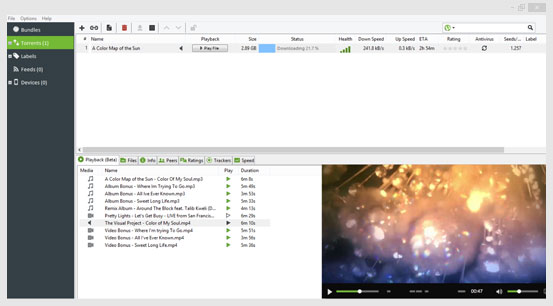
Ideal for all user levels
Since version 3, uTorrent has had a completely redesigned interface: more convenient, easier to use, and more consistent with uTorrent's web interface.
Just like its predecessors, uTorrent 3 is easy enough to use for everyone, regardless of their level of computer knowledge, but it also includes dozens of configuration settings that will please everyone. most technology-savvy users. Additionally, this new version includes some beginner's guides to make sure everyone can get the most out of it.
After a quick install process (although there are quite a few prompts to install browser add-ons, etc .) and a handy built-in speed test to make the initial setup much easier, uTorrent is ready for use. This program takes up minimal hard drive and computer resources, allows you to download large amounts of torrent and still be able to use your computer without lag.
How to use uTorrent
uTorrent is software that allows you to send and receive files using the BitTorrent protocol, a technology specially developed for peer-to-peer (P2P) file sharing. After you install uTorrent on your computer with default settings, it will automatically launch whenever you access a torrent file on the Internet. For basic use, you don't need to do anything else!
How to download using uTorrent
Find the torrent file on the web and click on it to download the .torrent file, which is essentially a set of instructions for uTorrent to start locating and downloading content from a variety of Internet peers.
Note : You should only download legally available content.
How to uninstall uTorrent
uTorrent is a fast, easy to use, feature-rich BitTorrent client, but that doesn't mean it's for everyone. There are many alternatives to uTorrent. At some point, you may decide that you don't want uTorrent installed on your computer anymore. If so, rest assured that uninstalling uTorrent is easy. For Windows users, just follow the instructions: How to uninstall uTorrent.
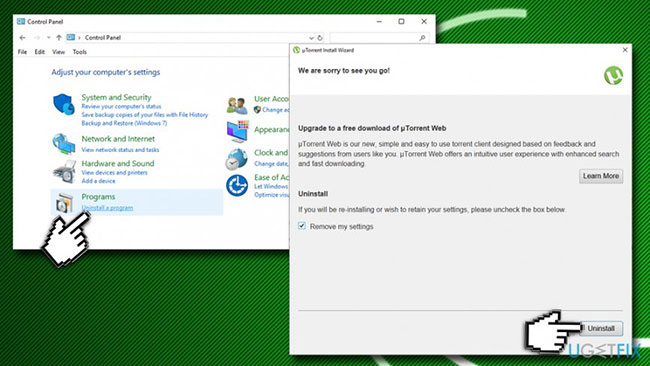
Why is uTorrent so slow?
At times, uTorrent downloads very slowly, and that can be frustrating. This is usually caused by a slow or congested network connection. Some public WiFi providers block or limit the speed of torrent access, which can contribute to the problem. Also, uTorrent sometimes requires a lot of CPU power and bandwidth, so if you have a lot of other apps running and scrambling for bandwidth, things can really slow down.
How to speed up uTorrent
Luckily, there are several options for speeding up uTorrent. Here's how to make uTorrent downloads faster in most cases. For more in-depth instructions, see full instructions of Macworld about 10 ways to speed up torrent downloads.
- Allocating more bandwidth for torrents . Just right click on the file you want to prioritize and adjust the bandwidth allocation to 'high' .
- Add new tracker . This adds both the new seed and peer to your torrent download and will speed up uTorrent downloads in most cases.
- Connect directly to seeds using UPnP - Select 'Enable UPnP Port Mapping' from the Connections section of the Options menu to allow direct connection to the 'seeders'.
How to disable seeding in uTorrent
Bittorrent clients rely on peer-to-peer sharing, so finding an option to prevent sharing can be difficult. If you want to prevent uploading (or 'seeding') from your system using uTorrent, change the number of upload locations per torrent to 0 in Bandwidth settings .
What is DHT mainline?
The DHT mainline (short for Distributed Hash Table) is a tracker replacement mechanism that some Bittorrent clients use to find peers and share files. The DHT Mainline system was introduced by BitTorrent and is currently used with a number of popular torrent clients, including uTorrent.
How can I prevent uTorrent from opening at startup in Windows 10?
uTorrent sets itself up by default to launch whenever Windows starts, but sometimes this is not to be expected. To disable this feature, go to the General section of the Preferences window in the Options menu . Then, uncheck the option ' Start uTorrent when Windows Starts' under the Windows Integration section .
Conclude
If you are looking for a reliable, fast and lightweight torrent client, look no further. uTorrent is just what you need. If you are looking for other free alternatives, we recommend you to download BitTorrent or Vuze.
Advantages
- Simple interface, easy to use
- Handy connection test feature for faster setup
- Rich torrent download information
- Doesn't take up a lot of hard drive space and system resources
- Free
Defect
- There is no built-in player
- Limited search options