Computer demonstrating data by waterfall
The software will control the open valves above so that countless drops of water fall in any shape, which can be photos, symbols, text .
The system includes a 2-meter AquaScript module that attaches many tiny water valves. People can put it anywhere like on the stage, the street, the hotel, the restaurant or the lakes, rivers and streams themselves. Any bitmap data can be added to AquaScript for demonstration in real time.
For example, at the platform, one can use it as a screen to display information about the date and time, weather . Especially, AquaScript easily connects to the Internet so viewers can send SMS, e -mail comes and only a few seconds later will see them appear as water particles. In addition, the system can also be controlled remotely by remote via DMX ON / OFF.
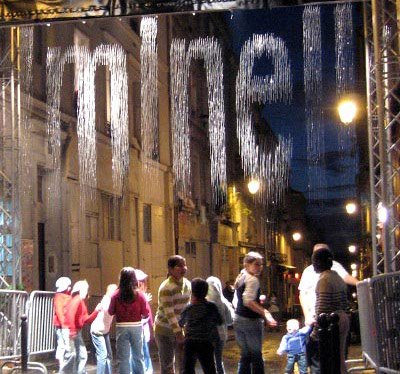
On the street, people can catch the drops of water falling in the shape of the words.Photo: JamesRayner
Creation of AquaDisplay water performance technology is artist Julius Popp of Germany. He said it took 10 weeks to make an 8-meter AquaScript, but the installation was easy, temporary or fixed, within a day. The system will display well in the dark thanks to a special light source, if the environment is brighter, a stronger light source is needed. Of course, water is essential for this system because every 8 meter AquaScript needs 60 liters.