Choosing memory for your computer
The memory of a computer is a part that temporarily stores data during CPU processing, the English name is Random Access Memory, often abbreviated as RAM. RAM's data access speed is faster than the disk drive, so it will greatly increase processing speed. Therefore, the larger the RAM capacity, the more processing power will increase and the computer's programs will run faster and more stable.
First, keep in mind that a laptop's memory (RAM) and a desktop computer's RAM are different and are not interchangeable. This is the first step in choosing the right RAM for your computer.
Need-to-know parameters of computer memory
Ignore less common types of RAM and old RAM that is no longer in use. We will start from SDRAM memory (Synchronous Dynamic Random Access Memory), called synchronous RAM. The first generation of SDRAM was the single-speed SDR (Single Data Rate), used in older, now obsolete computers. Next is DDR (Double Data Rate), which is twice as fast as SDR thanks to the technology of transferring data in double (double) in a memory cycle. DDR is the foundation for later types of RAM.
DDR SDRAM Memory Classification
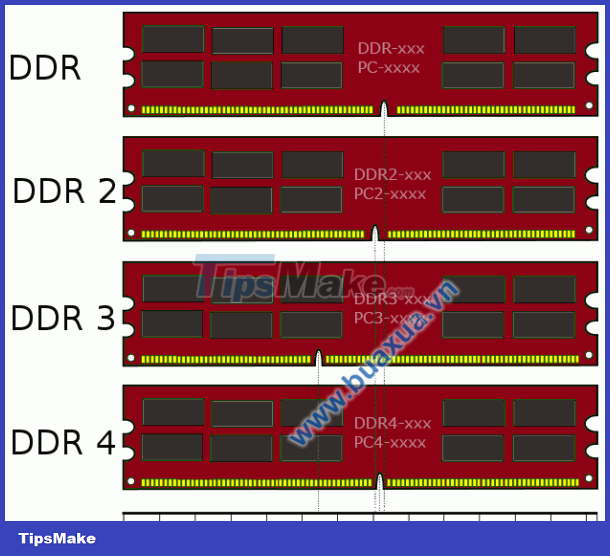 Classification of desktop RAM
Classification of desktop RAM
-
DDR1 SDRAM (Double Data Rate SDRAM) aka DDR, has 184 pins, was released in 2000. DDR1 has twice the speed of SDR. RAM type name is DDR-xxx and symbol is PC-####
-
DDR2 SDRAM (Double Data Rate 2 SDRAM) has 240 pins, released in 2003. DDR2 has twice the speed of DDR1 (4 times SDR). RAM type name is DDR2-xxx and symbol is PC2-####
-
DDR3 SDRAM (Double Data Rate 3 SDRAM) has 240 pins, released in 2007. DDR3 has twice the speed of DDR2 (8 times SDR). RAM type name is DDR3-xxx and symbol is PC3-####
-
DDR4 SDRAM (Double Data Rate 4 SDRAM) has 288 pins, released in 2014. DDR4 is faster than DDR3. RAM type name is DDR4-xxx and symbol is PC4-####
xxx is the operating frequency of RAM (DDRAM Frequency). The unit is MHz (MegaHertz). This parameter has been doubled as DDR RAM (Double Data Rate)
#### is the maximum number of bytes of data that RAM can transfer in one time (Peak Transfer Rate). The unit is MB/s (MegaByte per second). The larger this parameter, the higher the RAM speed, but in reality, it will not be able to reach the maximum transfer speed.
Each type of RAM has a different pin standard and is only suitable for slots of the same type on the Mainboard, cannot be used together.
Speed of RAM
- The speed of memory can be understood as the speed of data exchange between CPU and RAM. The type name of the RAM DDR-xxx and the symbol PC-#### written on the RAM will indicate how fast it is, the larger the parameter, the higher the speed of the RAM.
- The faster the RAM speed, the higher the computer's performance. However, the speed of RAM must be compatible with the CPU and supported by the motherboard.
Capacity of RAM
- RAM is produced in the form of bars, each stick has many memory chips. The capacity of RAM is the data storage capacity of each RAM stick, measured in MB (MegaByte), current RAM sticks have a capacity in GB (GigaByte), 1024MB = 1GB.
- A computer can have multiple RAM sticks, and the computer's memory capacity is equal to the total capacity of the RAM sticks.
RAM's self-correction feature
- The error-correcting code (ECC) feature of RAM is mainly used for servers and other important applications that require high security and stability such as scientific research computers. , finance,.
- Conventional computers use memory that does not have a None-ECC (None Error-correcting code) feature.
Warranty
- The warranty period of normal RAM is 36 months (3 years). Some RAM has a lifetime warranty, you should buy it at stores with full warranty period from genuine.
- RAM is accepted for warranty when damaged, errors make the system unstable . but must be in a state of no signs of chip explosion (IC), drop, . and warranty stamp expired, not torn. Some places accept warranty when burned, chip explosion .
Specifications of types of DDR SDRAM
| Type of RAM | Operating Frequency (DRAM Frequency) (MHz) | Data Rate ( MT/s) | Symbol | Peak Transfer Rate (MB/s ) |
| DDR-200 | 100 | 200 | PC-1600 | 1600 |
| DDR-266 | 133 | 266 | PC-2100 | 2100 |
| DDR-333 | 166 | 333 | PC-2700 | 2700 |
| DDR-400 | 200 | 400 | PC-3200 | 3200 |
| DDR2-400 | 200 | 400 | PC2-3200 | 3200 |
| DDR2-533 | 266 | 533 | PC2-4200 | 4200 |
| DDR2-667 | 333 | 667 | PC2-5300 | 5300 |
| DDR2-800 | 400 | 800 | PC2-6400 | 6400 |
| DDR2-1066 | 533 | 1066 | PC2-8500 | 8500 |
| DDR3-800 | 400 | 800 | PC3-6400 | 6400 |
| DDR3-1066 | 533 | 1066 | PC3-8500 | 8500 |
| DDR3-1333 | 667 | 1333 | PC3-10600 | 10600 |
| DDR3-1600 | 800 | 1600 | PC3-12800 | 12800 |
| DDR3-1866 | 933 | 1860 | PC3-14900 | 14900 |
| DDR3-2133 | 1066 | 2133 | PC3-17000 | 17000 |
| DDR4-1600 | 800 | 1600 | PC4-12800 | 12800 |
| DDR4-1866 | 933 | 1866 | PC4-14900 | 14900 |
| DDR4-2133 | 1066 | 2133 | PC4-17000 | 17000 |
| DDR4-2400 | 1200 | 2400 | PC4-19200 | 19200 |
| DDR4-2666 | 1333 | 2666 | PC4-21333 | 21333 |
| DDR4-2933 | 1466 | 2933 | PC4-23466 | 23466 |
| DDR4-3200 | 1600 | 3200 | PC4-25600 | 25600 |
The parameters in the table have been rounded.
How to choose RAM for a computer
How to read RAM symbols
 1GB DDR2-800 . RAM
1GB DDR2-800 . RAM
- The above memory has a capacity of 1GB, type of DDR2 RAM, operating frequency is 800MHz (Real operating frequency is only 400MHz)
- Symbol is PC2, maximum data transfer speed 6400MB/s, has 240 pins.
- This type of RAM does not have error correction (Non-ECC).
 RAM 8GB PC4-17000
RAM 8GB PC4-17000
- The above memory has a capacity of 8GB, which is a type of RAM with error correction (ECC)
- Symbol is PC4, maximum data transfer speed 17000MB/s
- This is DDR4 RAM, operating frequency is 1066MHz
The operating frequency (DRAM Frequency) is really only 1/2 of the parameter written on the RAM because this is DDR RAM (Double Data Rate) that transmits double (double) data in a memory cycle. When you use programs to view RAM information, this parameter will be clearly visible.
Select the appropriate amount of RAM for the operating system
- Windows XP only requires about 128MB of RAM (1024MB = 1GB).
- Windows 7, 8, 10 requires a minimum of 1GB RAM (32-bit version) or 2GB RAM (64-bit version).
Select the appropriate amount of RAM for the application program
- Regular office application programs such as MS Office or Internet access also do not require more RAM than the operating system requires.
- The popular image processing applications Photoshop CC and movie editing Premiere Pro CC require a minimum of 2GB of RAM on the computer, but for these programs to work well, they should have 8GB of RAM or more.
Choose the right amount of RAM for games
- Normal games will announce the system requirements needed to play this game, please pay attention to these parameters to choose the appropriate amount of RAM.
Selecting RAM to synchronize with other computer equipment components
- After calculating the amount of RAM needed for your computer, next you need to check how much the CPU's Bus speed is to choose the right RAM speed.
- You also need to see the RAM parameters of the Mainboard to know what type of RAM can be used, what is the maximum speed, how many RAM sticks can be attached, what is the maximum total allowed capacity, .
- If the motherboard supports Dual channel technology, channel 3 (Triple Chanel) or channel 4 (Quad-channel), then using the right amount of RAM will achieve threading technology for high processing speed. than using a stick of RAM with the same capacity as the other sticks.
- If you intend to use RAM with error correction (ECC) feature, check to make sure that the motherboard and CPU also support this feature.
See instructions on how to choose a motherboard for your computer
You can use RAM with a higher speed than the Bus speed of the CPU and Mainboard, but the system will only operate at the lowest speed. Choosing RAM with a higher speed than necessary will not make your computer run faster, but will only waste your budget.
- Choosing a reputable manufacturer is also quite necessary, but the price will vary significantly and this requires experience in using or consulting experts.
- Choose RAM with heatsink or without heatsink? The answer is that you do not need to worry too much, the manufacturer has calculated this already.
Choosing the right RAM for the cost
- If the cost is low, choose the amount of RAM that meets the minimum requirements of applications, games, .
- If cost is not an issue, then choose the amount of RAM that meets the recommended requirements (Recommended requirements) or the maximum requirements (Maximum requirements) of applications and games.
The capacity of RAM is different from the speed of RAM. The larger the RAM capacity, the more processing power will increase and the computer's programs will run faster and more stably.