8 Spicetify extensions you should install for Spotify
Below are some Spotify extensions on Spicetify that you can refer to.
Adblockify utility
With a Spotify Premium account, you won't be bothered by ads, but with a free account, you won't.
The Adblockify extension will block all ads on the Spotify app, no more Discover Premium ads, no more random sponsored content, no more ads interrupting you while you listen to music.

Sleep Timer
You can turn on the Sleep Timer sleep timer feature on the phone application, but it is not available on the computer. The Sleep Timer utility will help you set a timer to listen to Spotify music on your computer.

We click on the timer icon and then set the time to our liking.

Spotify
This extension automatically adds the music your friends are listening to to the Waitlist list. You can choose the music your friends want to listen to.
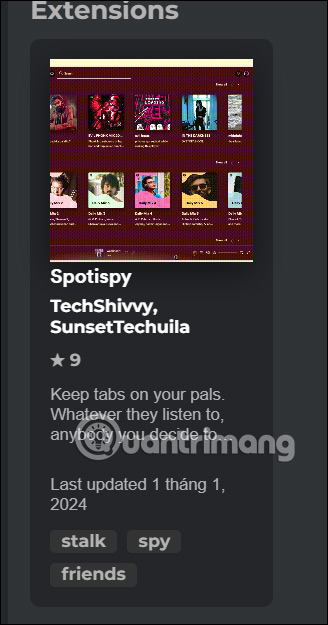
Beautiful Lyrics
The Beautiful Lyrics utility will bring a more beautiful lyrics interface on Spotify, with a beautiful animated background. After installing the utility, click on the microphone icon to display the new lyrics interface on Spotify.
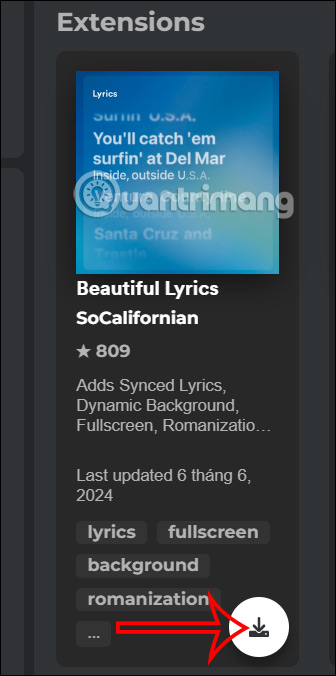
Loopy Loop
Want to play a certain part of a song over and over again? The Loopy Loop extension will help you do that. This widget allows you to set points to create a section of music that you want the music to repeat, and only when you delete that section will the music stop playing again.
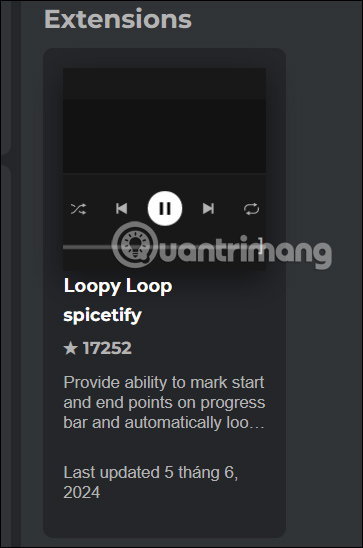
Volume Percentage and Editing
This widget helps you adjust the volume and also shows the volume percentage near the volume bar. From there, you can easily change the volume level to your liking.
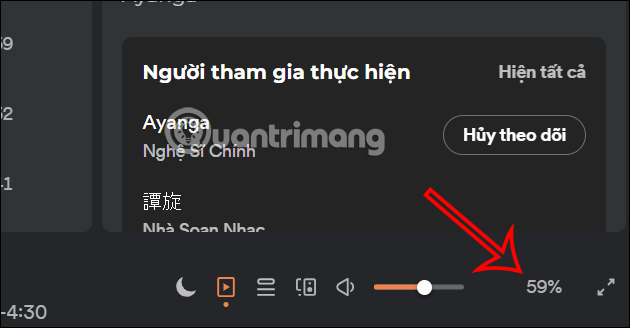
Upcoming Song
When you install the Upcoming Song widget, it will display the name of the song that will play next next to the currently playing track.
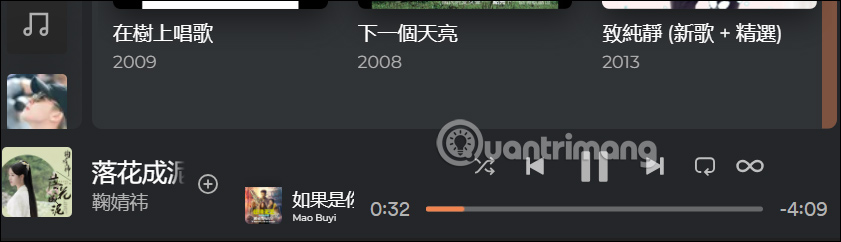
Bookmarks
Bookmarks is an extremely useful extension developed by Spicetify that allows you to bookmark tracks and save Spotify pages to review as browser bookmarks.

In addition, the Bookmark utility also has the ability to create bookmarks for specific music times, by pausing the song at a certain time and creating a bookmark.
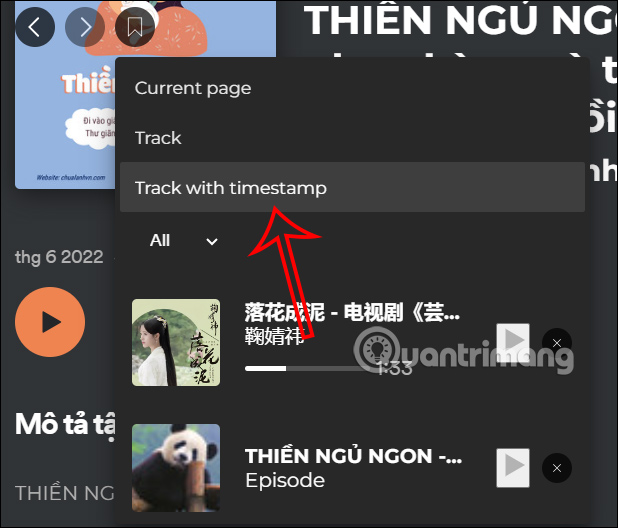
You should read it
- How to transfer Spotify interface to Vietnamese
- How to increase the Spotify experience with support websites
- Do you know Spotify has more interesting things than you think?
- How to download mp3s on Spotify
- Official Spotify has a lighter version on Android, only 10MB of storage
- How to play playlist Spotify into Youtube video and vice versa
 6 Android features that iPhone doesn't have
6 Android features that iPhone doesn't have Reasons why you don't really need an AI PC right now
Reasons why you don't really need an AI PC right now 7 best cloud storage services for backing up and sharing files
7 best cloud storage services for backing up and sharing files Apple launched the Passwords application, competing with 1Password and LastPass
Apple launched the Passwords application, competing with 1Password and LastPass iPhone automatically increases brightness when watching videos, why is that?
iPhone automatically increases brightness when watching videos, why is that? Update the latest Bootstrap
Update the latest Bootstrap