6 Android features that iPhone doesn't have
Here are some Android features you'll miss when you switch to an iPhone.
1. Multitask easily through Split-Screen view
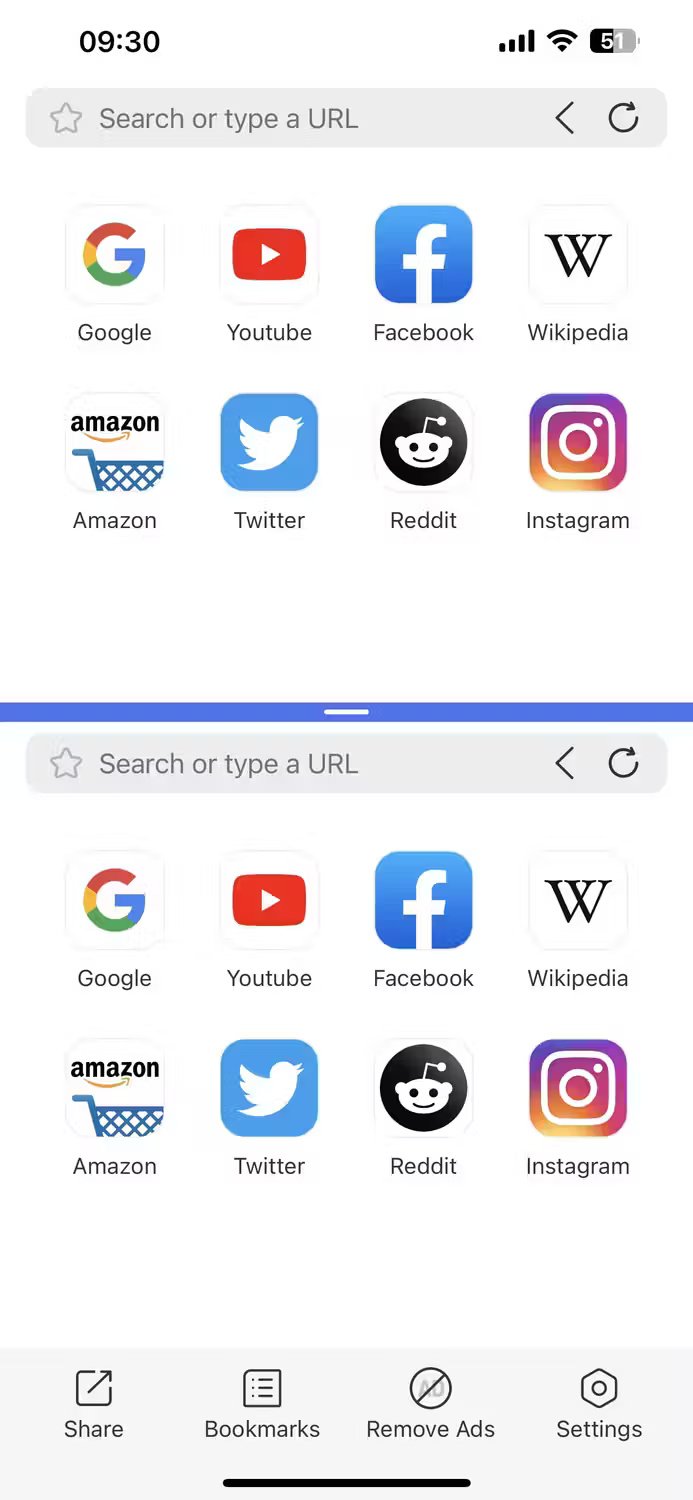
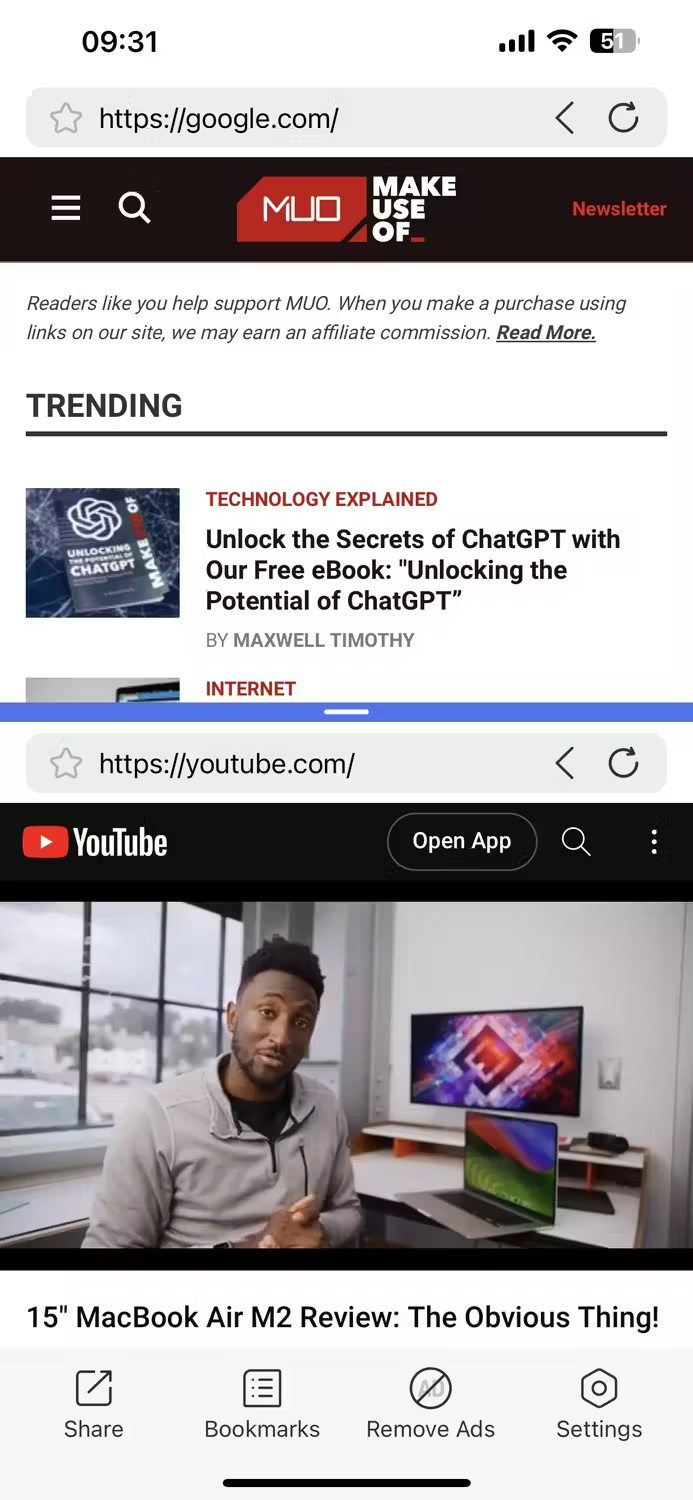
One of the key Android features that improves multitasking is Split-Screen view. You can use Split-Screen view on Android to view two apps at the same time. For example, watch YouTube at the top while chatting with friends on WhatsApp at the bottom.
However, on iPhone there is no such thing. Must manually switch between applications if you want to do multiple things at once. Although not yet available on iOS, iPadOS has Split View, which allows viewing two iPad apps side by side. Hopefully Apple will bring similar features to the iPhone in the near future.
2. Multiple user accounts


Another handy feature that will be missed since the move to the iPhone is the ability to have multiple user accounts. Using multiple user accounts helps you not have to worry about essential apps being uninstalled or new apps being installed to the main account when giving the phone to your kids to play games.
Each account has a user space with its own apps and works like another phone. Although not sharing devices, this can also be useful for shared users. It can also be helpful to maintain privacy when taking the device in for repair.
3. Sideload apps from third-party app stores

One of the reasons people switch from Android to iPhone is because the platform has fewer security risks. Unfortunately, one of the reasons iPhone has better security than Android is because of the strict controls that Apple has put in place. Trying to sideload apps from third-party stores on iPhone is a pain.
While third-party app stores exist and you can sideload apps on iPhone, the experience is less streamlined, unlike on Android.
On Android, you can download apps from anywhere; The only drawback is allowing the device to install apps from third-party sources. That's not a big deal because Android provides an accessible setting to enable sideloading.
4. Full customization and personalization

Unlike Android, iOS has very limited customization and personalization options. For example, on the iOS home screen, Apple only allows removing or adding app icons and widgets. It's also possible to add some widgets to the lock screen, but that only applies to a select group that Apple provides.
The customization and personalization options on Android are nearly endless. On the home screen alone, you can completely revamp the layout by switching to a different launcher. Additionally, it is also possible to change the grid, customize the size of the app icon, etc.
Besides the available customization options, you can also root your Android phone and install a custom ROM to go further if you really want to.
5. Access internal memory on the computer

After switching to iPhone, you will miss the ability to access the device's internal memory via USB. Connecting an Android phone to a Windows computer via USB allows access to everything on the device. You can browse your phone's internal memory just like any external storage device. This allows for faster file transfers than using wireless transfer methods.
It is not possible to view the iPhone's internal memory if it is connected to a Mac via USB. Instead, files can only be synced between two devices, which is very limited. And if you connect it to a Windows computer, you will be limited to viewing images and videos stored on it.
6. Detailed sound control
Another feature you'll sorely miss after the switch is Android's detailed audio control options. Android provides separate sliders to adjust media volume, call volume, ringer volume, notification volume, and alarm volume.
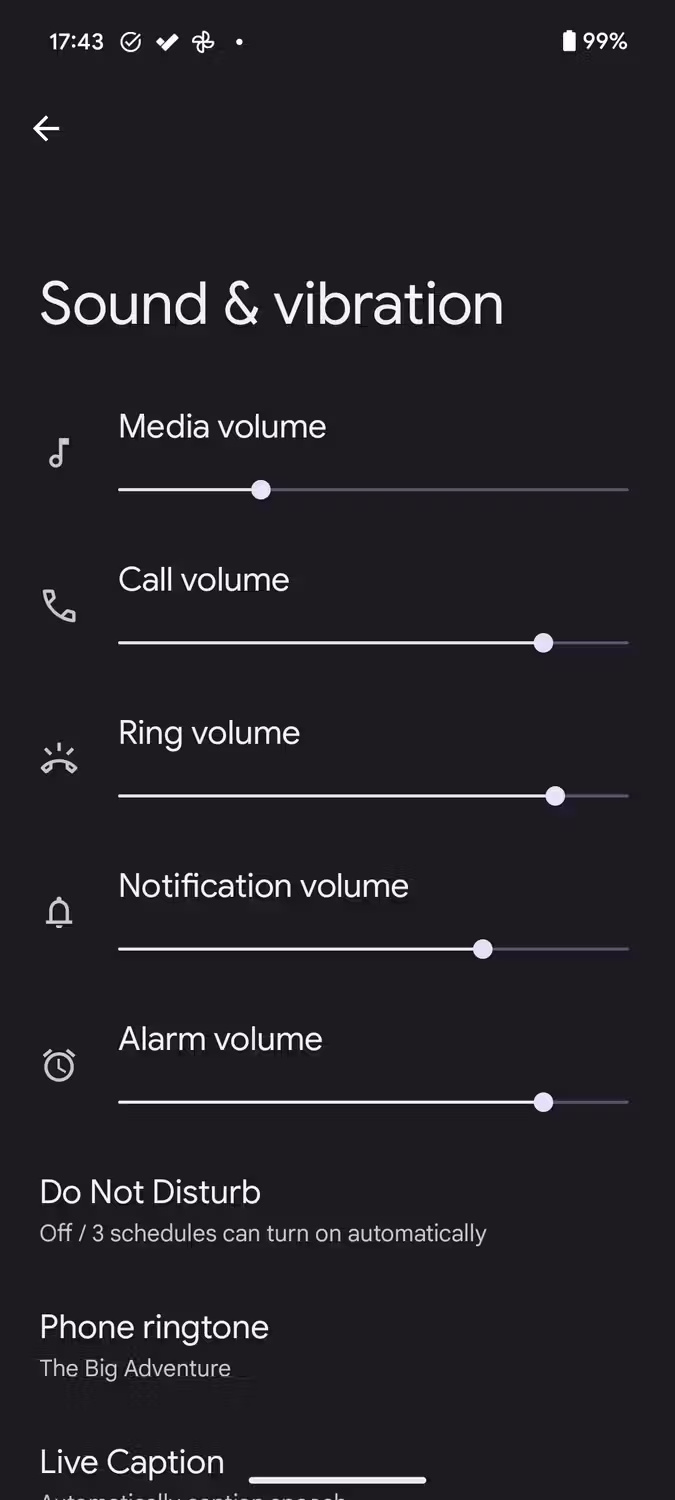
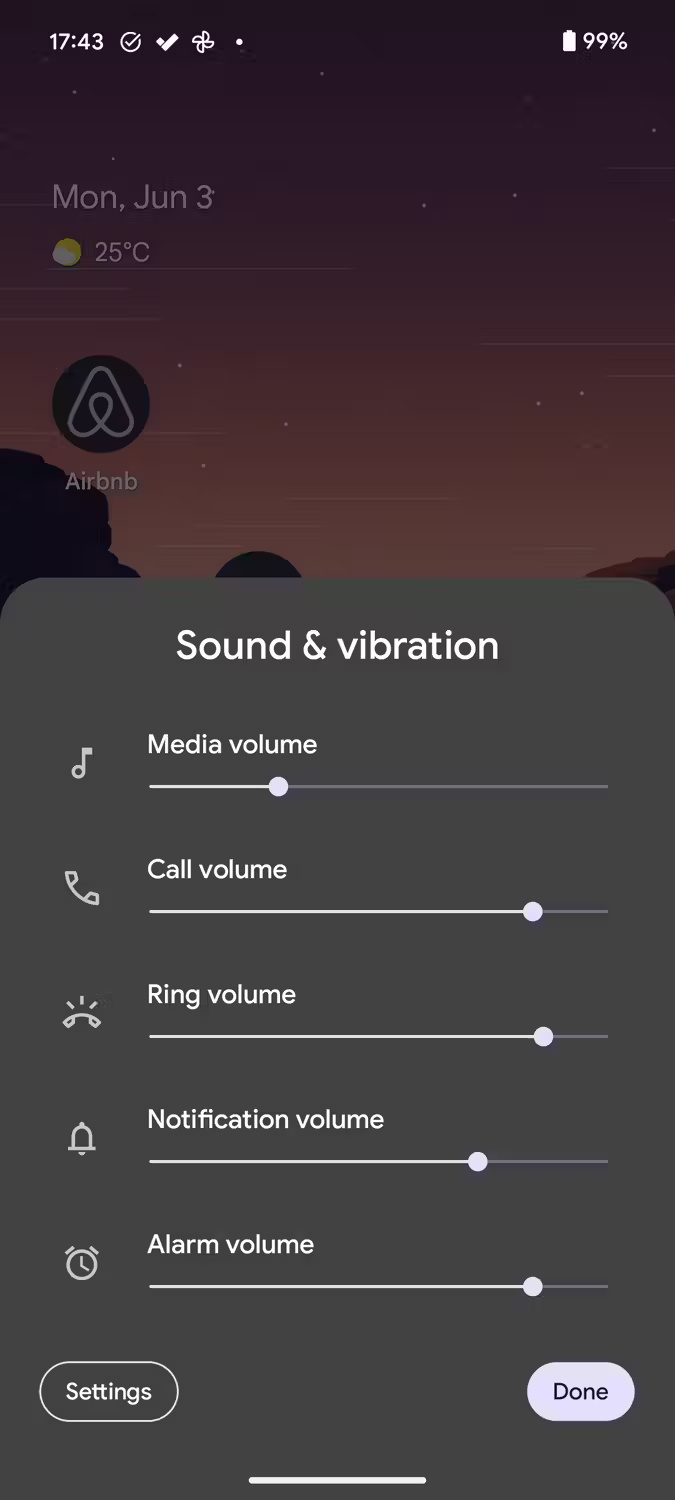

iPhone has an all-in-one audio control setting, making volume management difficult. Everything in one setting means that if you turn down the volume when playing media or mute while surfing social media, you have to remember to turn up the volume so you don't miss the alarm later.
On iPhone, there are only two settings to control volume: One for ringtones and alerts, and another for calls or media playback. But to enjoy this separation, you need to turn off Change with Buttons at Settings > Sounds & Haptics . Otherwise, lowering or increasing the volume using the buttons will also affect the ringer volume and alerts such as reminders and alarms.
Switching from Android to iPhone means making some sacrifices. If you're a long-time Android user, remember that these are just some of the challenges you'll encounter when switching from an Android device to an iPhone.
You should read it
- ★ How to transfer data from iPhone to Android?
- ★ These free apps turn Android into iPhone
- ★ Google accidentally disclosed Android P will work like iPhone X
- ★ Already able to install Android 10 on iPhone
- ★ Where is the iPhone headset and Android headset different? Causes and ways to fix iPhone headset errors are not available on Android phones