7 things you need to know about Raspberry Pi
What is Raspberry Pi?
This device is a super small computer, roughly the size of an iPhone and runs the Linux operating system. Manufacturers use the Linux operating system because this operating system does not require too high machine configuration and has good programming properties.
Raspberry Pi has all the features and tools of a computer including: CPU, GPU, RAM, microSD card slot, Wi-Fi, Bluetooth and up to 4 USB 2.0 ports,.
The creator of the Raspberry Pi is engineer Eben Upton. Then, Raspberry Pi was developed and released by non-profit developer Raspberry Pi Foundation, with the initial purpose of teaching computers to children.
The name 'Raspberry Pi' was born with Raspberry meaning "strawberry" (due to the culture of naming technology products with fruits) and Pi meaning Python (the machine's programming language).

Raspberry Pi image
What is Raspberry Pi used for?
Raspberry Pi does not completely replace a desktop or laptop system, but is very suitable for electronic systems, DIY projects, setting up cheap computing systems for programming experience lessons, etc.
It is for this reason that from the original purpose, Raspberry Pi received attention and developed into products: Raspberry Pi 2, Pi 3, Raspberry Pi 4, Raspberry Pi 5,.
Operating mechanism of Raspberry Pi
Raspberry Pi is made up of hardware and software.
Hardware structure of Raspberry Pi.
The hardware of this device has a microprocessor that manages machine performance and overclocking. There are also other basic components such as RAM, peripherals, network, and real-time clock. connection ports,.
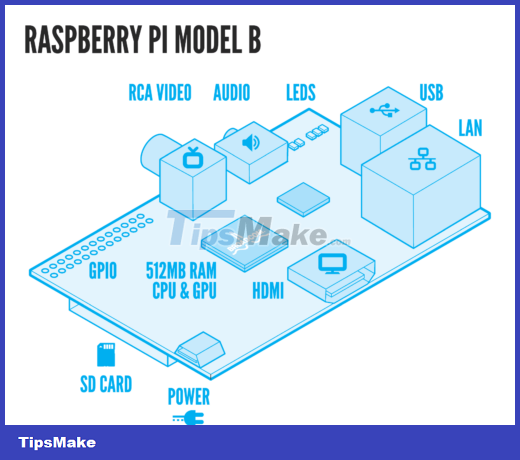
Structure diagram of Raspberry Pi
During the development process, the manufacturer created two hardware versions of the Raspberry Pi: Model A and Model B. In fact, Model B is the most commonly used with the following parameters:
- 700MHz SoC with 512MB RAM.
- 1 HDMI port for digital audio/video output.
- 1 RCA video port for Analog video output.
- 3.5mm Stereo Headphone Jack for Analog audio output.
- 02 USB ports.
- 01 SD memory card reader to download the operating system.
- 01 Ethernet LAN port.
- 01 GPIO interface (General Purpose Input/Output).
- The characteristics of Model A are similar to Model B but have the following changes:
- 1 USB port
- There is no Ethernet port so users must add a USB Wi-Fi or Ethernet Adapter if network connection is needed.
- 256MB RAM.
Device software includes the operating system, APIs and application software that users install on the device. In general, how a normal computer works, the Raspberry Pi also handles the same tasks.
Software of the Raspberry Pi microcomputer
The device's software includes the operating system, APIs and application software that the user installs on the device. In general, how a normal computer works, the Raspberry Pi also handles the same tasks.

Raspberry Pi computers have the same operating mechanism as basic computers, only the operating system differs
Raspberry Pi versions
Since its release, Raspberry Pi has released 5 versions: Pi 1, Pi 2, Pi 3 and Pi 4 and Pi 5, using model A and model B in design and installation.
The manufacturer also launched a Pi Zero sub-version with a much smaller size, serving advanced technology purposes.
Depending on the purpose and needs of use, computer users can consider between Raspberry Pi models with corresponding costs:
- Pi 1 Model B (2012) - $35
- Pi 1 Model A (2013) - $25
- Pi 1 Model B+ (2014) - $35
- Pi 1 Model A+ (2014) - $20
- Pi 2 Model B (2015) - $35
- Pi Zero (2015) - $35
- Pi 3 Model B (2016) - $35
- Pi Zero W (2017) - $35
- Pi 3 Model B+ (2018) - $35
- Pi 3 Model A+ (2019) - $25
- Pi 4 Model B (2019) - $35
- Pi 5 Model B (2023) - $35

Raspberry Pi 5 was officially launched on September 28, 2023
How to use open source Raspberry Pi
The Raspberry Pi computer has an open source Linux operating system and the Raspbian support suite is also an open source software suite.
Therefore, Raspberry Pi supports platforms and software including: Raspbian, Raspbmc (this software supports TVs with additional Internet access capabilities; OSMC (supports conversion for Raspberry Pi with additional features to make movie player or music player.

Raspbmc software is highly compatible with Pi
In addition, the platforms Ubuntu, Windows 10 IoT, RiscOS. are also suitable for installation on Raspberry Pi.
Instructions for installing Raspbian for Pi
Raspberry Pi is a useful tool for building code, learning programming, and creating new electronic functions.
Many technology lovers also use Raspberry Pi 4 as a portable player, ebook reader, handheld game console, etc. because of its compact, easy-to-move features and reasonable price.
To install Raspbian for Pi, you can follow these instructions:
Download Raspberry Pi to your device > Insert the memory card and transfer it to the memory card > The Raspberry Pi screen appears > Select country, language, time zone and keyboard layout > Set up account and password > Choose a border for the desktop > Set up Wifi for your device > Select Software Update > Done!
Step 1:

After downloading Pi to your device, insert the memory card and transfer it to the memory card
Step 2:

Wait for the Pi screen to display
Step 3:
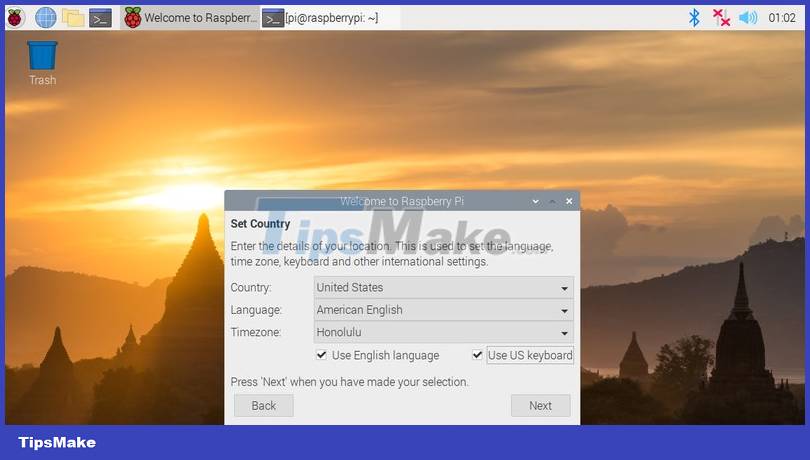
Select the appropriate country, language, time zone, and keyboard layout
Step 4:
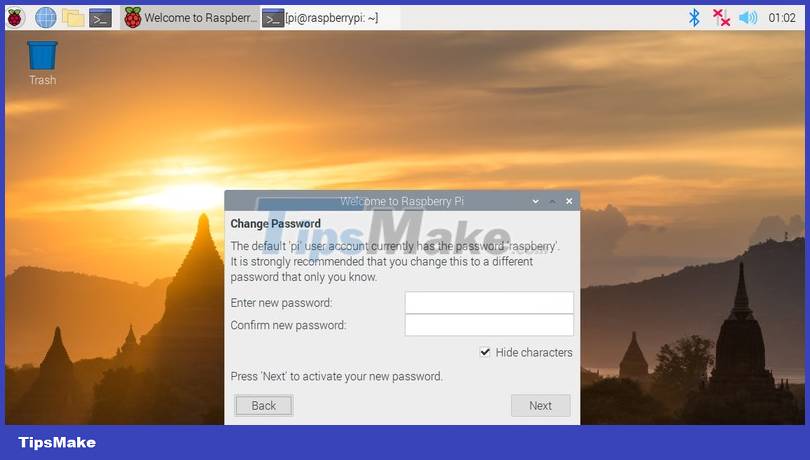
Set up your Pi account and password
Step 5:
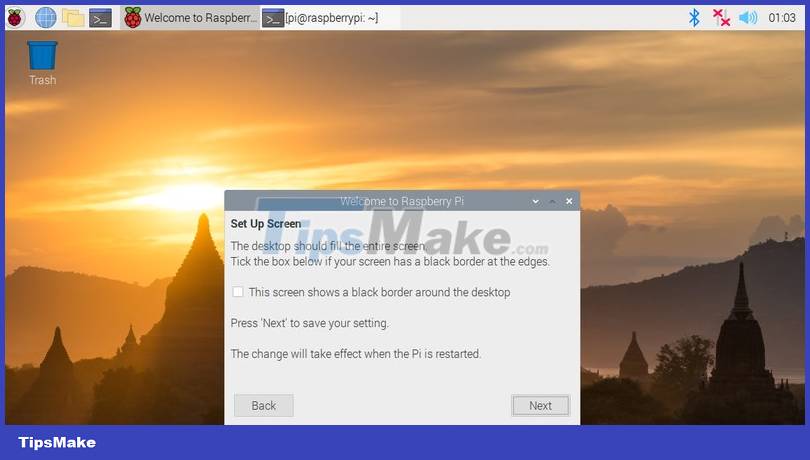
Customize the border for the desktop
Step 6:
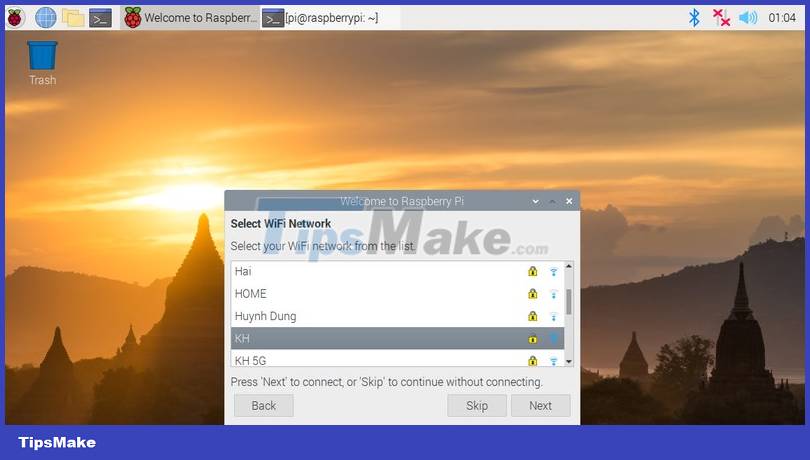
Install wifi for Raspberry Pi
Step 7:
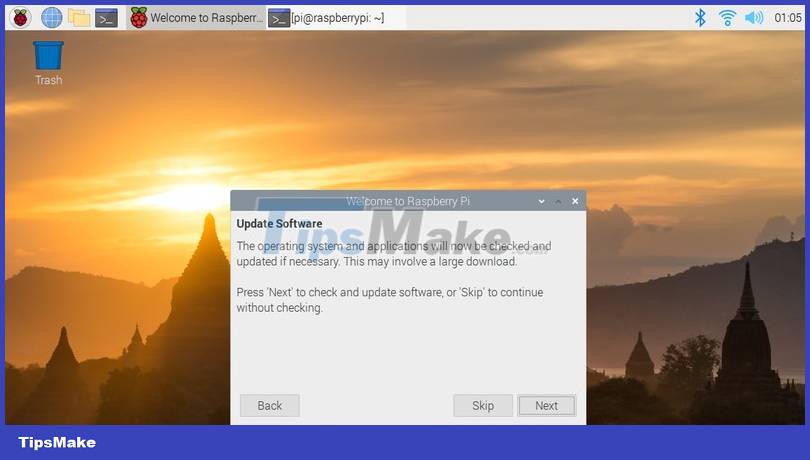
Select Update software
Finally, you wait for the "completion" notification.
Some experiences to use Raspberry Pi effectively
- - After buying a Raspberry Pi, you need to pay attention to the power supply and distinguish between power and charging. The voltage must be within 3% amplitude at 5v (you have a VOM meter, plug the black pin into TP1 and the red pin into TP2 to measure). If used as a Media Center and the TV supports CEC (In Sony it is called Bravia Link, Toshiba Rezga Link,.bla.bla.) you must pay attention that the HDMI cable must have CEC pins.
- - You should use a Class 10 SD card or use a noname card to boot and a USB to insert the OS.
- - You should choose a soft network cable, do not choose an anti-interference type because the wire is very hard and difficult to break.
- - You should buy at least 2 more heatsinks to stick to the SoC and LAN Controller if you want to OC. If you can add a cooling fan, avoid letting the temperature exceed 80*C
- Tipsmake just shared 7 things you need to know about Raspberry Pi. Hopefully the article is useful and you can proficiently use this device for work and study.